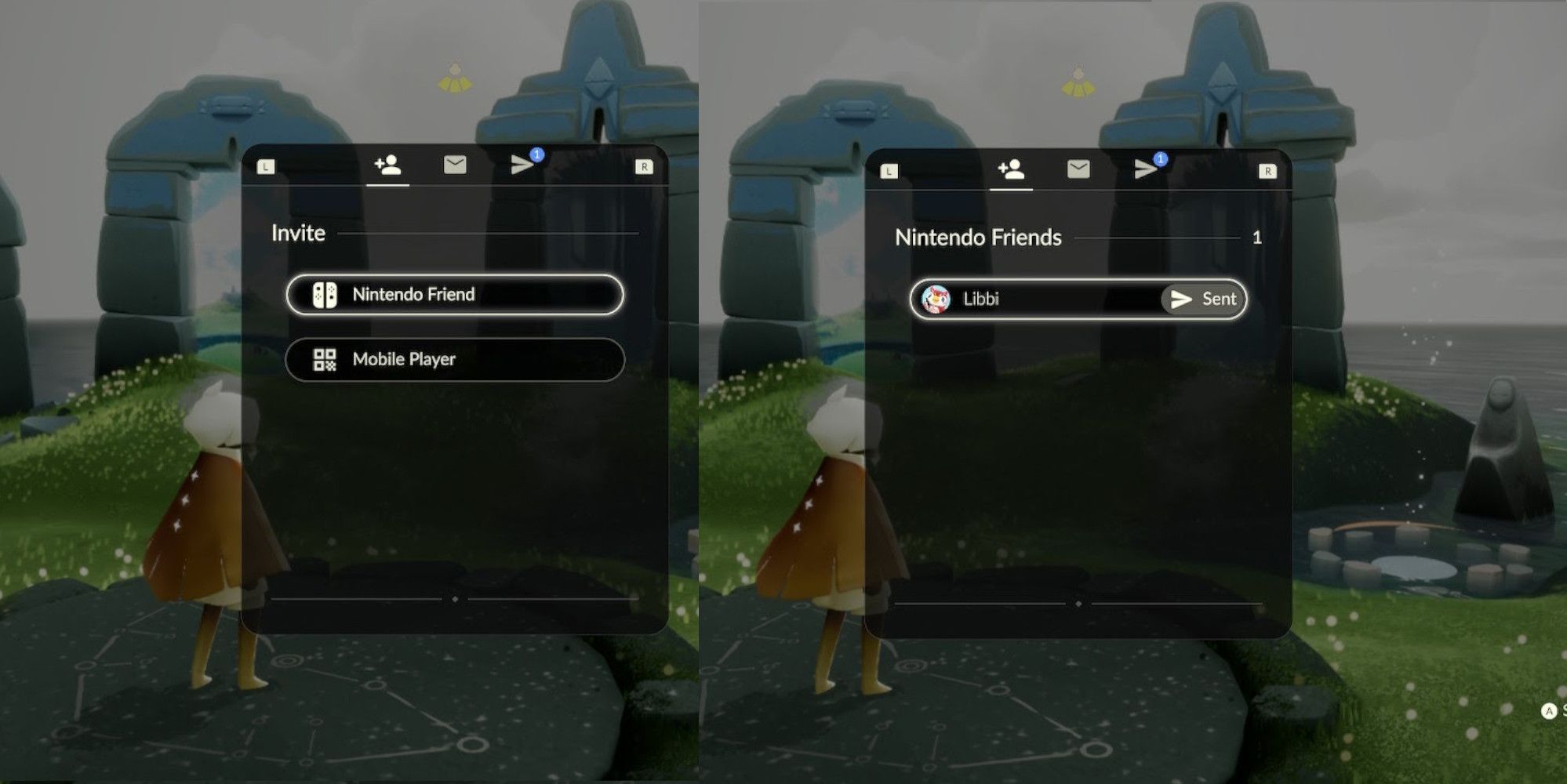Quick Links
Sky: Children of the Light is the newest game from the critically acclaimed indie studio thatgamecompany. Sky is a social game, which means many of you will probably want to play it with your friends. The game has just been ported over to the Nintendo Switch after being exclusive to mobile for a while, and working out how to play Sky with a friend on Switch is a little tricky.
The good news is, you don't need to pay for Nintendo Switch Online to play Sky with friends. The even better news is that this guide will break down how to play Sky with friends into some easy-to-follow steps.
Updated August 9, 2023, by Sean Murray: Everything is better with friends, and Sky: Children of the Light is no exception. That's why we've refreshed this guide's formatting and added a few helpful tidbits to make playing with your friends that much easier.
Sky: How To Play With Friends - Make Sure They're A Friend
The first step towards playing Sky with your friends is to actually add them as friends on your Switch. If they're playing on a Switch, make sure you've got them as a friend on your Nintendo account. If they're playing on a mobile, skip ahead to the next step.
Sky has cross-play and cross-progression, so you can play on Switch or mobile freely. Just play on whatever takes your fancy at the time.
Sky: How To Add A Friend
Once you've added someone as a friend on your Nintendo account, you can then add them as a friend on Sky. To do this, open up the pause menu by pressing the Plus button on your JoyCon or Pro controller.
Go to the invite button, and you'll be taken to a menu where you're asked to invite a Nintendo friend or a mobile friend. Click whichever is appropriate, and as long as the friend has played Sky, you can then add them as a friend by sending a friend request. For a mobile friend, you'll have to search for their nickname.
That middle bit is important: your friend has to play Sky for you to be able to add them as a friend, so if you can't see them, make sure they've loaded Sky and played it for a bit.
Sky: How To Play With A Friend
Now for the trickiest and most convoluted part of this whole process: actually playing Sky together. This part will be broken down into smaller steps because it is not as intuitive as it should be.
Restart Sky
If you and your friend have just added each other, you may have to restart Sky. If you don't, you may not show up to each other. It may be a bug that gets patched out soon, or it may have been a one-off occurrence, but still, best to quickly restart the game and get it out of the way.
Go To The Home Island And Stand On The Stone Circle
On your home island, stand on the circular stone embedded in the floor, the one just opposite the portal archways. Press the Y button on it to bring up a constellation menu. From here, you'll have to search through the constellations using the L and R buttons until you see your friend's name appear.
Sky: Join Your Friend
Once you see your friend's name, click it, and they will appear before you. Don't celebrate just yet, however, as this is not your friend, just an apparition.
Click on them and move your cursor up until you're on a symbol that looks like a stick person following a dotted line leading to a triangle - it kind of looks like someone flying a kite if you squint at it. This is the 'join friend' button. Use it, and you should warp to your friend's position - congratulations.
Now you can play the game and complete puzzles together, freeing spirits and growing your wings.