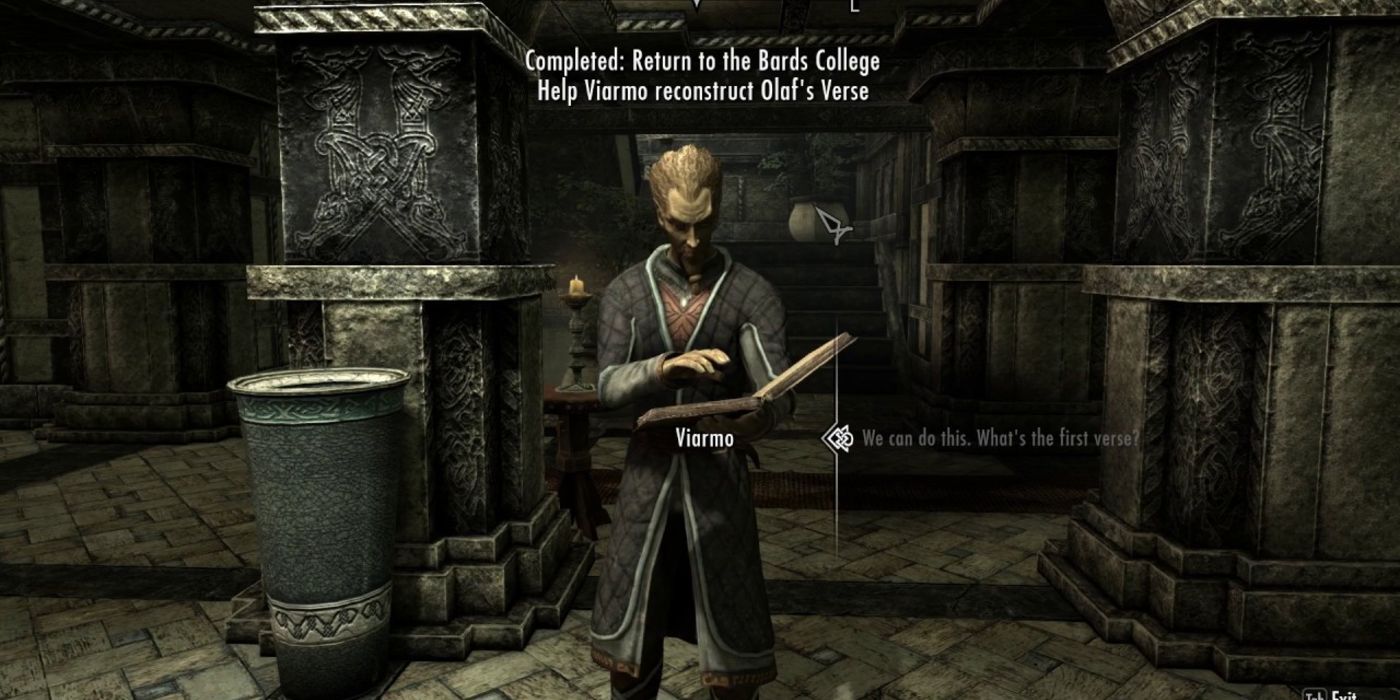Skyrim's huge open-world offers a ton of gameplay options for the player, but it's not without its flaws. The game hasn't been called incredibly buggy without a reason, which can sometimes result in unwanted things happening, from a follower dying randomly to a quest getting stuck in an inconvenient spot.
Even if bugs aren't an issue, players might want something a bit more from the game. Rather than playing it for the adventure it is, sometimes it's just fun to run around with the ability to summon any NPC or creature, or even item, and wreak havoc on the world. In order to get the most out of Skyrim, players will need the help of console commands to unlock the game's hidden potential and fix some of its shortcomings.
Updated November 30, 2021 by Ryan Bamsey: Skyrim has retained a very high level of popularity thanks in part to its many rereleases over the years. We've taken another look at the game's console commands and have added a few more of our favorites to this list.
15 Free Fly Cam
Ever wanted to take a look at the world without being confined to the body of the Dragonborn? That's possible, thanks to the flycam command which detaches the camera from the player character completely. It's not just a third-person perspective, but actually a completely free view of the world.
In order to activate it, type in "tfc" to toggle flycam on or off. The player character will remain still while this is happening.
14 Toggle Clipping
Similar to the flycam, this console command will allow your Dragonborn themselves to fly anywhere they want. Typing "tcl" into the console will turn clipping off, meaning that you can move right through rocks, walls, and even travel directly upwards into the sky.
This command is super-helpful for situations where you're physically stuck in between rocks, lost in a particularly perilous dungeon, or simply want to cut down on your travel time and go directly up that mountain.
13 Change Race
At the beginning of the game the player has a ton of freedom when it comes to creating their ideal Dragonborn. However, this is a big commitment for such a huge world as Skyrim and in the long run they might want to make some changes to their character's race after seeing some of the NPCs of Skyrim.
In order to do this, open up the console and type in "showracemenu (race)", with the parentheses part replaced as the ID of the race the player wants to switch to.
12 Kill Target
This console command lies very deep in the realm of "cheat code." Put simply, it will kill your target - no questions asked. To use it, simply open the console menu, click on your target, and then enter "kill" into the console.
There are exceptions to this, however. Essential NPCs will still act as if you killed them normally - they'll just get right back up. If one of them is really annoying you, you can use the "disable" console command to get rid of them, but this is very risky and may break quests.
|
Unethical Tip: You can also use the "killall" console command to kill every creature apart from yourself in the current area. |
11 Change Gender
Another aspect of the player character that needs to be chosen at the beginning but which might change eventually as the player continues their journey is the character's gender. With the option of male or female, the player can thankfully change this later on in the game if they suddenly feel like it.
After activating the console again, just type in "sexchange", which will automatically toggle between the two available in-game options.
10 Change Actor Values
Actor values are easy to understand. An "actor" is simply any creature in the game, which includes animals, monsters, NPCs, and even yourself. The "values" are the qualities that an actor has, tracked numerically by the game. These include your skill levels, health points, even your damage resistance.
This is probably most useful for leveling skills up quickly (in other words, cheating). To do this, you'll need to target yourself in the console with the "player." prefix. Let's say we want to level up our Block skill to 50 - you'd have to type "player.forceav block 50" and your skill will skyrocket up as if you'd leveled it up normally.
9 Change The Weather
Weather in Skyrim isn't extremely bothersome, but sometimes it's nice to have things under control when it's been raining all night or day or there's a thick fog that prevents the player from seeing anything. That's when control over weather conditions becomes a necessity for some players.
In the console command panel, type in the command "fw (ID)", which will force the weather to whatever weather ID the player puts in. There's a bunch of different options, so make sure to check the Elder Scrolls wiki for the correct IDs.
8 Unlock
Sometimes you are caught without a lockpick. Sometimes you simply do not have the patience for the lockpicking mini-game. For these moments, use the unlocking console command! It couldn't be easier!
To use it, just open up the console menu, click on the chest or door that you want to open, and then enter "unlock" into the console. This may not work on some chests or doors that require certain events to pass before they open, but it'll work on most.
7 Add Items To Inventory
Given that Skyrim's such a massive world, it's not unheard of to lose items, especially good weapons and the like. While quests items can't be removed from the inventory, favorite weapons might go missing especially when getting disarmed during combat against a Shout-using Draugr Lord.
Alternatively, the player could just want a specific item through cheats. Whatever the case might be, the console command for this is "player.additem (ID) (#)". The ID represents the code of the objects and the # symbol represents the amount.
6 Start Specific Quest Stage
Bugged quests, what a fun little side feature of Bethesda games. While it usually doesn't happen, it's still a possibility, especially in games that might be heavily modded or if the player does something a bit more unconventional which accidentally breaks the game. Either way, the ability to set a specific quest stage is pretty vital.
Open the console command screen and type in "setstage (ID) (value)", and replace the parts in the parentheses accordingly. The Elder Scrolls wiki has a list of all the quest IDs to help players choose the right number.
5 Move To Quest Target
This command is somewhat similar to the above command. Instead of automatically completing a quest's stage, however, this will teleport your character directly to the quest target of your choice.
Say you've been given a quest to delve into a dungeon to kill a Bandit Leader, but it's so far away - this command will teleport you directly on top of that Bandit Leader. Get the drop on them!
To use it, you need to first get the ID of your selected quest. Use the command "showquesttargets" to print a list of your current quest IDs. Then, use "movetoqt (ID)" where "ID" is the ID of the quest you received with the last command.
4 Resurrect NPCs
One of the worst type of accident that can happen in Skyrim is an NPC dying before their time. Since many of the quest-giving NPCs that aren't related to major quests can actually die way before they get involved in a quest, it can get awkward pretty fast if the player swings their sword around willy nilly.
Followers, who aren't marked as essentials, are also subject to this rule, and it can be pretty heartbreaking to watch Lydia pass away. To bring these NPCs back, open up the console and type in "resurrect (#)". The # symbol should only be included if the player wants the body resurrect as it is, rather than a fresh version of the NPC.
3 Summon Things
Skyrim is filled to the brim with pretty interesting and fun creatures, and for whatever purpose the player might want to find one or might even need one for alchemy ingredients or to test out some combat mechanics. Maybe the player also wants to summon a specific NPC to their side, if they're unable to find them.
The summoning console command is pretty useful for this purpose in particular. Just type in "player.placeatme (ID)", which can either bring in an object, an NPC, or even a beast as long as the ID is replaced with the correct one.
2 Force NPCs To Equip Items
This specific command relates to followers of all kind, who might be picky about the items in their inventory. Some followers won't actually stick to the weapons and armor the player gives them, which is incredibly frustrating. In that case, forcing them to equip specific items is key.
In the console command screen, type in "equipitem (ID) (#) (left/right)", which will force an NPC to equip a specific weapon in either their left or right hand. No more getting angry at followers for doing whatever they want.
1 Toggle Immortal Mode
Every game has that one specific command that allows players to become absolutely unstoppable. This is what makes things interesting, especially for seasoned fans of Skyrim who want to just run around and do whatever they want in the game when boredom hits them hard.
In console commands, type in "tim", which will toggle immortal mode on or off. The player will take damage, but won't ever be killed by it.
There is also a more powerful "god mode" accessible with "tgm" but this is a less-fun version of immortal mode.