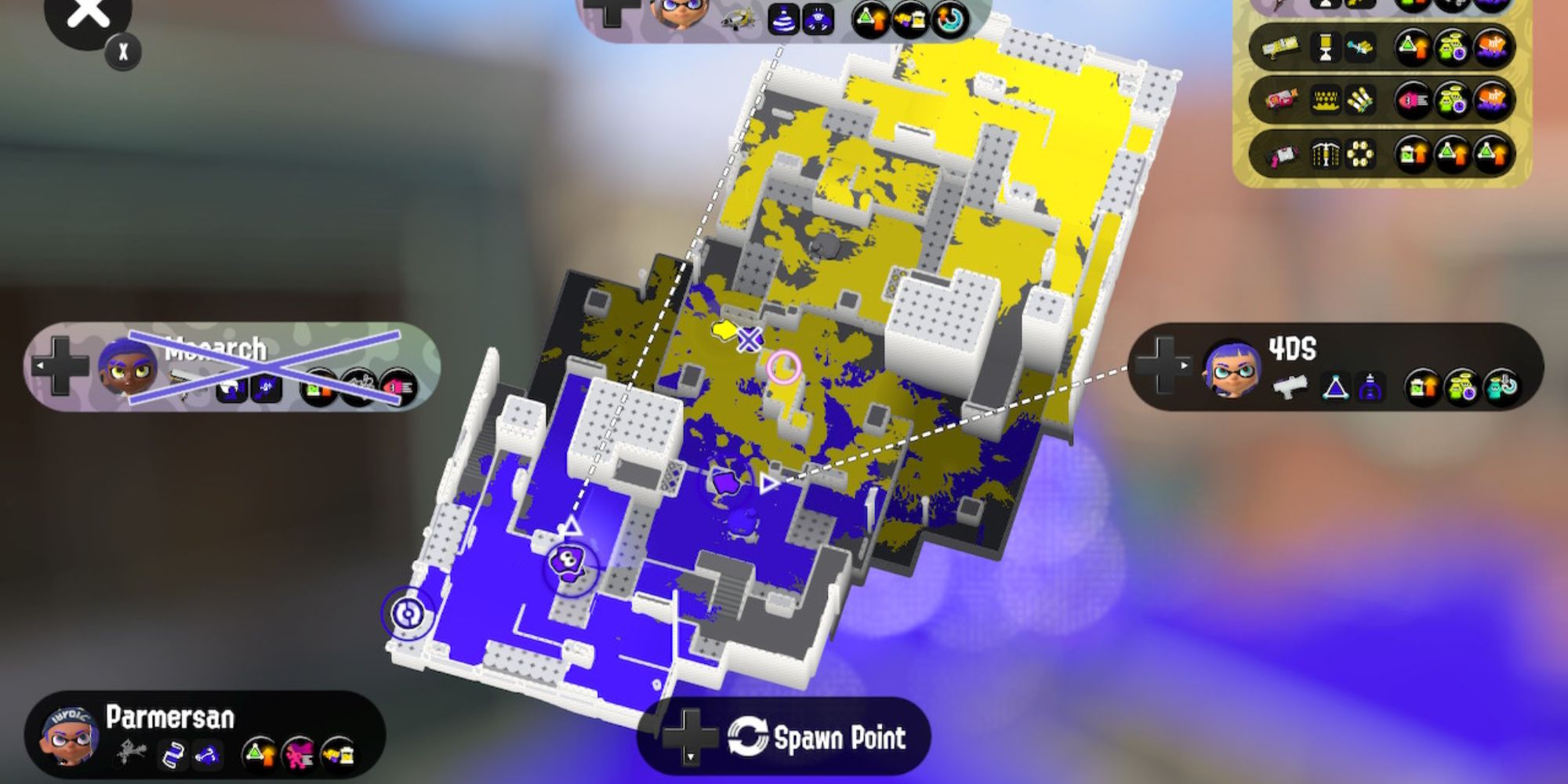Quick Links
With Splatoon 3 being the third installment in the series, it can be pretty daunting to take the plunge as a newcomer, especially considering the game's main draw is its online matchmaking component. Fortunately, Splatoon 3 has many ways to familiarize yourself with its systems and mechanics, allowing you to get comfortable before jumping online.
However, learning the game's systems and mechanics is only half the battle, as there are many things you ought to know that will help you out dramatically in the early goings. Whether you're a newcomer to the series or need a nudge in the right direction, this guide will hopefully get you from dipping your toe in the Ink to diving into it confidently.
Updated September 30, 2022: We've updated this article to include a handy video guide that breaks down our top tips for Splatoon 3.
Find What Control Settings Work For You
Before stepping foot in any of the modes and offerings Splatoon 3 has, the first thing you should do is tinker with the Control Settings in the Options Menu. The default Controls will be set to Motion-Control, which can throw many newcomers to the series off. While many will argue that using Motion-Controls is the best way to play the game, we recommend going with what makes you comfortable.
Furthermore, if you have a Pro-Controller, you may find that disabling Motion-Controls is the better route for you, as you can easily adjust the sensitivity to make it feel more in line with a traditional third-person shooter. However, Splatoon 3 was very much built to take full advantage of Motion-Controls, so we don't suggest rolling it out altogether and recommend giving it a fair shot before passing on it.
Both have pros and cons, so finding what makes you feel comfortable is priority number one. Just keep in mind that if you want to use Motion-Controls, you will have to put in a bit of time and effort to get used to it if you don't often use this feature in other games. It will take time, but the payoff will be worth it once you get the hang of it.
Play Hero Mode To Get Your Footing
Once you have your Control Settings to your liking, we recommend heading straight into Hero Mode, which is Splatoon 3's campaign. Here, you will be able to break in your Control Settings and fine-tune them even more, but more importantly, you will be able to familiarize yourself with the game's systems and mechanics.
Hero Mode will teach you everything you need to know about traversing the map, managing your Ink, and even about Sub and Special Weapons. Furthermore, as mentioned above, this will be an excellent way to get used to the game's feeling without the pressure of having to perform well in a match. Once you feel you have a decent grasp on the game, you can hop straight into the online to put what you've learned to the test!
Test The Weapons Out
Whenever you start playing the online portion of Splatoon 3 and reach Level 2, you will gain access to the Ammo Knights Shop, where you will purchase all your weapons. Whether you own the weapon or not, you can hover over each weapon in the game and press the 'Y' button to take it for a spin. Here, you can test out not only the main weapon but its Sub and Special Weapons as well.
This is particularly useful for many reasons. It allows you to see which Weapon Type fits you and your playstyle best and allows you to try a weapon out before you commit to purchasing it with one of your valuable Sheldon Licenses. Furthermore, this will give you something to look forward to if you find a weapon you really enjoy that's not obtainable until a much later Level. Having something to actively work towards can make matchmaking even more enjoyable and worthwhile for some.
Explore The Stages
Stages are just as crucial to familiarize yourself with as your controls, weapons, and the game's systems and mechanics. There are twelve Stages total in Splatoon 3, and you should take a look at all of them to get a general grasp of their layout to prepare yourself for whenever they pop up in the rotation. While this may seem like a chore to do, it will save you the hassle of not knowing where to go or what you can or cannot Ink, which can potentially lead to you having a poor time in the match.
To explore the Stages, head to the Square in the central hub and speak with the Recon Guide Staff. Once here, you can select a game mode alongside whichever Stage you want to explore. Simply select any of the stages and load it up. The benefit here is that you will be by yourself, giving you ample time to check out the Stage's layout, look for advantageous spots and routes, or find out that water is apparently a hazard to squid kids. Not that we'd know from experience or anything...
Always Ink Your Base
If you're online often, you will probably encounter many people expressing their frustrations about their teammates not Inking their base. And to avoid you coming on the receiving end of that, let us explain why Inking your base is crucial to your success in Splatoon 3. Before you reach Level 10, your only available game mode will be Turf War, where the objective is to Ink more of the map than your opponent.
Here lies the problem. If you are not Inking your base, you are leaving points on the table and can straight up lose the match if the opposing team properly Inked their base. Now, we recommend not spending the entire time Inking your base as soon as the match begins, but make sure to do it every time you get Splattered and respawn. If you Ink your base every time on respawn, and your teammates do the same, you will have it covered in no time and can focus on getting Splatters and taking over more parts of the Stage.
It's also worth pointing out that while Inking walls is beneficial for reaching higher elevations or quickly reaching other areas, it does not count to your overall score or team score in Turf War. So, when in your base, you should mainly focus on covering the floors as the walls are relatively useless here.
Don't Forget Your Map
Lastly, we have the in-game Map, which can be pulled up at any time via the 'X' button. What makes the Map an essential part of the game is how much information you can gather from it with just a quick glance, allowing you to shift your playstyle accordingly. The Map will show you the following information:
- The Stage's Ink Ratio
- Who's alive on your team and the enemy team.
- Who got Splattered and where.
- Everyone's loadout.
As you can see, the Map gives you a ton of information and makes it easy to digest and comprehend. You can use the Map to determine your next move, allowing you to quickly discern what areas your opponent may be in and which areas you need to work to take control over to secure the win. We recommend checking it every time you get Splattered or whenever you have secured an area, as you will likely get a sense of where to move next and how you should go about doing so.