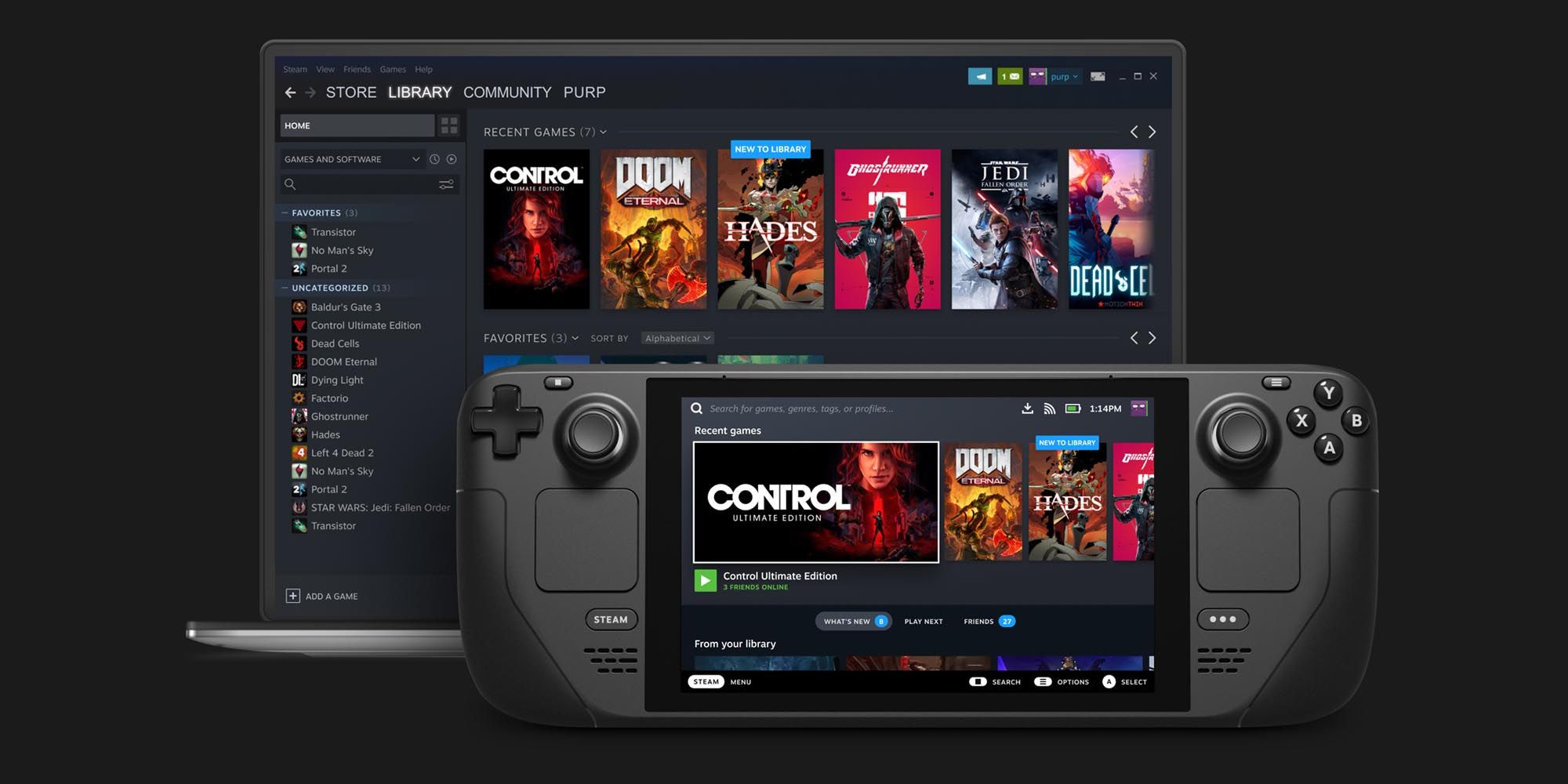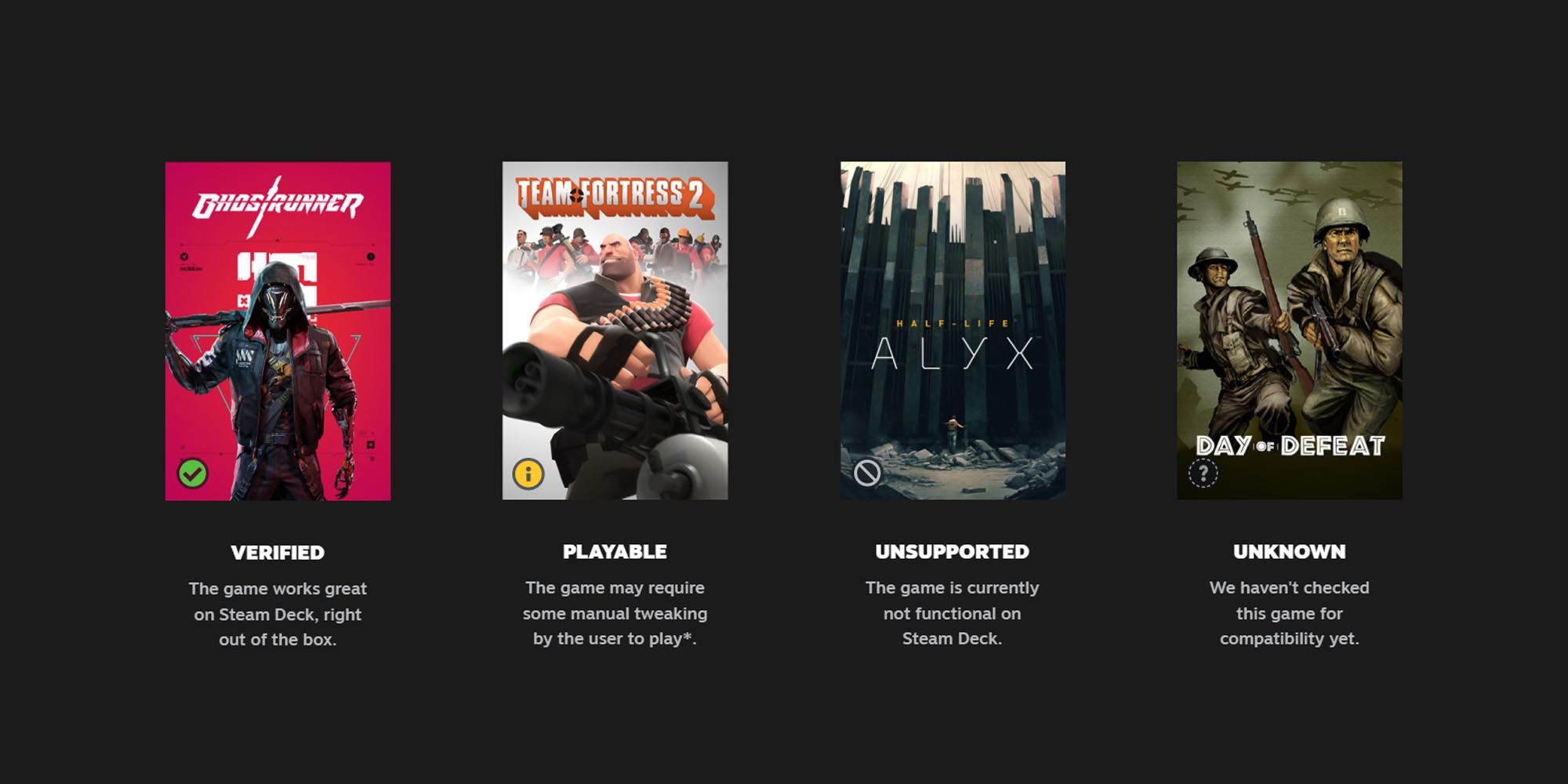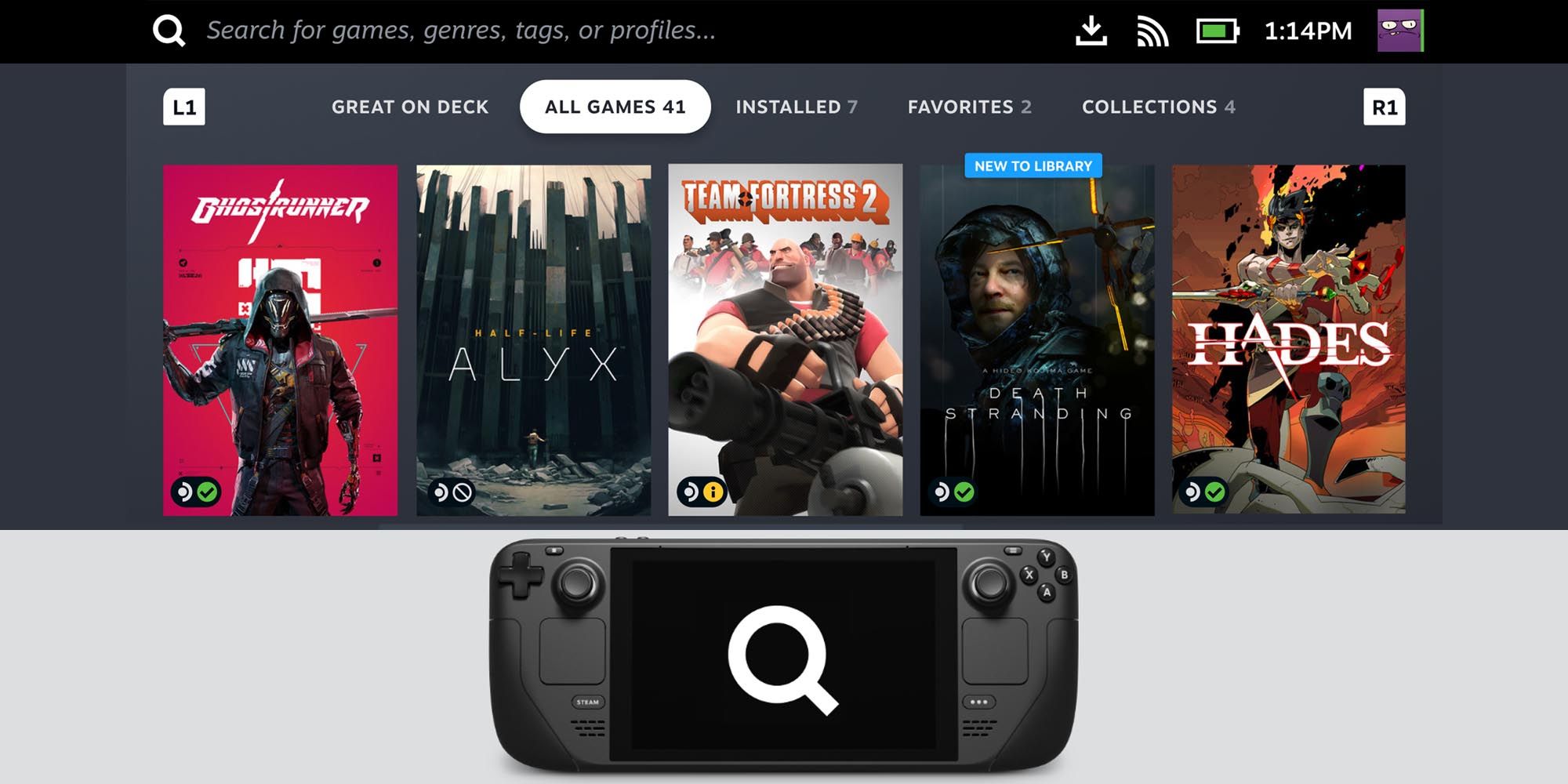Quick Links
Valve’s new and powerful handheld gaming PC, Steam Deck aims to “deliver the games and features you love that come with Steam”, but given how the device runs on SteamOS, Valve's Linux-based operating system, many of the games that are on Steam won’t work out of the box.
Steam Deck is using Proton —a compatibility layer— to run Windows games on Linux. The tool is praised highly by the Linux community for making gaming on Linux somewhat a viable option, but it doesn’t always run well. To help players know which games are fully compatible —and which aren’t— with the Steam Deck, Valve is introducing a unique rating system.
There are currently two ways to see if a game in your library is compatible with Steam Deck, but one of them requires you to actually have the device at hand and since it’s not out yet, we’ll focus on the other alternative.
How To Check If A Steam Game Is Verified Without A Steam Deck
Steam Deck’s official page says “The team is currently working on a way for you to be able to check the compatibility category of each of the games in your own library ahead of launch.”, but you can use SteamDB as an alternative to see which games are officially verified by Valve.
Valve is reviewing new titles on a daily basis to let players know if a game works out of the box or not. Each title may fall into one of the following four categories: Verified, Playable, Unsupported, Unknown.
- If a game gets a passing note on all four of the subcategories (input, display, seamlessness, and system support), it gets a checkmark, meaning the title is “Verified”. Verified titles will work right out of the box, per Valve.
- “Playable” refers to titles that work well enough on Steam Deck but may need some manual tweaking by players or having to go through a launcher first in order to play a game.
- “Unsupported” means the title won’t work on Steam Deck. For example, Half-Life: Alyx is a VR game that is developed by Valve itself, but won’t work on Steam Deck. Steam Deck can support VR, at least technically, but its performance is not optimized for it.
- Lastly, “Unknown” refers to a game Valve is yet to review, hence it may work well or not.
There are hundreds of “Verified” titles on Steam Deck already and Valve added 150 more games to the list prior to launch. Considering there are more than 50,000 games listed on Steam, only a few hundred available at launch may not seem like a lot, but Valve says they will continue to review titles every day even after post-launch. This means a title that is previously listed as “Unsupported” or “Unknown” may become “Verified” or “Playable”. Of course, the opposite can happen too due to an update.
How To Check If A Game Is Compatible With The Steam Deck
While it’s not possible to see if a game is compatible with Valve’s handheld device on Steam just yet, the Steam Deck store is already well optimized and ready for launch. The first tab, which is dubbed as “Great On Deck” in the Steam Store will show only the games that are “Verified”, provided you’re lucky enough to get your hands on a Steam Deck despite the chip shortages.
You can still see all the other titles that are available on Steam, and make purchases even if the device doesn’t support the title, at all. To guide you better, each reviewed title comes with a pop-up style information box, letting you see Steam Deck compatibility details.