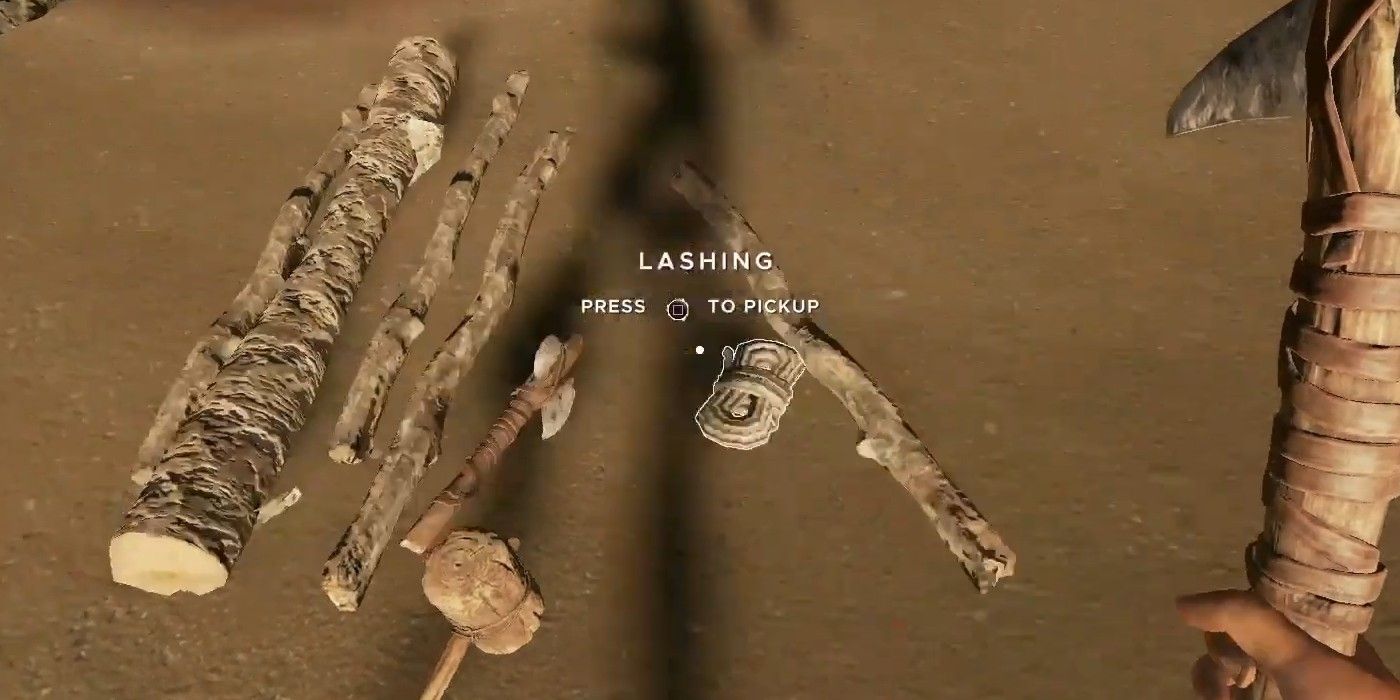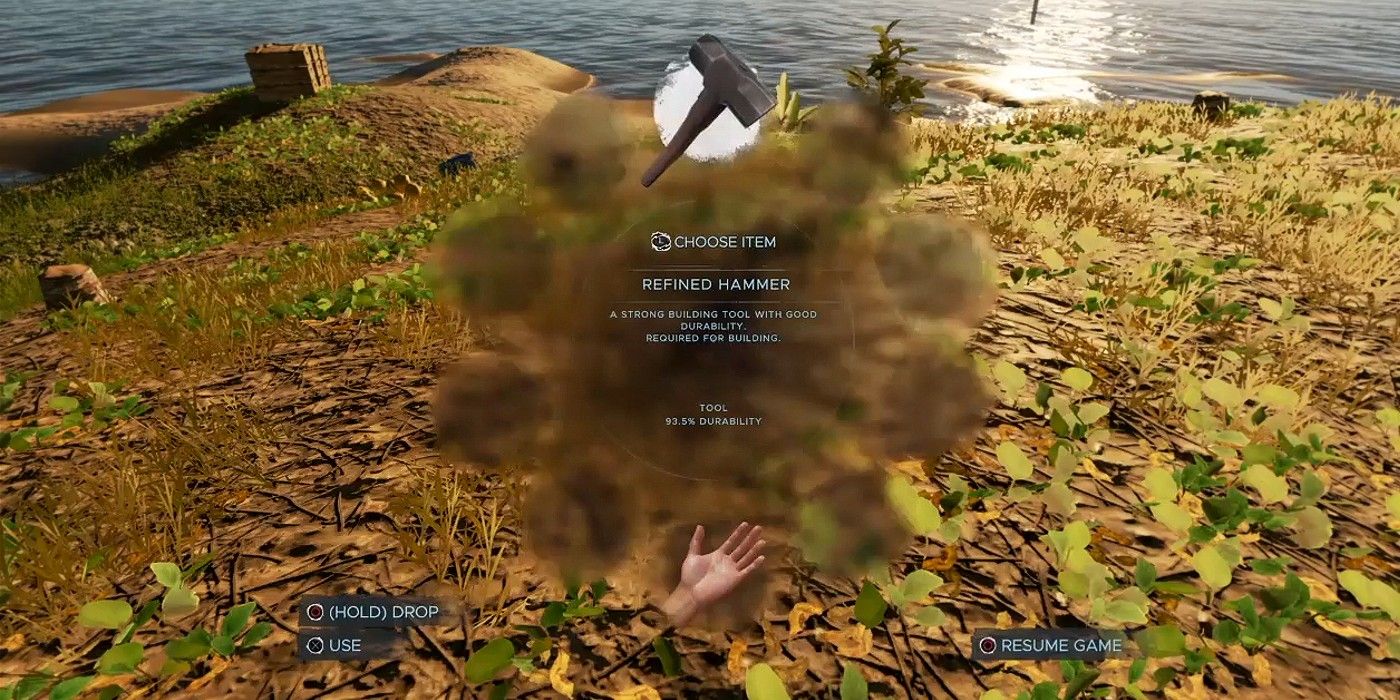No survivor on an island is ready to tackle the day without a Toolbelt, and in Stranded Deep there are four Toolbelts in total. Crafted from simple Lashing to begin with, then eventually from the Leather you've harvested and tanned, the Toolbelt lets you hotkey items to certain buttons or numbers.
There are a bunch of different tools and items in the game. You'll be using them regularly, like your Hammer or Axe, so the Toolbelt makes navigating between the items much easier. For longer trips, you won't need several spaces to hold all your gear, and can instead carry it around on your person. Here's a look at the four different Toolbelts, how you craft them, and how to assign items to them.
The Four Toolbelts
There are four different Toolbelts in the game. Here is how to craft each one.
- The first Toolbelt requires only one Lashing to craft. Lashing is created with four fibrous leaves. Here's our guide on everything you need to know about Lashing. The first Toolbelt only has one hotkey slot.
- The second Toolbelt requires one Cloth and one Lashing. Cloth is found dotted around the world, in Shipwrecks for example, or can be crafted at a Loom. The second Toolbelt has two extra slots for tools, a total of three tool slots.
- Toolbelt number three includes three extra toolbelt slots (six in total). It's crafted with one Rawhide and one Cloth. Rawhide is gathered from slaughtered animals. Kill a boar, for example, and use a Refined Knife to collect the hide.
- Finally, Toolbelt number four is crafted from two Leather and has a total of ten slots for tools. Leather is crafted at a Tanning Rack with Rawhide.
How To Equip Tools To Your Toolbelt
The toolbelt comes with an assignment of hotkeys that can be checked in the game's menu. These keys are different on both the PC and console versions of Stranded Deep.
- On PC - To put a tool onto your Toolbelt's Hotbar, all you need to do is hold the tool in your hand and then hold down the Hotkey you want to bind it to. There's a short clicking sort of sound that tells you that the tool has been placed on the Hotkey.
- Xbox - Equip the item in your hand and then hold LT. This opens the Toolbelt menu. Use the D-pad to select a slot and then click the Left Stick where you want to place the item on your menu.
- PlayStation - Works the same as on Xbox. Use LT to open the menu, and then the Pad and Stick to select a slot.