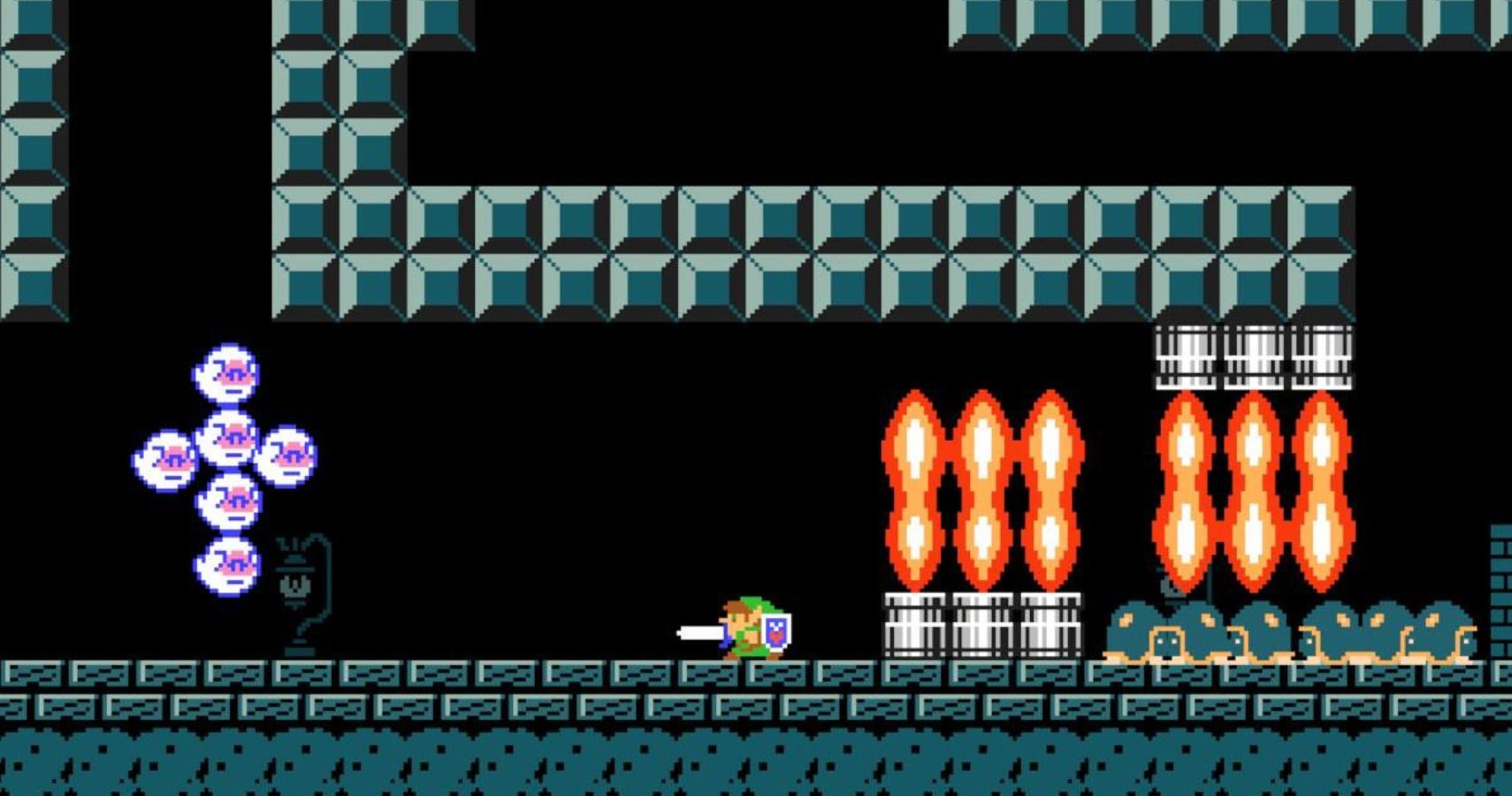The Ver. 2.0.0. update for Super Mario Maker 2 is now available and it allows Mario to transform into Link from The Legend of Zelda series by touching the Master Sword.
Mario gains access to Link's equipment when he turns into him, but Super Mario Maker 2 lacks an inventory system, so all of Link's gear has to be mapped to different buttons. Luckily for the Link/Mario fans of the world, we have created a guide that breaks down how to use all of Link's items.
The Master Sword, Shield Dash, & Down Thrust
Once Mario touches the Master Sword and transforms into Link, he will gain access to all of his unique attributes, the first of which is the Master Sword itself. In order to stab with the Master Sword, the player only needs to press the Y button. The Master Sword pokes forward in front of Link and the button can be tapped to make him strike repeatedly.
Link also has a shield that can be used to block projectiles and push back enemies. In order to use the shield, the player needs to hold the down button.
Link can perform the down thrust while jumping in order to strike enemies that are below him. In order to do this, the player needs to press the down button while jumping. This effect will not work if Mario walks off a ledge, as he will use his shield instead.
Link can charge forward with his sword in order to strike a line of enemies. To use this move, the player needs to press down and bring up the shield, hold the Y button, and wait for Link to charge forward.
The Bow & Arrow
Link has access to his trust bow, which can perform multiple functions. The bow can be used to strike enemies from afar, collect items, and knock switches. In order to use the bow, the player needs the shoulder buttons. Tapping a shoulder button will cause Link to quickly fire an arrow in front of him. Holding a shoulder button and pressing either up or down will cause Link to raise or lower the bow, allowing him to fire his arrow at a different angle. The player can move Link left and right while holding a shoulder button, but he will remain facing in the same direction and cannot turn without lowering the bow. Link can jump while holding the bow, allowing him to fire an arrow at an even higher angle.
The Bombs
One of the most potent weapons in Link's arsenal is his bombs, as they can be used to damage enemies and break stone blocks. In order to use the bombs, the player needs to press up and Y together. Holding the Y button will let Link keep hold of the bomb and he can still move left and right. Letting go of the Y button will cause Link to throw the bomb ahead of him. The bomb can be pushed forward even further with the Master Sword or by hitting it with an arrow. Link cannot pick a bomb back up after it has been thrown.
The Ver. 2.0.0. update for Super Mario Maker 2 is available to download now.