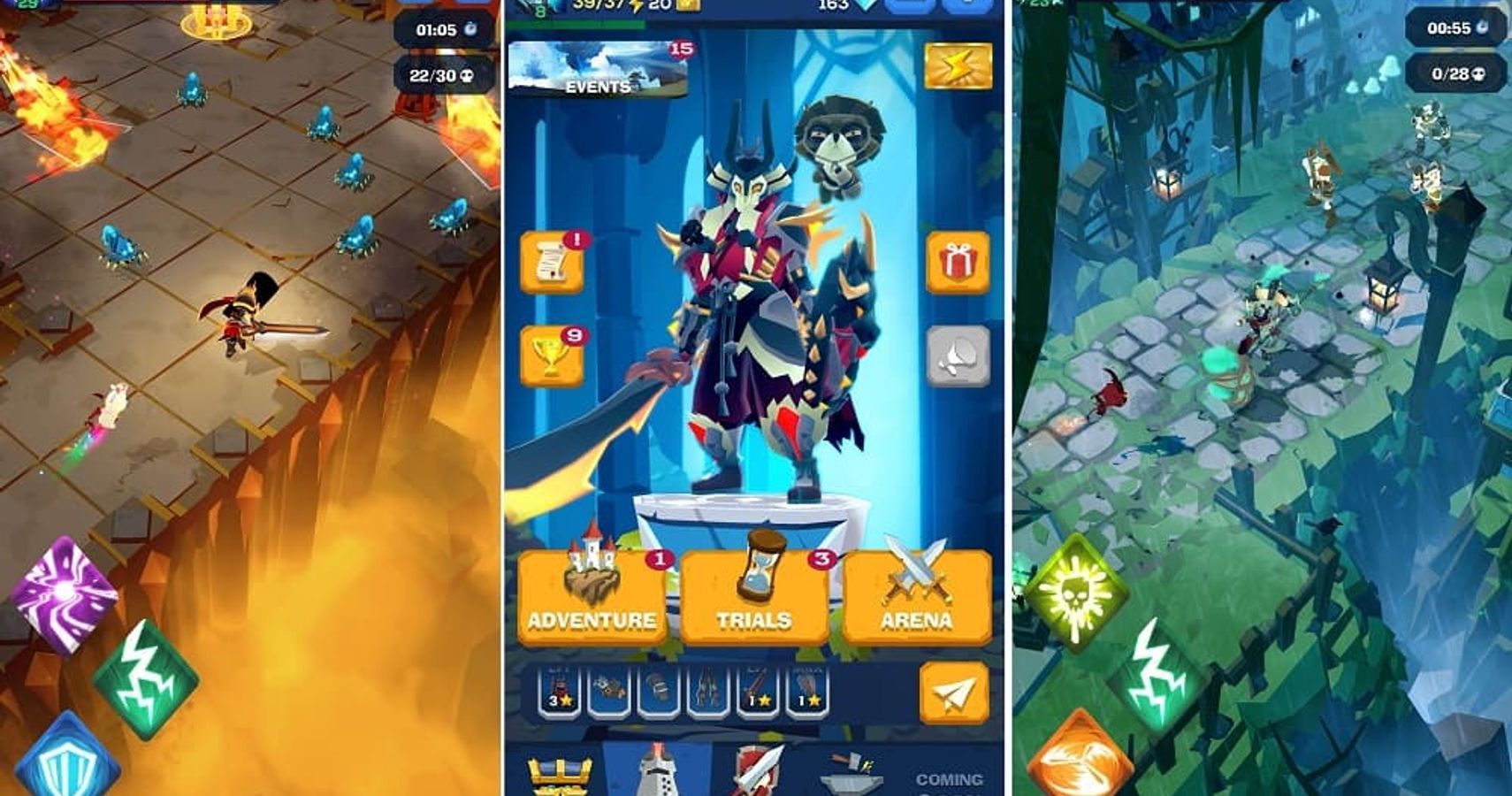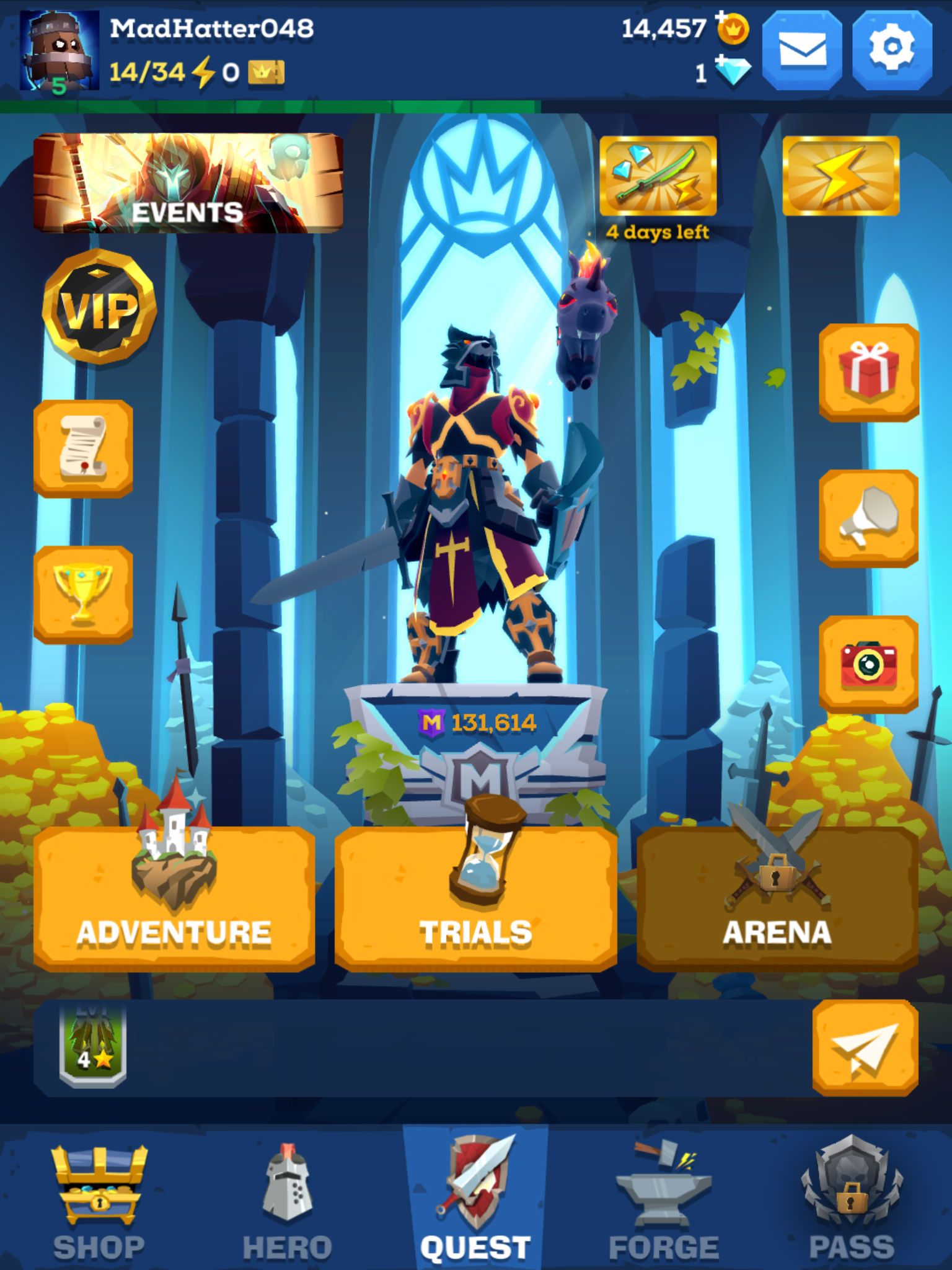The most recent release from Ubisoft comes to mobile users by the name of The Mighty Quest for Epic Loot. If that sounds familiar, it’s because you’ve probably played it before. The game was originally released for PC back in 2015 before it was pulled from existence for its “underperformance.” But, as the publishers are now realizing, the root of Mighty Quest’s lackluster existence was its monetization structure, not a design flaw in the game itself. The mobile version of The Mighty Quest for Epic Loot is as fun to play as the original and is available for download on iOS and Android. Before you play, master the in and outs of the game right here!
What Is the Mighty Quest for Epic Loot?
Like its predecessor, The Mighty Quest for Epic Loot is a dungeon crawler. Although it’s listed as an action role-playing game, Mighty Quest is light in the story department and, as the name suggests, the focus is on finding, collecting, and upgrading loot. In your pursuit for loot, you’ll come across dungeon monsters, traps, and bosses on each island that you must take down in order to make it to the next level. The game is separated into acts, with each act progressing in difficulty. You won’t be able to progress to the next act without upgrading loot and defeating the boss at the end of each level. The key to the game lies in your ability to understand which combination of weapons, upgrades, and skills will give you the best chance to find epic loot and claim the king’s throne!
Getting Around: The Basics
Movement in The Mighty Quest for Epic Loot is fairly straightforward. In the original, there was a castle-building mechanic that let players design their own dungeons. Ubisoft has forgone this element in the mobile adaptation, which makes the game that much easier to pick up. Drag your finger in the direction you wish to move and tap to attack enemies with your weapon. It’s simple enough to play one-handed, and the game asks you if you want left-hand or right-hand orientation at the onset. To avoid enemy attacks, you can even roll by quickly swiping the screen. To use your skills, just tap on the skill you want to use when you’re surrounded by enemies. The mechanics are smooth and will become second nature within the first few seconds of playing the game. It won't give you enough nuance to adapt to PvP battles, but this is how a mobile game should feel.
Where to Start: Menus and Controls
Considering that Mighty Quest does have an autoplay option, a lot of time is going to be spent looking at menus. Upgrading loot and deciding which combination of skills and talents are going to suit your playing style the best are both critical aspects of the game. Ubisoft has done an incredible job of adapting Mighty Quest to mobile platforms, and the user interface is no exception. Everything you need to know before entering a new level can be found on the Hero’s Menu, which can be accessed at any time by clicking the player icon in the top left. Here are a few components and main concepts that you should understand before playing.
Might: You might score is what determines every aspect of your hero’s stats. Critical damage, HP, and DPS are all dependent on your might. Each piece of gear comes with its own might score, which can be increased through upgrades and promotions.
Energy: Energy can be found in the top left corner as a fraction next to a lightning-bolt symbol. Energy replenishes by one point every seven minutes and refills any time you level up. Your character expends energy when you take on adventures and challenges, so you’ll have to be cognizant of how much you're using. When you get to zero, you won’t be able to continue playing. Your maximum energy level also increases as you level up.
Experience Points: The green bar at the top of the screen.
Gold: The number next to the gold coin with a crown (easy enough). You need gold to upgrade weapons.
Gems: Directly under gold and earned through quest rewards, gems are the game’s premium currency.
VIP: For real money, you can gain VIP access to the game which lets you level up faster and gain access to more rewards.
Daily Login Rewards: Click the gift box to claim daily rewards.
Camera: Take a solo shot of your hero to put on Instagram or something. I don’t know.
Arena: Test your skills against other players starting at level eight.
Trials: Trial castles are side quests that let you gain rewards like gold, promote stones, and upgrade boosters
Adventure: The main quest. Defeat levels to gain experience, new loot, gold, and gems.
Achievements: Click on the trophy to see your achievements and claim rewards.
Daily Challenges: To see daily challenges and corresponding rewards click on the scroll icon.
Upgrading Your Loot
Gear cards come in three rarities. Blue is common gear. Green is set gear that can contribute to blessings (buffs for your gear) when fused with other set gear. Orange is epic gear, which comes with its own blessings. Gear can be upgraded in multiple ways. The easiest way to upgrade gear is with gold and upgrade boosters or fuse your gear with unequipped gear in the forge. You can also promote your gear’s star level by using promotion stones that you have acquired through trials and achievements. One further thing to note is that gear also comes in one of three elements: fire, nature, and water. Certain events will prompt you to equip certain elements.
What The Heck Are Skills?
Skills, along with your primary physical attack, are another way to damage opponents. You can have three skills equipped at a time, which will appear on the opposite side of the screen as glowing icons (hard to miss). Tap on the skill you want to use, and watch your enemies take damage. Skills recharge rather quickly and will typically be ready to go again in about 10 seconds. Talents, which can be equipped alongside skills, add additional stats to your hero and skills and are unlocked at level six. It really doesn't matter which skills you use. Just find one that you like the feel of and play around with the talents to see which ones give your skills the most power.
Tips For New Players
The best thing you can do to level up quickly is to complete all of the daily challenges and collect your rewards. There’s tons of free gold that you won’t have to risk your neck for. Even if you're swimming in loot, refrain from using too much gold in the early stages of the game. Monsters are pretty weak and can be killed without incredible weapons. You also won’t take a ton of damage if you avoid attacks by rolling and pay attention to where the boss is going to strike (it shows you on the screen with a red circle). Save your treasure keys for later in the game so they can be used on epic chests that come at higher levels. Lastly, don’t forget to get all three crowns at each castle by clearing the level of all enemies, collecting all of the loot, and doing it all in under three minutes. The Mighty Quest for Epic Loot is a ton of fun to play and, if you still feel lost, will even show you the way in the first few stages of the game.
Download The Mighty Quest for Epic Loot for free in the App Store or Google Play!