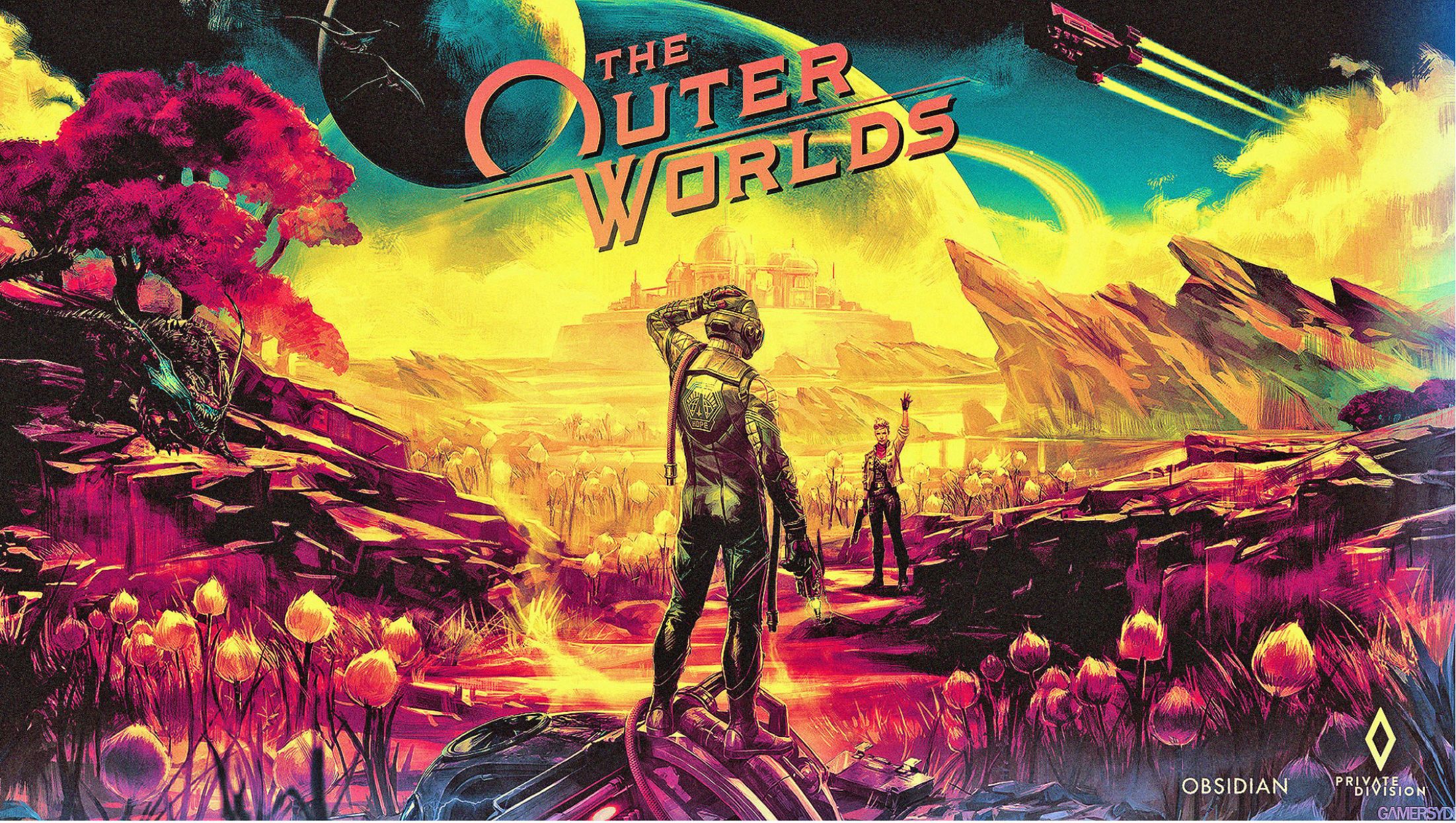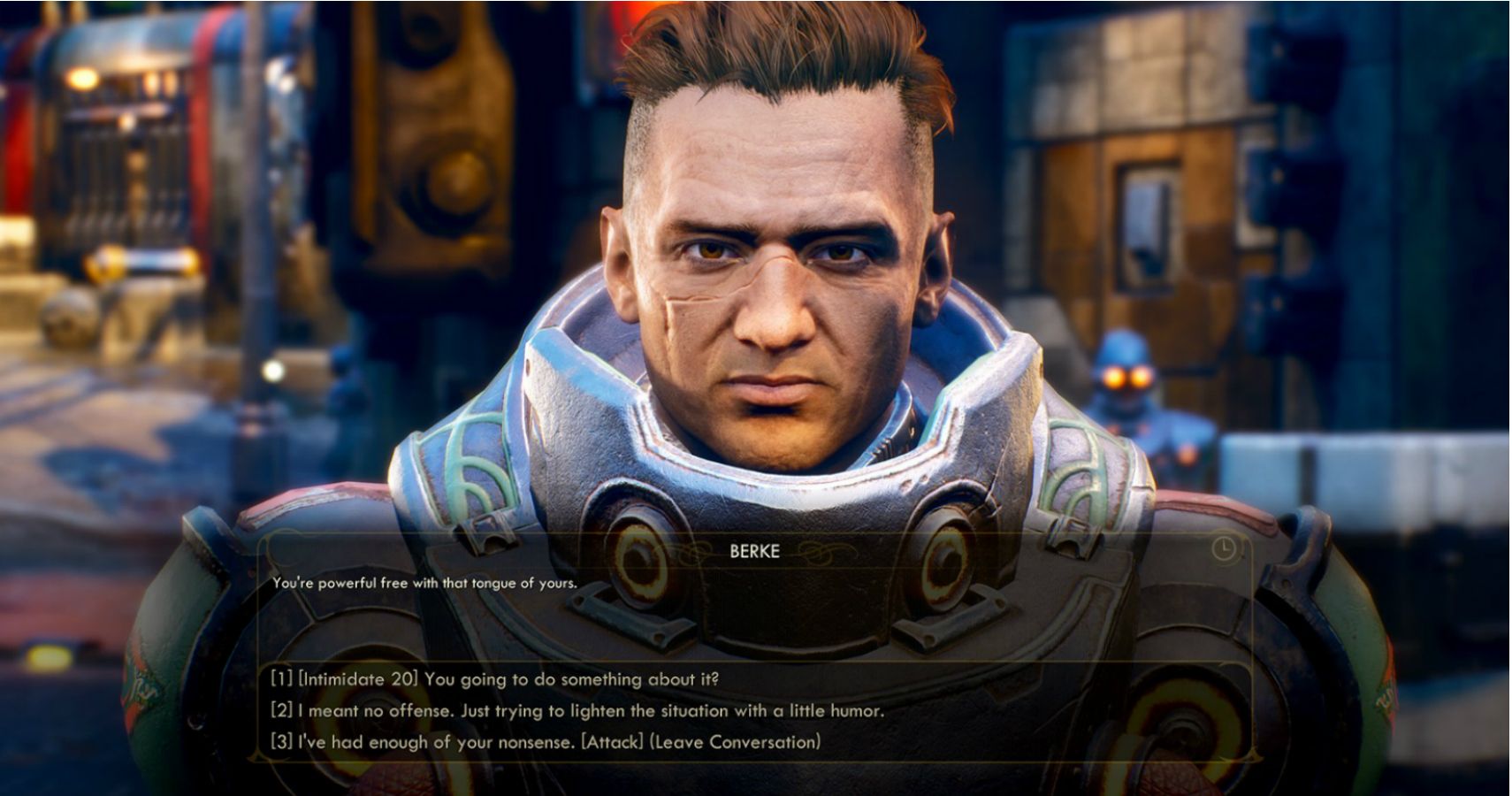The Outer Worlds' latest patch has just been released, and among other things it addresses one of the biggest complaints about the game - the tiny font size. So, players can now rejoice at the prospect of actually being able comfortably to read what the heck any of that text says.
The infamous Small Font Complaint has been plaguing the gaming world for ages now, and although players voice their discomfort and continue urging game developers to stop making in-game font so small, the problem can still be found in even the most recent games. The Outer Worlds was one of said games, but thankfully the devs at Obsidian have heard its fans and have now released a patch that reportedly adds in a toggle function that will allow players to adjust the font size of in-game text.
According to the official Outer Worlds Patch 1.1 Release Notes, there are two top community requests that the patch addresses, as follows:
[Inclusion of a] toggle to increase the font size (found in the UI tab under Settings). Increases font for conversation text, cinematic subtitles, bark subtitles, and terminal text.
And
The game crashing at a specific point when the player has reached Tartarus has been resolved
The patch also fixes up a number of other bugs including muffled sounds players have reported hearing when playing the game on PlayStation 4, foliage issues, and a handful of other general, quest, and design-related issues.
It is always a great thing to see developers not only hear, but listen to players. Of course, the first choice would be for problems like this to be anticipated and compensated for during the game's initial development, rather than patching them up after its release once fans have complained enough.
Designing games with appropriate compensatory measures for vision impairment, as well as audio impairments and the like, is really important if the game's usability is to be maximised. Some measures can be as simple as including a font size toggle function like in this case, or adding a black box behind subtitles so they show up more clearly. Doing so can make all the difference for some players who would otherwise not be able to play a game at all, or for others who would grow too frustrated to even continue trying.
The Outer Worlds is available now on Epic Games, and if you have the game already the patch will be automatically downloaded and installed the next time you launch the Epic Games client.
Source: DSOG