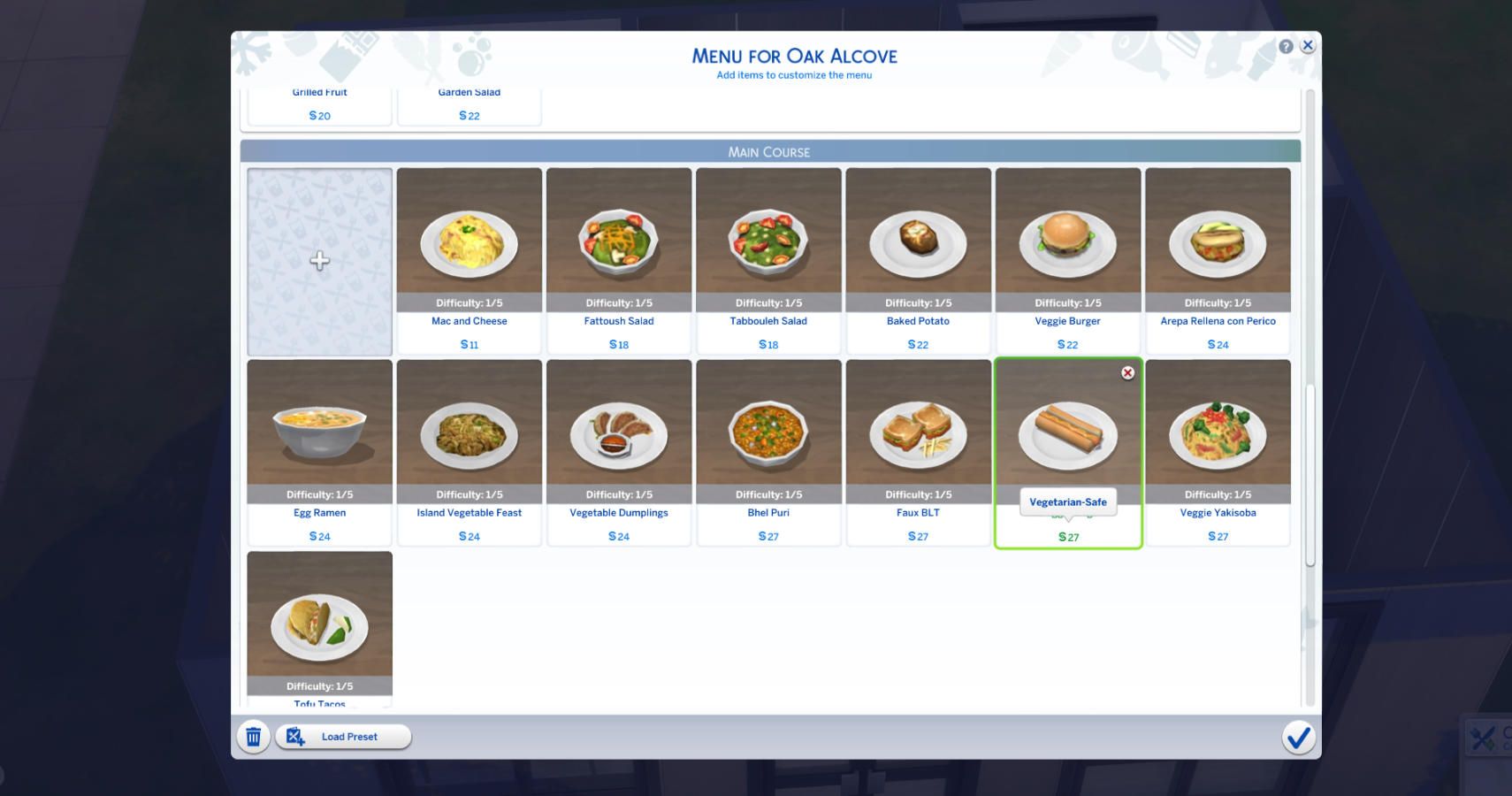The Sims 4 Dine Out game pack introduces restaurants and diners to the game. Your Sims will be able to dine in style at eateries you place in the world. Alternatively you can take the plunge and run your own establishment.
You can build or buy a restaurant and customize the dining experience for your customers. Choose the menu, the staff, the dress code and the decor. With so much to keep an eye on, the task of running a restaurant can feel overwhelming. Here we take a look at how restaurants work and offer a guide to reaching that elusive five star rating.
Buying A Restaurant
Restaurants are seperate lots to homes and your Sim will need to purchase one using their phone. It works like retail, where you buy an existing building or an empty residential lot and then travel between the two (or add a sneaky apartment onto the second floor of your restaurant for convenience). Simply click the cash register in the bottom right of the screen and select buy a restaurant.
The first time you go to the restaurant or lot you'll need to transfer Simoleons from your household funds. You can send money both directions using the button next to your Simoleon amount on the bottom left of the screen or in the restaurant options menu. Money in the restaurant is used for building, decorating and paying wages, while household funds are used for bills and improvements to your home lot.
Building The Basics
If you wish to build a restaurant you'll need a sink, toilet, chef station, four dining spots (seats, not tables) a wait station and a host station. Sims don't appear to dine in groups larger than three (possibly four on very rare occasions) and will mostly be solo or in pairs. As a result a mixture of two seater tables with an odd four seater is adequate.
Technically a restaurant can run without a building but there is a hidden score that generates customer numbers based on the appeal of your restaurant as well as your advertising. As such it's advisable to at least house your restaurant in a room with windows, a door and some wallpaper and flooring.
Preparing For Customers
If you purchased a fully built restaurant there will likely be a menu already set but it's worth checking. On a blank lot the settings are accessible through the same cash register button you used to purchase. With a prebuilt choice, the lot type will already be set to restaurant and the settings are accessed using the lot type menu.
Opening the settings will allow you to adjust several aspects of the business. Drop down menus allow you to set the price markup, level of advertising and ingredient quality. Next is the menu, which you can fully customize by hitting the edit restaurant menu button. Finally, you can choose the outfits for your staff from three preset options, or create your own uniform in create a sim. You can also choose a dress code for customers based on the outfit categories in the game.
To open up you'll need to hire three staff; a chef, someone to wait tables and a third sim to host and seat guests. Clicking the cash register icon also allows you to hire and fire staff, see your restaurant's stats and open and close as you wish. The game will give you a choice of people to hire.
Check the cost of each potential hire and their skill level to ensure you get the best value. The options will be townies that are in the world or the Sim bin. They will appear in the clothing you set, rather than their default so they won't look as out of place as you may fear.
Tips When Setting Up
Most of the setup is quite self explanatory but there are a few ways that you can end up in debt by making bad choices. Here are the things we learnt about creating the best starter restaurant.
- Note the pay level and skills of the people available to hire. Skilled staff are more efficient but the wage cost is often higher which can be crippling if your restaurant is small.
- When setting your menu you'll notice that the dishes have difficulty levels. If you have a low skilled chef stick to low difficulty items or the chef will be sending out burnt food. You can change the menu at any time so add in some higher value and quality items as you grow. You also do not have to fill the entire menu (all 120 slots of it). Often a small selection of items you know your chef can produce works better.
- One person can wait on around four tables before it becomes too much. We recommend a maximum of three tables seating two and a table seating four until you can hire more wait staff.
- Adding a dishwasher can increase wait staff's efficiency. It also helps if they have a good amount of room between tables and easy access to the wait station.
- A good layout is essential. If both customers and staff have to trek around to get to tables, bathrooms and host stations this increases the wait time substantially.
- Extra staff can be hired by purchasing slots using perk points but it takes time to acquire these. Therefore, it works better to keep the restaurant small until you have a good reputation and can hire more people.
Day To Day Running
As the manager, your job is to oversee the restaurant and sort out issues that may occur. You can interact with customers and manage your staff.
While you're in the restaurant you'll see the patrons have a star rating over their head which adjusts as they are seated and served. You want to ensure this is as high as possible but bear in mind that to hit five stars you'll need high quality food and good service as well as a great looking restaurant building.
As you approach the end of the day it's a good idea to click the host station and select disallow new customers. This ensures you can clear the current queue before closing, avoiding disappointed patrons.
Management Tips
There are a lot of common problems that will crop up each day. Some you'll notice from watching your staff and others you'll see at the end of the day when you are given some growth opportunities. Paying attention to these will increase your rating.
Here are the most common issues and how to solve them:
- Slow Service
This can be an issue with the wait staff or the chef so check to see which is overwhelmed. Make sure that your wait staff have only four tables at most. If they are unskilled they may need to drop down to three. Also, remember that a chef has to cook a dish for everyone so while the waiter may be fine with four tables of two and three Sims, the chef may not.
Wait time to be seated is also hugely important so make sure you use the disallow new customers function of the host station to keep footfall under control throughout the day if necessary.
- Burnt Food
If the food is consistently burnt the chef may be out of their depth. Check the difficulty level of the dishes on your menu and lower them if needed. You can also set the chefs cooking style to careful. This will mean a higher chance of success but dishes will be slower to appear.
- Meal Quality and Value
These often come up as things you can improve on but they need to be adjusted slowly so you aren't selling poor quality food for high prices, or expecting undertrained staff to produce gourmet menu items.
- Lack Of Skills
Sims will start off with low skills and mistakes will happen. You can increase the efficiency of all staff members and reduce the chance of them failing by sending them for training. Different Sims can also react differently to input so use the praise and discipline options to see what effect they have.
- Exhausted Or Unhappy Staff
The easiest way to keep staff happy is to ensure your working day isn't too long. However, you can also add a staff room that only employees can access to allow them to refill their needs.
Boosting Your Star Rating
As the manager you can offer a personal touch, greeting customers, checking their tables and even offering freebies. You can also recommend dishes to customers once you have the perk that unlocks this.
When you encounter a restaurant critic this is especially important since their opinion is worth approximately ten regular opinions. Talking to them and keeping them sweet with a freebie can help you gain a favorable review, and in turn more business.
However, your input isn't the only thing that affects the star rating of your restaurant. Here are the other elements you can adjust to boost your reviews.
- Ambiance
Sims will get a happy moodlet from good decor. You can also have venue stereos proved music for ambiance. Make sure the decorations do give Sims a happyness boost and make sure plates as removed swiftly. This is a task you can do yourself if your wait staff are busy.
- Host Welcome
You need to keep your hosts in a good mood, as their mood rubs off on customers. Praise them frequently, check their pay is acceptable and don't be afraid to find a new host if your existing one is workshy. It's also a good idea not to interfere with guests until the host has seated them to avoid extending the wait time. Just watch and wait.
- Service And Wait Times
Keep your wait staff happy and invest in their training. Service and wait times are hugely important so make sure they don't get overwhelmed. Once again the disallow customers function is your friend. You can also click on a table and prioritize the food order of anyone whose star rating is dropping due to a wait.
- Menu Choices
Lower prices can mean more customers and higher opinions but if you keep them too low you'll struggle with cash flow. Likewise high quality food attracts a more distinguished customer but if it's not cooked well you can kiss your reputation goodbye.
Adjust the prices and menu items until you find the sweet spot. We found that level two difficulty is a nice spot since the dishes are easy to make but avoids the natural penalty of "low quality" rank one dishes do.
Restaurant Perks
When your restaurant is open you'll acquire perk points that can be spent. This is how you acquire more staff slots as well as other unique perks. Which perks you spend your money on will depend on your goals but some help more than others.
A great early option is "patient patrons" that helps with wait times impacting customers opinions and is cheap to acquire. After this ingredient quality options allows you to raise your stars with higher quality food, and curious customers lets you recommend dishes to diners. You'll also want to unlock extra staff slots early on, to allow for some expansion. Just remember to dial back if necessary. We recommend hiring an extra chef first, followed by more wait staff.
There are also several options that will reduce costs including perks to lower training costs and ingredient costs. Profits can further be boosted by perks that increase tips, encourage customers to order expensive dishes and grant you a rush for the day.
Once your restaurant is more established you can open it without attending, and the well managed perk is essential before you do this, minimizing how often you need to attend to solve issues.
Avoiding Issues
The key to success is balancing things and using these tips to build up slowly and steadily. Getting to three or four stars is quite quick but the last one can be a long slog. Remember to keep watching for the issues, noting the feedback and adjusting your settings to find your own sweet spot. Also, don't underestimate the power of a good painting!
Unfortunately, one of the other features of this game pack is a host of bugs that can hinder your progress as well as produce some odd behaviour from your customers. While some issues have been fixed over time, others seem to prevail and some may be tied to mods. Here's how to avoid the most common issues reported:
- Booths will cause more issues than tables, so swap them out if you are struggling with glitches.
- A staff room is a great idea for longer shifts but Sims can decide they want to take a break too often so consider locking it up and just opening it for a couple of short times during the day. Also, make sure it's only accessible to staff.
- You don't need a trash can, since the wait stand functions as one, so avoid placing them. They only become something for frustrated Sims to kick over, ruining your ambience.
- Music will boost your ambience but can cause Sims to dance instead of eating. This isn't as bad as it used to be but setting any speakers to a relaxing channel helps avoid this.
- The talking toilet is too enticing. Everyone will want to befriend it, instead of behaving themselves.
- Don't try and welcome customers who haven't been seated. It can cause them to jump out of the host's queue and just stand around.
- Only recommend a dish to one Sim per table or you may find no meals at all appear.
- If Sim's aren't eating there may be an issue with them ordering multiple courses. Go and check if there's another dish on the chef's station.
- Offering freebies can be glitchy so if you're having issues try to use it sparingly.
Good luck and happy restaurant owning. It can be quite the adventure!