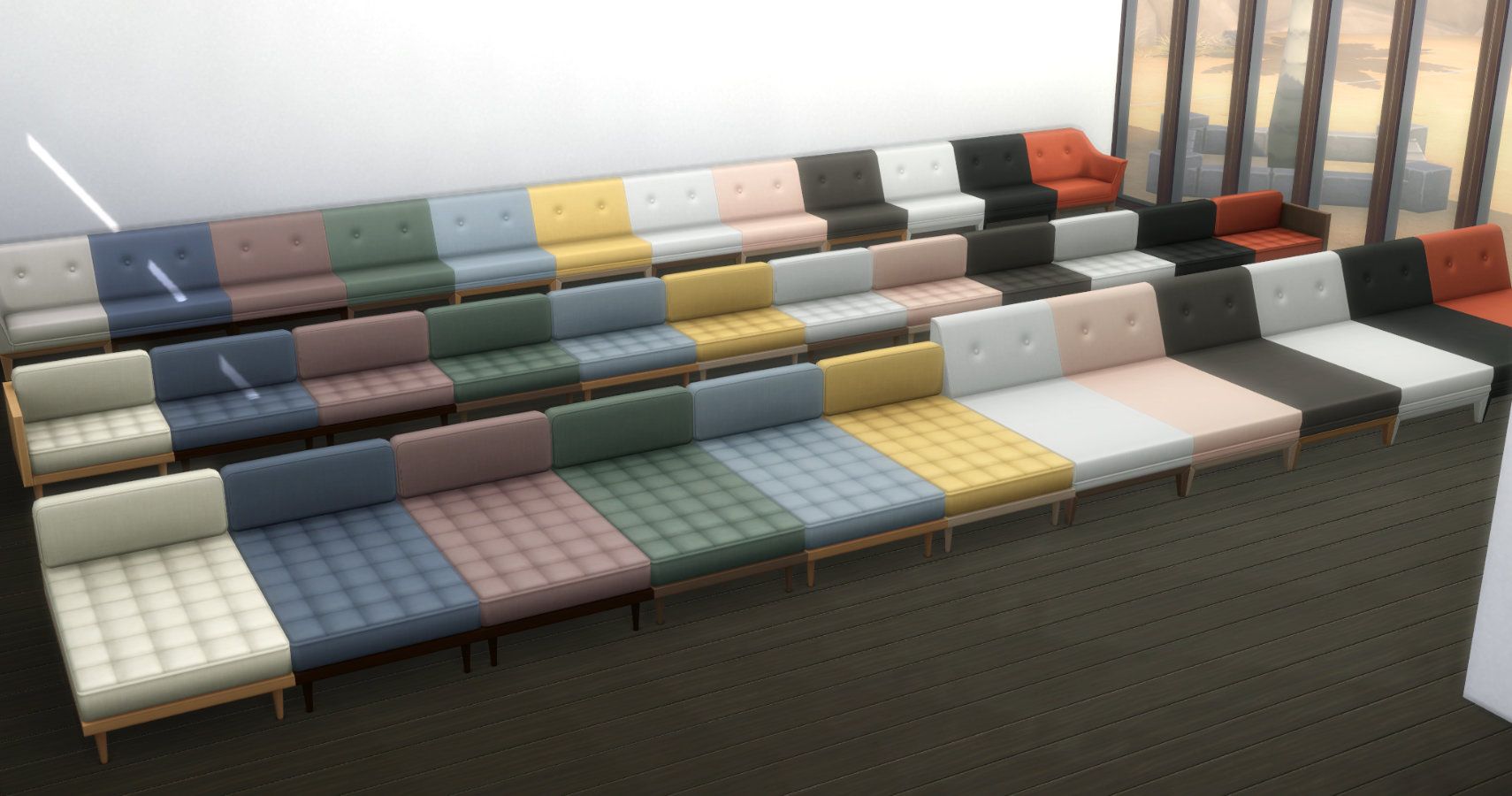The Sims 4 Dream Home Decorator pack has finally added sectional sofas and modular shelving to the game. Both of these new furniture types have two sets of matching styles and swatches to choose from.
We take a look at the options you'll find in the game and how they all fit together as well as all the different things you can do with the new sofas and storage.
Updated September 4, 2021 By Helen Ashcroft: Now Dream Home Decorator has been out for a while we have more ideas about how to utilize modular furniture than ever before. We've updated this guide to add some new ideas and inspiration for making your own walk in closet, shelving and media units and more.
Sectional Sofa Options In Dream Home Decorator
Dream Home Decorator comes with two different sectional sofa designs. The first is a sleek and modern style that has flat cushions and smooth rounded arms. There are few details on this design aside from the button on the back cushions.
The second design is more rustic with padded cushions as well as visible wooden arms and backs. This makes it appear more like a wooden sofa with removable cushions.
Each design has ten pieces. They comprise:
- Left-armed section
- Right-armed section
- Armless section
- Backless section (can be used as an ottoman)
- Square corner section
- Circular corner section
- External corner section
- Armless chaise longue section
- Left-armed chaise lounge section
- Right-armed chaise lounge section
There is also a matching armchair for both designs.
Dream Home Decorator Sectional Sofa Swatches
Both sofa designs have 12 swatches and they match across the two designs so whatever color scheme you choose either design will match.
As well as a selection of pastels there are also black, white, gray, and cream options to allow you to keep things neutral.
Dream Home Decorator Sectional Sofa Decor Ideas
As you can see from the options above the pieces are versatile enough to create a wide range of styles and designs. Each section simply clips together when you put them next to each other, although they do also move individually. Since each design has not just sofa pieces but also a chaise longue and matching armchair and ottoman the functionality is huge.
There is an automatic option that tries to fill in the gaps but this has varying success due to the wide range of pieces. It only really works when placing a sofa in a corner against a wall. We found it easier to place pieces individually and move them around.
Different configurations you can use in your home include:
- Two chaise longues together to make a sofa-bed style couch.
- A long sofa to allow for more sims to sit next to each other.
- A shaped sofa to fit in a corner of the room.
- A unique shape that fits a unique room.
- A sofa that goes around in a circle with a gap in the middle, creating seating that can be used outdoors or in with a central feature.
- A matching set of two and three piece sofas, as well as chairs.
- A sofa with matching ottoman.
- A sofa with backless edges.
Modular Furniture Options In Dream Home Decorator
As well as the sectional sofas you'll also find a wide range of shelving unit options that can be utilized in most rooms of the house. There are floor and wall units, as well as complimentary pieces including coffee tables and desks.
As with the sofas, there are two different styles. The first has rounded corners and the second has square corners. Each style has the same basic pieces and a few different extras.
Dream Home Decorator Rounded Modular Furniture
There are a good number of pieces of furniture in this set and most of them will snap together. Here's what's included:
- Floor standing bookcase
- Floor standing media unit
- Open shelf unit with one drawer
- Desk with drawers
- Desk with same design as the small table against the wall (not pictured)
- Small table
- Coffee table with shelves
- Coffee table with drawer
- Chest of drawers
- Tall wall unit with doors
- Tall wall unit with shelf
- Open wardrobe with hanging rail
- Wall-mounted media unit with drawers
- Wall-mounted two drawer unit
- Wall-mounted shelf and cupboard
- Wall-mounted open shelf with hanging rail
- Wall-mounted cube unit
- Wall-mounted bookcase
There are also a few other pieces of furniture that work with these but they won't snap together. While the small table is included here, not everything will snap to this due to the design of the legs. There is also a desk with the same design that has the same limited snapping functionality.
Dream Home Decorator Square Modular Furniture
The square-cornered options have slight variants in terms of snapping pieces, including display units but not a large chest of drawers. The bench pictured doesn't snap but matches perfectly with this design. The snapping items are:
- Floor standing bookcase
- Floor standing media unit
- Floor standing display cabinet
- Desk
- Small side table with drawers
- Coffee table with drawer
- Tall wall unit with doors
- Open wardrobe with hanging rail
- Wall-mounted media unit with drawers
- Wall-mounted two drawer unit
- Wall-mounted shelf with glass panel
- Wall-mounted open shelf with hanging rail
- Wall-mounted cube unit
- Wall-mounted bookcase
- Wall-mounted display cabinet
All these units will link together allowing you to create a range of different combinations. You can also mix and match the two designs if you wish as the modular system is all the same so rounded pieces will snap to square ones.
Dream Home Decorator Modular Furniture Swatches
Both designs have 16 swatches and there is some crossover. However, both variations also have some unique options as well.
You'll find black, white, and several wood-tone combinations across both sets, allowing for some mixing and matching. Alongside this, the square furniture has some more pastel-colored woods that match existing retro kitchen items. The rounded furniture has swatches with more vibrant colors mixed with white to match items for kid's bedrooms.
Modular Furniture Tips For Dream Home Decorator
Most commonly you think of huge media centers in the lounge when talking about the modular shelving but these units are far more versatile. You can create walk-in closets, dressers, and shoe storage in bedrooms, as well as using complementary pieces like the beds, side tables, and chairs to add those finishing touches.
Outside of the bedroom, you can also use the furniture to add unique shelving to your bathroom, different wall units in a kitchen, and much more.
Modular Furniture Decorating Ideas
The items are versatile enough to put even in small spaces allowing you to create cloakrooms, display areas, and workspaces.
Each piece snaps to the one next to it when placed within a neighboring grid space. To move them all, simply click the first one you placed and the entire set will move. Clicking units separately will allow you to remove one from a larger unit.
Bathroom Ideas
While it may not seem like modular furniture is much use in the bathroom there are several pieces that work well, especially with the pack's new sink and bath.
The main piece is the tall shelving unit, which has spaces in which you can put bathroom clutter including bottles, boxes or towels. However, the hanging shelving is also a great option as who doesn't want somewhere off the floor to hang their items?
Bunk Beds And Kids Bedrooms In The Sims 4
The pack also contains a large number of items designed to match the modular units. Four new bunkbed designs even have variants that put the new modular items underneath the beds to show how well they match.
These items can form the core of a child's room design. Bunk bed and loft beds are staples but the addition of dressers, desks, chairs and shelving opens up huge possibilities for design.
Creating A Walk in Closet In The Sims 4
The walk in closet is a classic staple and now you can build your own. While we've previously seen some modular closet items in Get Famous, these are far more versatile.
Above you can see cube units, shelving, dressers and drawers all stacked into a unique combination with added hanging rails. The cubes even fit inside the tall shelving units, allowing you to add extra shelves.
Creating Media Centers With Modular Furniture
Media centers are also a great use of modular furniture. Shelves, bookcases, drawers and other units all fit around the free standing media units. Add some clutter, plants and lamps and you'll have a modern and unique layout in no time.
We also recommend using the filters in build and buy mode, just to see just how many other things you can find that go with the shelves and sofas. There are kitchens, sinks, curtains, rugs, dining tables, chairs, and much more.
Modular Shelving Bugs And Issues
For the most part, the modular shelving works very well. The only issues are often a result of trying to snap wall pieces onto floor-standing pieces. Sometimes the units clip through each other, as can be seen above. This bug seems to mostly affect the media unit. If you replace it with the wall version you can still place it on the floor but it will snap together easier.
The other common issue is two units snapping to the wrong side. This is mostly just a case of fiddling around. If you end up with something like the image on the right above then try snapping the sections together in a different combination, since trying to match up two small groups of units seems to be the cause.
The final bug you will spot is the lighting glitch that makes swatches appear a different color. This is a long-standing issue with the game, most frequently seen with kitchen wall units.