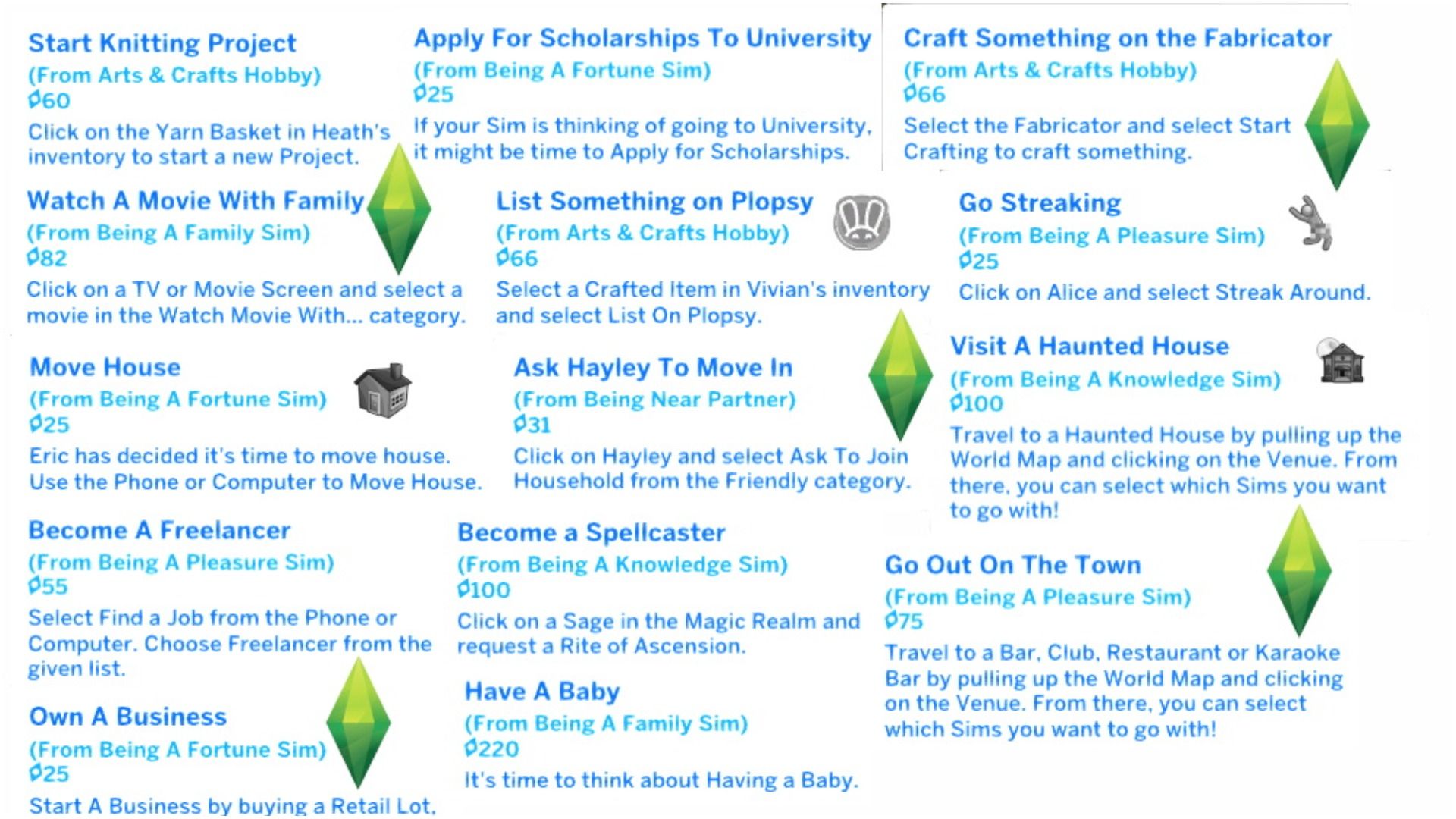Hobbies have been a part of The Sims games since the first installation, but it was The Sims 2: Free Time that really revolutionized them. The Free Time expansion pack added a new hobby system to the game, complete with loads of new hobby objects, enthusiasm levels, and most importantly, One True Hobby. A Sim’s One True Hobby was their favorite activity; they would earn enthusiasm and skill points faster, unlock new rewards like more activities or magazine subscriptions, and even gain access to secret hobby lots with all of their favorite things under one roof.
The Sims 4 also has plenty of hobby objects, but other than likes and dislikes, there is no true hobby system to match — which also means no One True Hobby. However, MissyHissy’s Hobby Mod brings some of this Sims 2 spirit back to The Sims 4. This mod combines the best features of both The Sims 2 and The Sims 4 to create a hobby system that makes every Sim more unique and personal.
7 What Are Hobbies?
The Hobby Mod brings back the 10 Hobby Tracks from The Sims 2 and adds them as preferences to The Sims 4:
- Arts and Crafts
- Cuisine
- Film and Literature
- Fitness
- Games
- Music and Dance
- Nature
- Science
- Sports
- Tinkering
Each hobby track focuses on a wide variety of in-game objects, which makes hobbies totally customizable. One Arts and Crafts Sim could love painting, another photography, and another cross-stitch, but you’re not limited to any specific number of sub-hobbies. A lot of players roll for their Sims’ sub-hobbies, but this mod gives you the freedom to play however you choose.
6 Assigning Hobby Preferences
Like any other preferences, hobbies can be assigned via Create-A-Sim, or randomly generated during gameplay. There will also be a Hobbies pie menu, which can be found by shift-clicking on a Sim. This way, you can “Add a Hobby Preference” without having to go through all of the other likes and dislikes.
The pie menu is also a great way to add hobbies for pre-existing or Maxis-made Sims. An older version of this mod had Hobbies as Reward Traits. If you download this updated version, you will have to reassign Hobbies via the Preferences system.
5 Randomizing Hobby Preferences
While hobby preferences may pop up during gameplay, they can also be randomized manually for specific Sims. Under the shift-click pie menu, there will also be the option to “Randomize Hobby Preference.” The mod will use a Sim’s traits, aspirations, skills, and preferences to decide which hobby to assign, so randomized hobbies will actually make sense for your specific Sims. According to MissyHissy, despite the “very high success rate,” randomizing preferences might sometimes “pop out some surprises.” Luckily, preferences are easy to change if the surprise isn’t a positive one!
4 Hobby Whims
Each preference will generate hobby-specific whims relating to activities that are geared toward each hobby. Nature Sims like to garden, while Cuisine Sims might want to cook or bake, and Tinkering Sims might want to level up their mechanical skill or upgrade furniture. Each trait is attached to a certain number of Maxis Whims, so make sure Whims are turned on in the game settings.
To turn Whims on or off, navigate to the Game Options menu — on the loading screen, click the ellipses (...) in the top-right corner of the screen to pull up the menu. In the Game Options menu, click on Gameplay in the list of options on the left-hand side of the menu. In Gameplay, you’ll see three checkboxes off to the right of the screen: one of those boxes will say “Show Whims.” In a new save, Whims will automatically be turned off. So if you want them on, check that box so it’s green instead of white, click “Apply Changes” at the bottom of the window, and close out of the menu. You should see three little icons above your Sim’s head, almost like thought bubbles. Hover over one to display more about a particular Whim.
3 Future Updates
The Hobby Mod already adds so much to the game, but one thing it is currently missing is The Sims 2’s hobby enthusiasm feature. Since there’s nothing currently like this in The Sims 4, MissyHissy plans to add a system where Sims will gain or lose hobby enthusiasm depending on what kinds of activities they’re participating in and how often they’re practicing their hobbies. Custom Whims are another planned addition, which will add new Whims for each trait. The release date for both updates is TBD, so keep an eye on the mod page to stay in the loop.
2 Recommended Add-Ons
Given that MissyHissy plans to add custom Hobby Whims for each trait, the mod page recommends their Custom Whims Mod. This isn’t necessary if you only want the Maxis-made Whims, which seem to be the only Whims used by the mod right now, but keep an eye out for updates so you don’t miss out. It’s unclear whether MissyHissy’s Custom Whims Mod will be compatible with other custom Whims mods, but since both mods will tweak the same feature, it’s possible that they could be incompatible.
One mod that is required is Scumbumbo’s XML Injector, which is less of a game mod and more of a tool. The description is a bit technical, but in a practical sense, its purpose is to allow other mods to run well. It won’t make any noticeable changes to your game. For The Hobby Mod, you need to download Version 3 or newer.
1 Compatibility
MissyHissy’s Hobby Mod doesn’t conflict with any other mods at this time, and it’s also Base Game compatible, which means that you don’t need any other DLC – expansion packs, game packs, stuff packs, or kits – to use it. However, having additional DLC installed will unlock more Whims associated with pack-specific features and objects. The following DLC will unlock more whims:
- City Living
- Get Famous
- Get Together
- Get To Work
- Seasons
- Dine Out
- Outdoor Retreat
- Parenthood
- Spa Day
- Vampires
- Bowling Night Stuff
- Cool Kitchen Stuff
- Fitness Stuff
- Kids Room Stuff
- Laundry Stuff



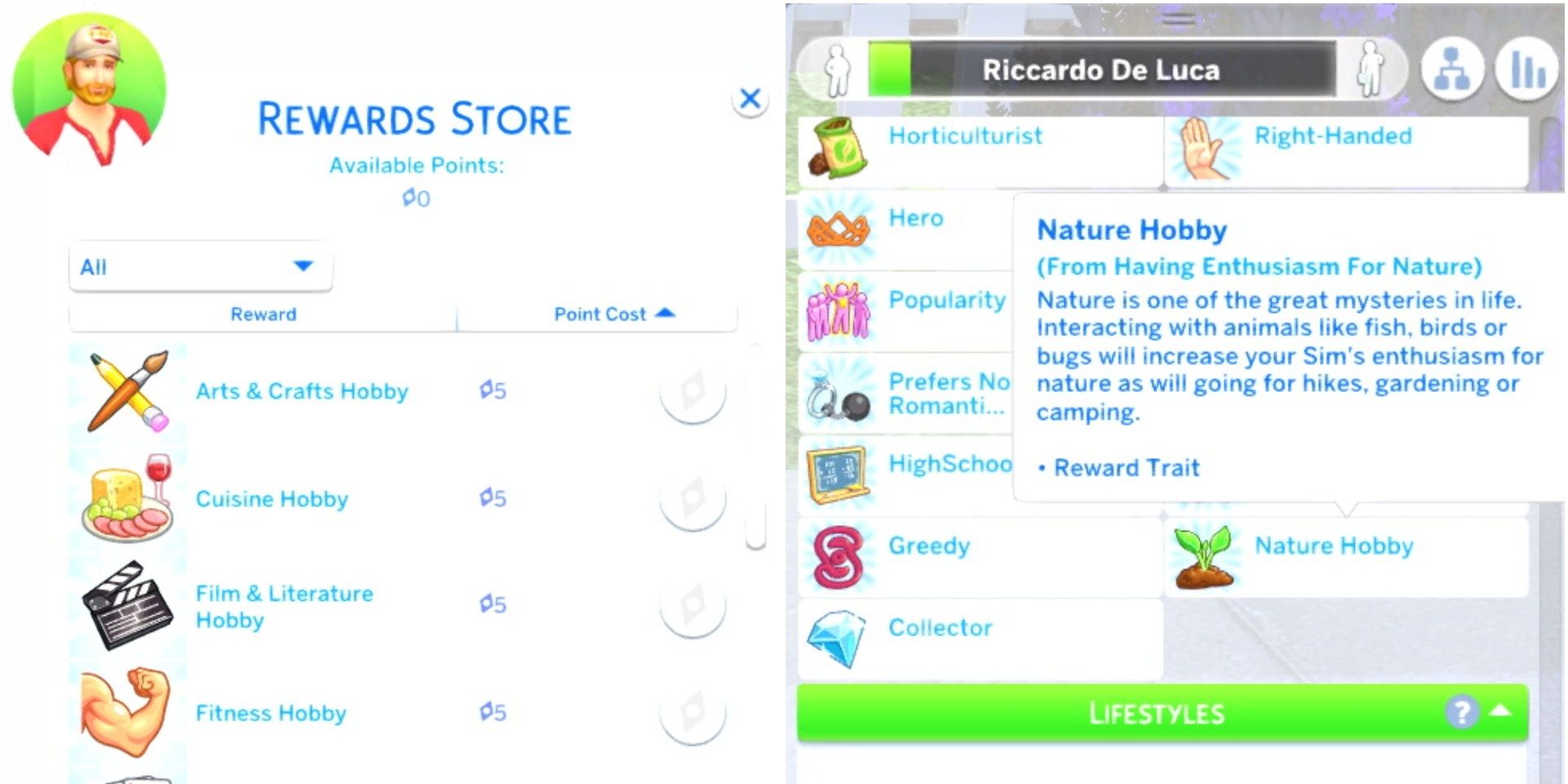
-Cropped.png)