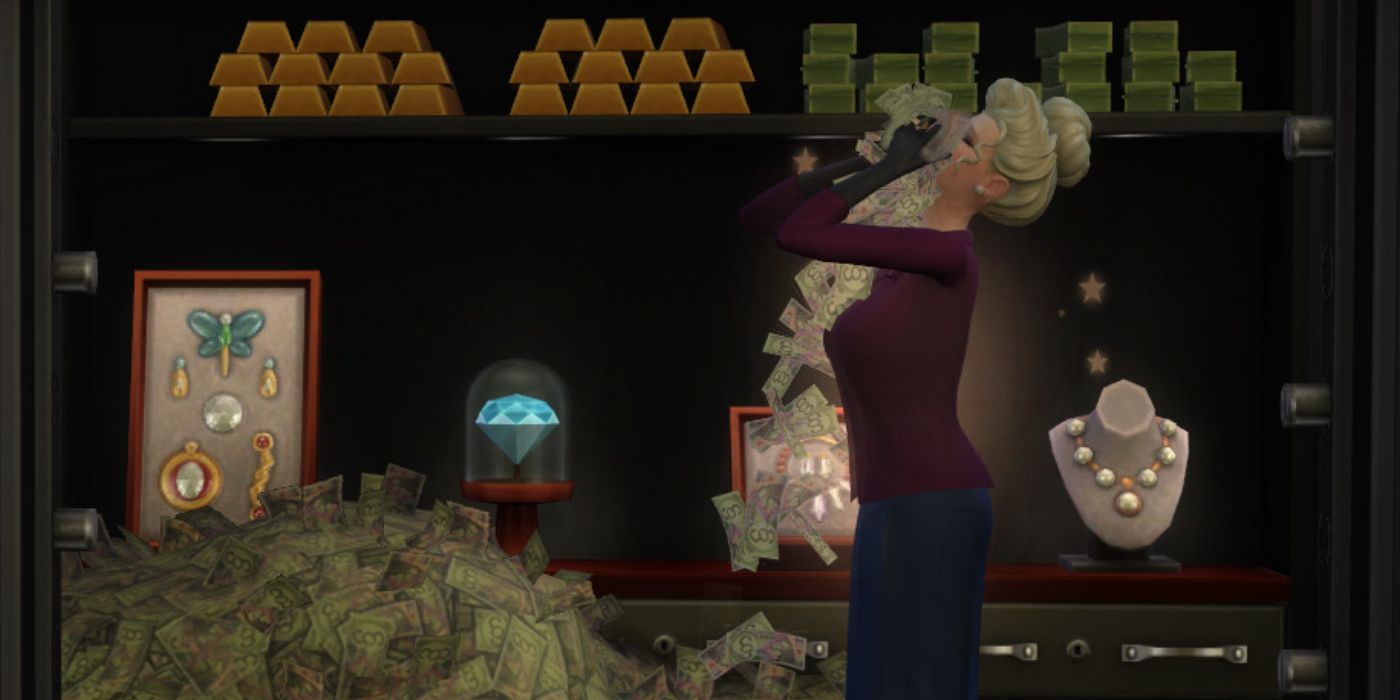The Sims 4 has been around for many years and part of the reason it has such longevity is due to the number of ways you can play. The life simulation sandbox title has in-game challenges to complete, career ladders to climb, and Simoleons to make. Alongside these gameplay options, players can find an extensive Sim customisation system, as well as in-depth build functions.
Regardless of if you are a gameplay purist, a stylist, a builder, or a mix of all three, there's something for everyone in The Sims 4. There are also some things that we all do. No matter if you've been playing for five days or five years you're bound to have done at least one of these relatable things.
7 Use The Motherlode Code
This header doesn't mention what the motherlode code does, yet I imagine the vast majority of Simmers reading this can tell you exactly how to use it and what will happen when you do. If I told you that it's the new version of Rosebud that would also probably clear it up for anyone who hasn't played this latest game in the series.
Yes, of course, it's the money cheat code. Bring up the text box, turn on those testing cheats and kaching, $50,000 in your Sim's bank. Well technically if you type Kaching you'll only get $1,000, but that's not the point here. I know most of you are money cheats, aren't you? The temptation to take that shortcut - maybe so you can afford a bed that actually lets you rest or a bathroom that doesn't break every three Sim days - is just too much to resist.
A quick note for those who use freerealestate instead "just to help your Sim start out" don't kid yourself, it still counts. Welcome to our club.
6 Kill A Sim (Or Many Sims)
I know some Simmers love their Sims unconditionally and would never kill them. They care for them well and let them live out long and presumably (at least mostly) happy lives. However, there is a phrase to describe these kinds of players, the minority. Even those of you who try desperately to keep your Sims alive, how many of you can truly say you've never, ever killed a Sim, not even by accident?
In The Sims 4, Sims are somewhat hardier than they were in previous games, but it can still be remarkably easy to accidentally (or deliberately) off them. Perhaps your Sim wandered outside without a coat on in the snow or began using the dryer in the basement with no other Sim nearby to help when the fluff caught fire. Maybe they were just trying to be helpful and repair that broken fridge before mopping up the puddle beneath it. All these scenarios can be every bit as dangerous as the swimming pool you "accidentally" built a fence all the way around.
For those of you in club tick off all the deaths, you might find this list handy... also welcome, you are my people. Come see my graveyard and the urns in my basement. You can say hello to Eliza's ghost.
5 Become Obsessed With Clutter
I consider clutter to be a great leveller in The Sims 4. While intricately placing clutter items using move objects cheats - or the TOOL mod if you want to go the extra mile - is often thought of as a builder's pastime I'm here to tell you that it isn't just limited to those of us who adore architecture. The flexibility of these small additions gives clutter a much broader appeal.
Clutter is one of the few things it's really difficult to mess up. You can fling it anywhere in a build, and it gives the room a homely feel. No matter if you're taking tentative steps into building, want to make a pre-built house, apartment or dorm room look more personal, or are midway through a complex mansion build, clutter is your friend. Plants, posters, ornaments, and knick-knacks will add personality, colour, and life to any build.
I challenge you to place a desk and tell me it doesn't look better with a set of cute pens on it. You can't, because clutter is king.
4 Spend Too Long In Create A Sim
Create A Sim is an amazing invention. It allows you to customize every single detail of your Sims, giving them life in the image you desire through their size, shape, looks, and style. You can also make personality adjustments, give them goals and aspirations, customise likes and dislikes and add personality traits. These options are so in-depth that even for those of us who are stylistically challenged, Create-A-Sim can be a trap you can't escape from.
The options, the colours, the styled outfits that look great as long as you just remove the very specific bit of make up or accessory that you have taken against, and more. So much choice can be overwhelming. Detail-focused stylists can spend hours on end in Create A Sim but even the rest of us can easily kill an hour or two just checking out the basics. The only way to truly avoid it is to download Sims from the gallery... and spend three hours searching there instead.
3 WooHoo In All The Places
Every time a new Sims DLC is released the team is asked two questions; is there a new death and is there a new WooHoo spot? There are 19 different WooHoo locations currently in the game and each one offers unique animations and interactions. Sims can WooHoo in a bed, take a trip to the shower, or get into the closet, literally. For those with a lust for the outdoors; tents, caves, dumpsters, bushes, and leaf piles are all spots for some alfresco fun.
While some players may not kill their Sims, I imagine the number that don't test out the WooHoo locations is even lower. After all, why wouldn't you want to see the rocketship blast off in a cloud of hearts, or the ridiculously oversized telescope aka backyard observatory, actually be used for something? Love is in the air, behind the waterfall, at the top of the lighthouse, and in that pile of money you cheated in earlier.
2 Look For Clues About Future Content
Another much-loved pastime of the Sims community is looking for hints absolutely everywhere. Whenever a new DLC is released players will scour it for clues about what may be coming next. Found a new piece of art that has a plant on it? Surely this means the next pack is Get All The Plants? How about that yellow plate set? Yellow is the colour of the sun, found on vacations to hot places, therefore the next pack must be about hotels, right? And what about the Sims in Mt. Komorebi dressed in a fashion that reminds us of school uniforms? That must mean School Teacher Living is next, surely?
SimGuru tweets can also hold clues obviously, along with anything ever written in an item description, added to a design, or said in a livestream. Often we can become convinced that absolutely everything is a clue as to the theme of the next piece of content. Oftentimes we are accused of overthinking, and let's face it, this is true. However, we are really, really content hungry, so let us feed on the imaginary clues we find. It keeps us out of trouble, mostly.
1 Take In The Tiny Details
If you've never read the item descriptions in The Sims 4 then you need to start, now. These aren't just placeholders, they are pure genius. You'll find pop culture references, quotes, puns, and jokes galore in these snippets of creativity. Each one fits the item and brings a laugh or at least a smile to my face when I read it, and I do. Because that's how I play.
The Sims 4 also has a huge number of tiny details that it's easy to miss. For instance, did you know that you can use the boat in Brindleton Bay to travel to the lighthouse? Or that the Mt. Komorebi house built by Deligracy is on the Dream Home Decorator Style Board? How about the fact that teens pull faces and roll their eyes when they get told off? It's no wonder we get carried away looking for clues when there's so much to discover. Now tell me again why you think the two wolves moon t-shirt means werewolves are the next DLC...