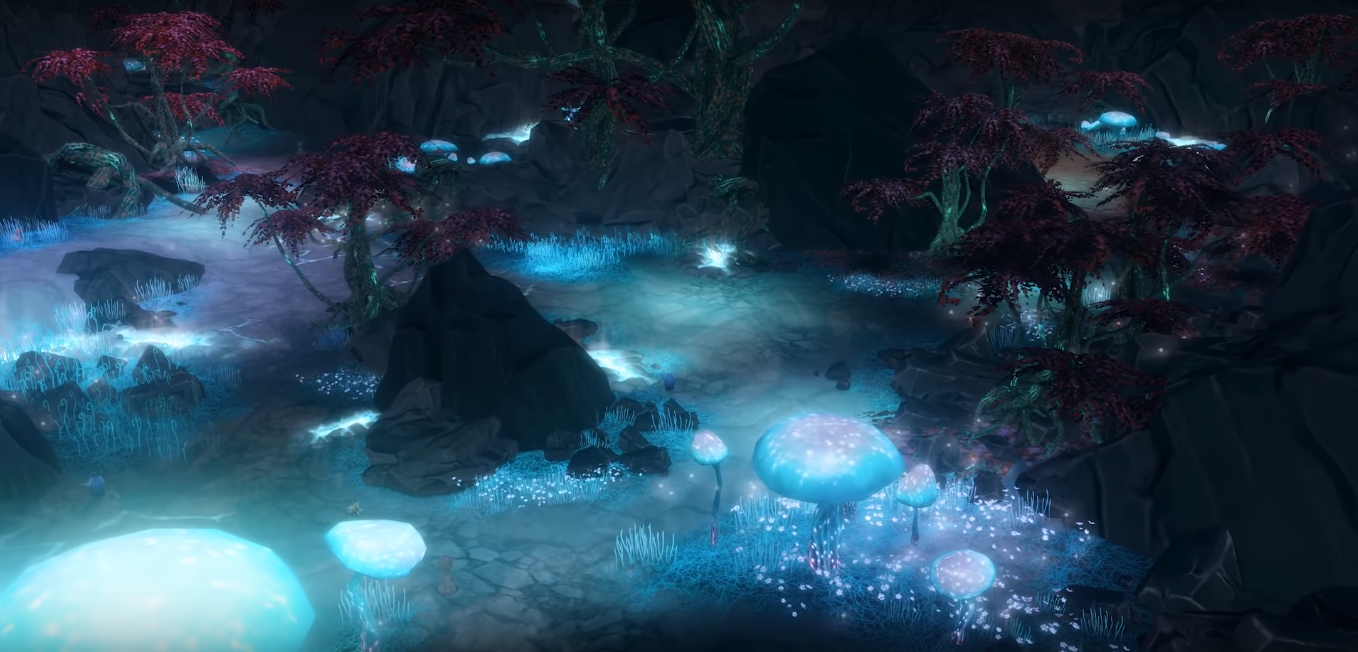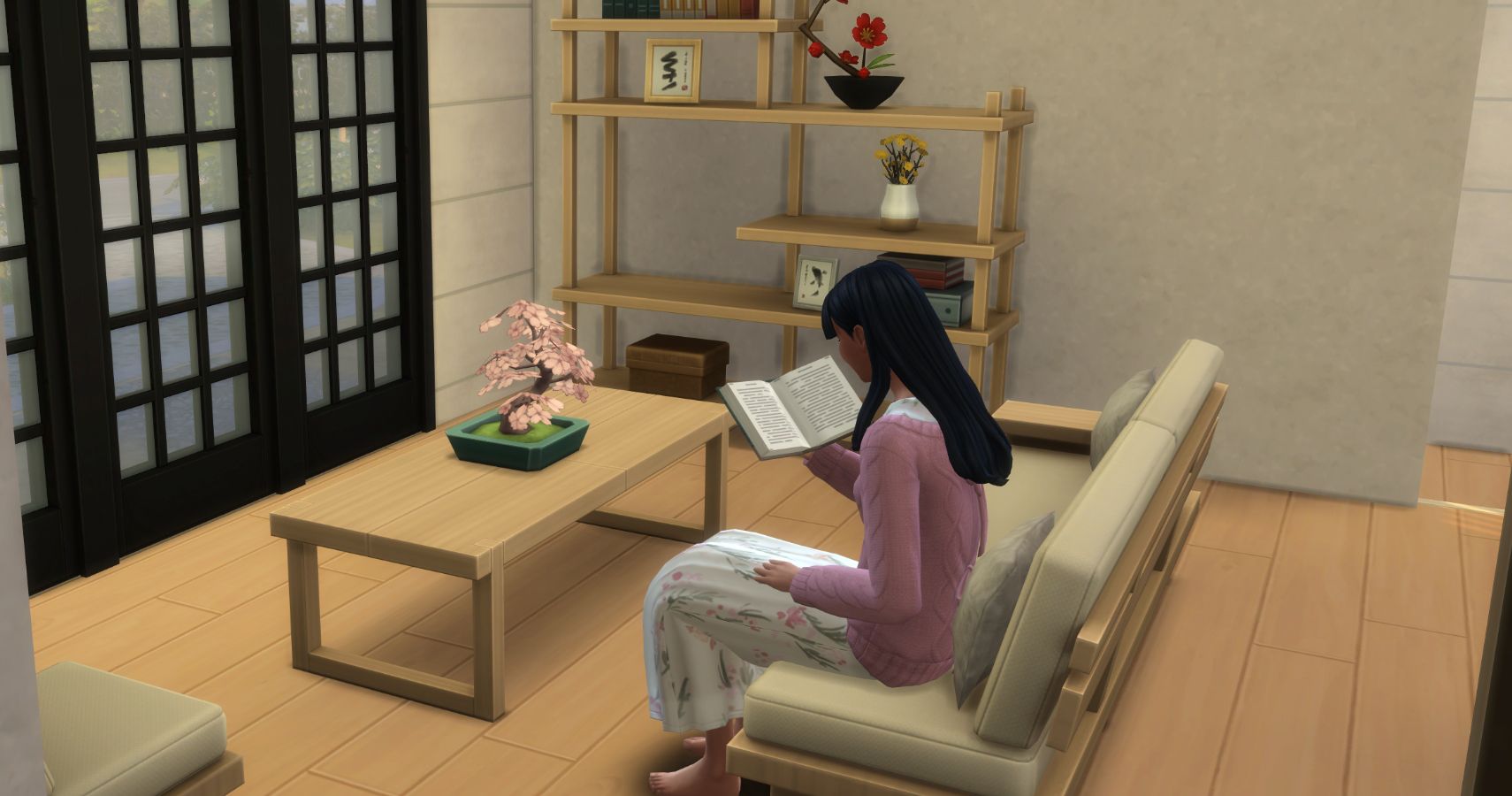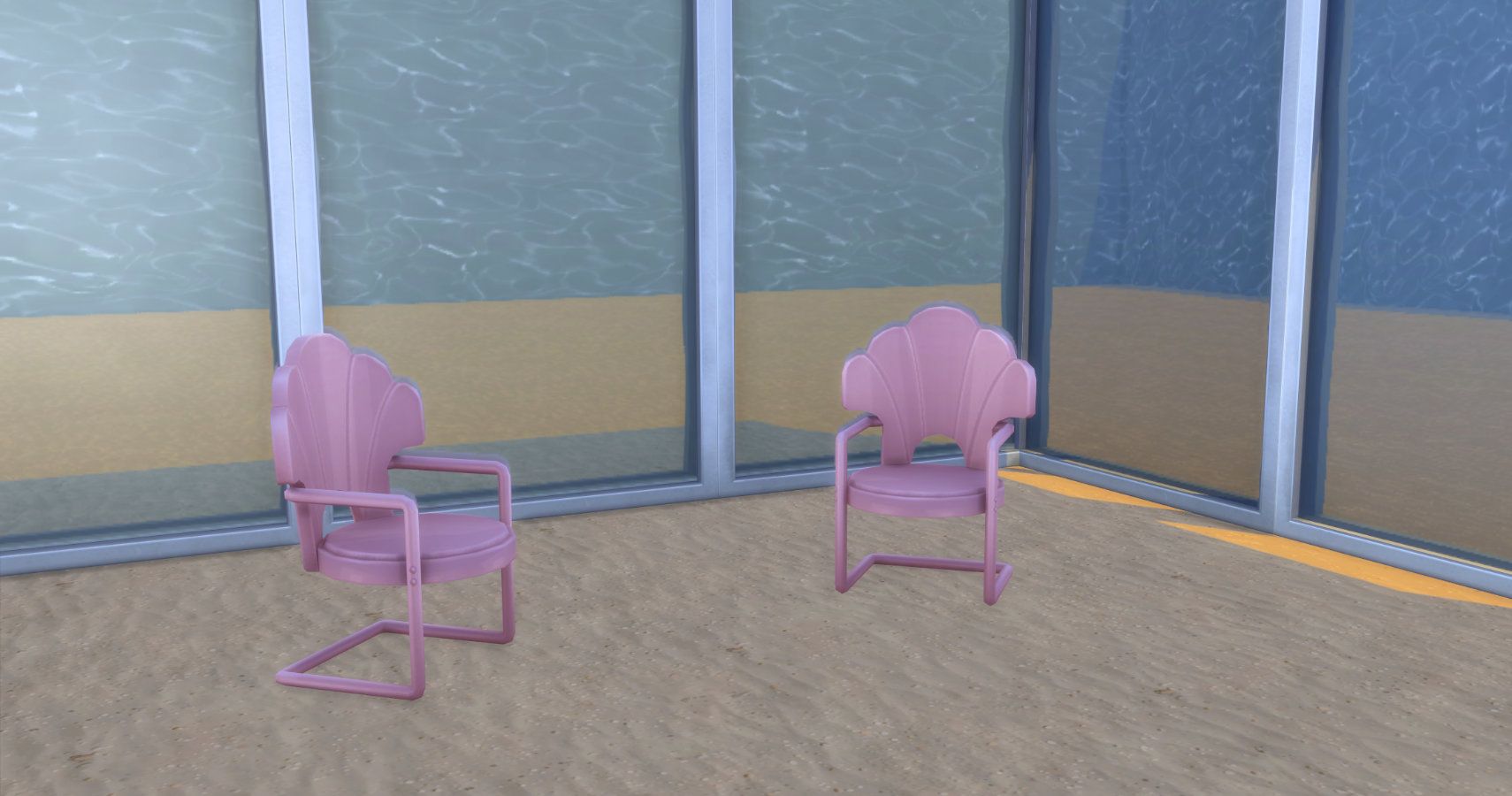The Sims franchise has been delighting its fans for around 20 years now. These games have taken a simple concept - playing with life - and turned it into a worldwide phenomenon. Millions of players worldwide spend their time creating families, building houses, and acting out life stories, and we wouldn't have it any other way.
As the games have become more detailed, they've also become more complicated. Many people learn how to play The Sims 4 without picking up these simple tips and tricks for building and gameplay that can help you enjoy the game even more. Take a look at these things you may have been doing wrong and find out how to get the most out of The Sims 4.
Updated May 14, 2021, By Helen Ashcroft As The Sims 4 continues to expand with DLC and The Sims 5 is still just a dream, we've taken a fresh look at these tips and tricks. Over time the base game has expanded hugely and now there are new ways to solve common problems that just didn't exist before.
The game now comes with a tutorial but you may still find you're doing things wrong, or at least inefficiently. After all one of the joys of The Sims 4 is that there isn't a wrong way to play. So if you want to discover some building tips, gameplay hacks, and hidden secrets in The Sims 4 then check out this list.
25 Solve Your Roofing Problems
One of the most frustrating parts of house-building in The Sims 4 is getting the roof right. The auto-roofing tool from previous games didn't make it into the newest Sims title. It's not all bad, though as there are a few roofing tips and tricks out there.
Over time the team has added extra roof pieces into the game and when you click them you can use the arrows and spheres to manipulate the roof. Holding shift as you do it will allow you to just adjust one side or corner at once.
24 A Vampire (After) Life Hack
The Sims 4: Vampires didn't just provide us with a whole host of Victorian-style Build and Buy Mode items. As its name suggests, this pack also allows you to create vampire Sims but keeping them happy can be annoying.
Vampires need to feed off other Sims from time to time to sate their thirst for blood. Rather than hunting hapless Sims for this purpose, it's easier to just create one human Sim and make them best pals with your vampire. The Sim will then happily donate plasma whenever it's required! Alternatively, you can keep a less willing Sim in your basement behind a locked door but we'd never do that, obviously.
23 Unlock The Power Of Moving Objects
Have you ever wished that a potted plant could be bigger, or that ridiculous-sized dollhouse smaller? Well, there's a cheat for that!
If you press Ctrl + Shift + C and type in "bb.moveobjects on", you'll now have the power to resize objects - amongst other abilities.
While you're moving a piece of furniture, use the Shift button plus your square bracket keys to toggle its size. The left bracket will make the object smaller, and the right one will make it bigger.
22 Discover Willow Creek's Big Secret
The Sims 4 isn’t just about building houses, filling them with families, and letting chaos ensue. It’s about exploration and discovery too. There are secret lots dotted about the in-game worlds, many of which require your Sim to have certain skills before they can be found. An exception to this is Sylvan Glade in Willow Creek.
If you travel to the lot Crick Cabana, you’ll notice a huge, pretty interesting-looking tree nearby. If you view this tree, water it, and then talk to it enough, the “Explore” option will pop up. Select it, and you’ll find yourself in Sylvan Glade!
21 Build A Better Home
If you don’t have much experience building houses in The Sims 4, it can be difficult to know where to start. A lot of us frequently fall into the trap of drawing out a giant square or rectangle with the wall tool and leaving the house at that. However, that often just doesn’t look very realistic!
Adding extra rooms, multiple levels, decks, and a bit of landscaping can make all the difference. Using floorplans found online can also be a great way to get a good base to start with.
20 Explore Sixam
Another of The Sims 4’s hidden areas is the alien planet of Sixam, which was added to the game in the Get To Work expansion pack. Unlike Sylvan Glade, Sixam requires your Sims to jump through a few hoops before they’re allowed to visit.
There are two methods of unlocking Sixam. Your Sim either has to progress through the Scientist career until they can build the Electroflux Wormhole Generator, or build an upgraded rocket ship that also has the generator. If they manage either of these feats, they can travel to Sixam and have a look around.
19 Don't Forget The Alt Button
If you love decorating houses in The Sims 4, the Alt button is the best friend you didn’t even know you had. If you hold down Alt while placing an object in your Sims’ home, you’ll no longer have to conform strictly to the snapping grid system that’s imposed on the game.
If you use the move objects cheat you'll have even more free movement over furniture, clutter, and other items in your home.
18 Diagonal Floor Tiles
Another building trick that a lot of Simmers don’t realize exists in The Sims 4 is the half-floor tile tool. Have you ever wished that you could place triangle tiles instead of squares and create an intricate floor pattern for your Sims to enjoy? Well, turns out you can!
If you hold down the Ctrl and F buttons while placing a floor tile, it’ll half and become the triangle of your dreams. You now have some extra versatility. Go create crazy patterns and mosaics.
17 Cheating The Reaper
If you’ve ever felt that sense of dread when the Grim Reaper turns up on the lot of your favorite Sim, this trick is for you.
Even if the Grim Reaper is poised to take your Sim to the afterlife, you can convince him to relent using a Death Flower. This plant can be unlocked through a lengthy process of grafting different fruits and flowers together.
Graft a cherry and apple to get a pomegranate; graft a Lily to a Snapdragon to make an Orchid; then graft the Orchid and Pomegranate together to get your Death Flower!
16 Pregnancy Tricks
A lot of Sims players don’t realize that it’s possible to influence the outcome of Sim pregnancies. You don’t even have to use cheats, either.
You can control the gender of the unborn baby by getting the mother to listen to or eat certain things. If you want the baby to be female, your Sim should eat some strawberries or jam out to some pop music. For a boy, eat some carrots and listen to the alternative music radio station.
15 Solving Camera Struggles
When The Sims 4 was first released, one of the fans’ main criticisms of the game was that the camera style seemed much less user-friendly than its The Sims 3 counterpart. If you’re still struggling to get your head wrapped around how it works, it might be worth switching to The Sims 4’s other camera mode.
In the top right-hand corner of the UI is a movie camera icon. Click this and you'll be able to zoom or rotate the camera. You'll also see three other buttons. These switch between Sims 3 and Sims 4 camera modes as well as a top-down mode. Swapping between them can help you build and play more easily.
14 Customize Your In-Game Music
Did you know that you can actually put your own music into the game using the Custom Music feature? The tracks have to be in MP3 format for this to work, though.
Simply copy your MP3 files and paste them into the Custom Music folder that’s in your computer’s Sims 4 folder. This is usually found in “My Documents” under “EA Games”. Happy listening!
13 Swap Your Swatches With Ease
The Design Tool is a very handy little gadget for builders and decorators in The Sims 4. If you select this control and click on a piece of furniture, all of its different color options will appear for your designing pleasure. However, there’s one thing about this tool that a lot of players don’t realize.
You don’t have to use your mouse to click between each color: there’s a button for that! Press R to toggle between Design Tool options. It’s a lot quicker and easier than clicking on them all individually.
12 Go Monster-Hunting In Windenburg
There are so many secrets in The Sims 4 that you’d only uncover if you’re in the right area at the right time. An example of this is the monster-hunting you can engage in while taking a trip to Windenburg.
Emily the Sea Monster is a play on the Loch Ness Monster, and she dwells in the sea around this popular world from The Sims 4: Get Together. If you gaze at the water for long enough, she’s bound to appear!
11 Vary Your Landscaping
In Sims terms, landscaping means adding trees, bushes, flowers, and paths to your Sim’s lot. However, you can't just plonk a tree down here and there and expect your Sim’s home to look like a woodland paradise!
Landscaping turns out a whole lot better if you think about how and where plants would naturally grow. Don’t be afraid to add some overgrown grass or ivy up the walls. You can also use planters and greenhouses to create unique looks.
10 Sip On That Tea
Emotions are both a blessing and a curse in The Sims 4. If your Sim is doing well, their happy emotional state can bring all sorts of benefits. However, if they start to feel uncomfortable or upset, it can seriously impact your game. Luckily, there’s a quick-fix solution to get rid of any unwanted feelings.
The Tea Magic Personal Brewer serves lots of types of tea to your Sim, each of which triggers a different emotion. We’ll leave it to you to work out which tea sparks which kind of feeling.
9 Split Level Rooms
Split-level rooms can be a really stylish and modern addition to your Sims’ houses. Now, thanks to the recent addition of platforms, we can finally create some split levels, even if they aren't perfect.
You can also create split levels by adding extra floors and removing some ceiling or floor tiles to create open hallways with upstairs corridors and much more. Why not experiment with both options and see what you can come up with.
8 Use The Club System
The Sims 4: Get Together introduced the club mechanic. Groups of Sims with similar interests could now form an official club, have scheduled meet-ups, and terrorize any rival groups.
The thing is, clubs can be used for so much more than just organized fun. You can use them to create a vampire coven, a cult, or even just a family hangout group for those Sims who love their relatives. The possibilities are truly endless.
They are a way of getting multiple sims to perform specific actions so there really are no limits. Create a club of people who want to clean for a maid service, a study group for help with your homework, and much more.
7 Harness Your Voodoo Powers
If you thought the Mischief skill was just designed for your Sims to play pranks on their friends and family, you were wrong! If you build this skill to a high enough level, it actually takes on a pretty sinister undertone.
You can use mischief to practice voodoo on your enemies (or your friends, if you’re a bit messed up) It doesn’t even take much skill-building to unlock the voodoo doll: you can buy it online after your Sim reaches Mischief level three.
6 Living Underwater (Kind Of)
Before you get excited, we’re not talking about a Little Mermaid-esque “Under the Sea” situation here. You can’t live beneath the ocean waves in The Sims 4 sadly. However, you can create the illusion of living underwater using basements and the pool tool.
The actual water of a pool sits on the same level as a basement. If you add windows to your basement walls, all you’ll see outside is water. Besides anything else, it’s a great way to let natural light into your underground room.
If you have Island Living you now live by the ocean, although ocean front lots won't allow basements so you can't combine the two.