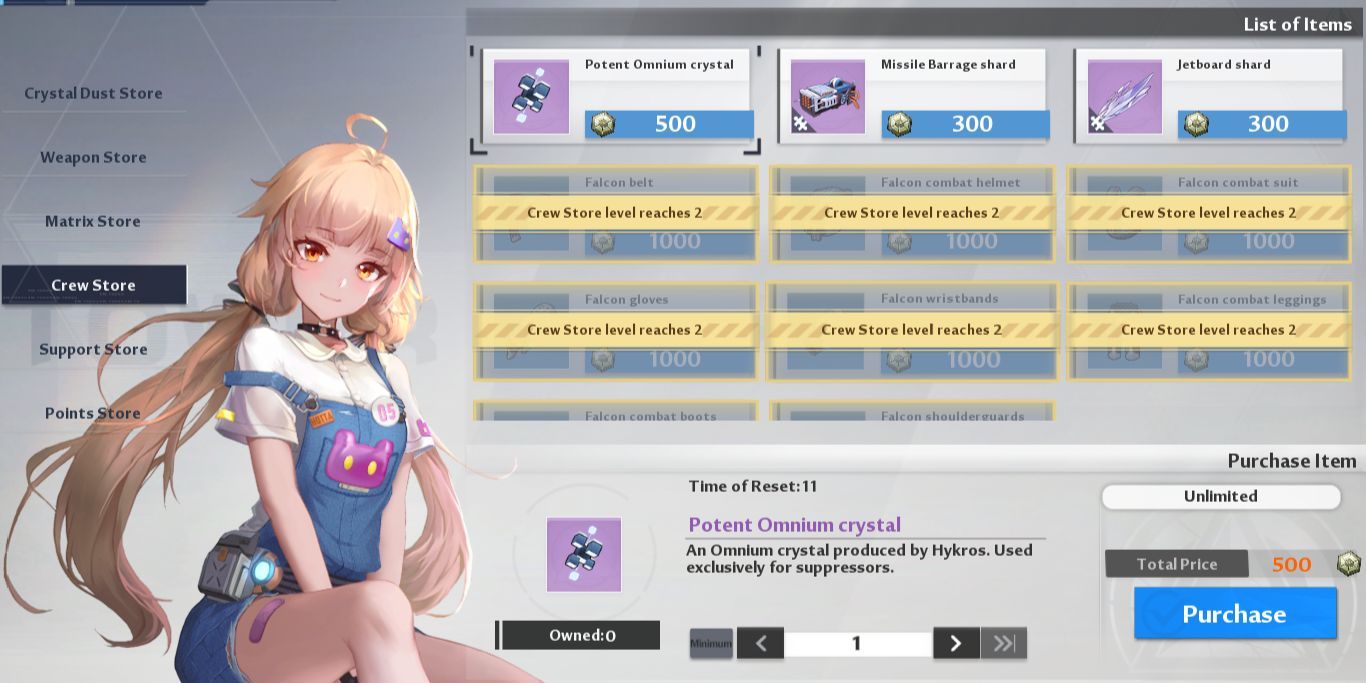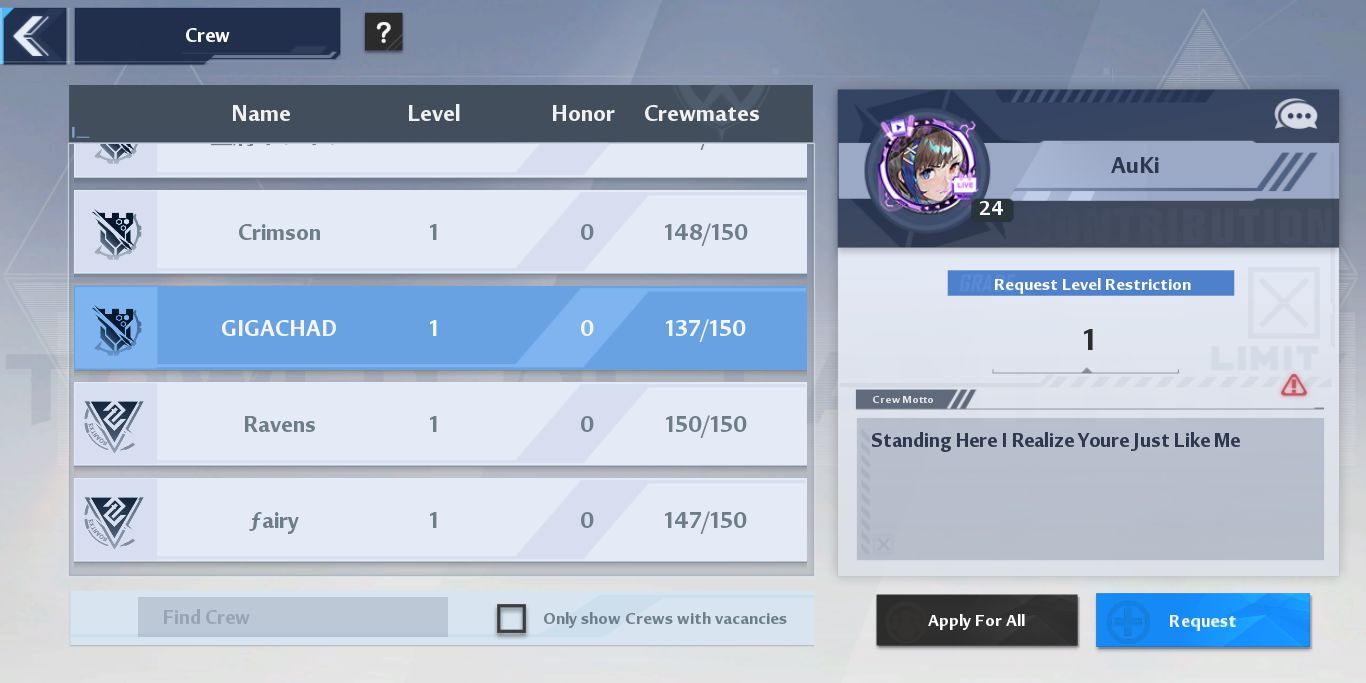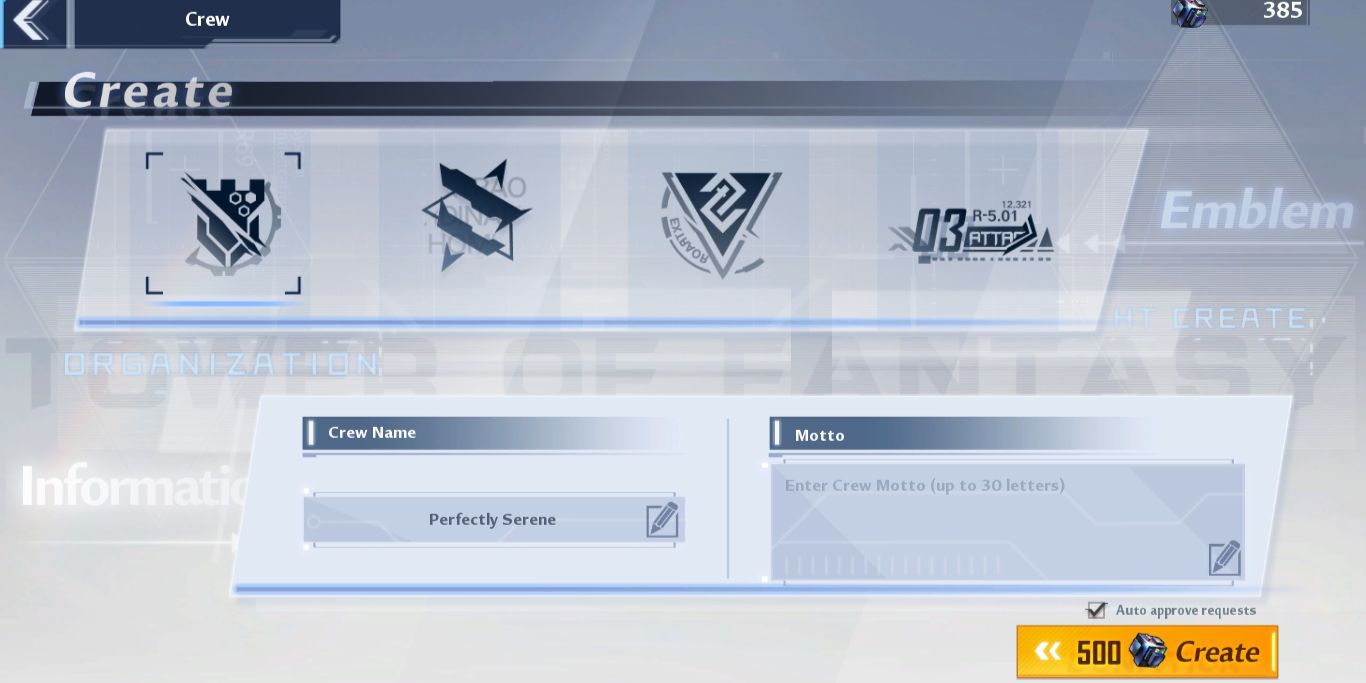The anime art style and open-world MMORPG experience have been brought together by developers in Tower Of Fantasy. We start on the planet of Aida as humanity had to abandon Earth because it was beyond saving. But human greed caused a disaster that made even Aida a difficult place to live in.
The most important aspect of an MMO game is playing with your friends while you run around, kill enemies, explore the world, and defeat different world bosses. Aside from making a team, crews are another way to do this, but you need to know how to create or join a crew in Tower of Fantasy first.
What Are Crews
Crews are essentially guilds/clans in Tower Of Fantasy that can hold up to 150 people in each. There are multiple benefits to joining a crew in the game, apart from the fact that you'll have a bunch of people to help you whenever you need them.
Upon joining the crew, you can get honor points by doing various tasks and donations. There are rewards for reaching a certain amount of honor points together as a crew. Some of these rewards give you a special currency that you can use in the Crew Store.
Just like every other store, Crew Store features a bunch of different items that you can unlock as you level up and exchange them using the special currency. Other than that, you can also upgrade the base, store, and treasury in the crew allowing you to have more rewards, items in store, etc.
How To Join A Crew
Press the Esc button if you're on keyboard or head over to the menu on the top right if you're playing with a controller. Here, go over to the Crew section. If you can't see this yet, you need to level up further and progress in the story.
On this screen, you will be able to see different crews in your server with their capacity, motto, and leader name. To join a particular crew, simply click on Request when you have that crew selected. If you don't have a specific target, click on Apply For All to request all the crews on the list.
Usually, one of these crews would have auto-join enabled, and you will instantly get in. You can also check on the 'Only show Crews with vacancies' option to remove the Crews that are full, and search any Crew you want with its name besides this option.
If you want to leave a certain crew, head over to the crewmates section where you can press Quit Crew. Leaving a crew voluntarily makes you unable to join any other crews for two hours.
How To Create A Crew
To create a crew, you will have to spend 500 Dark Crystals. If you don't have a few people who are willing to join your crew, this is quite a waste of this currency as it can be used in the gacha system.
If you still want to make one, head over to Create section from the bottom right of your screen when you're in the Crew menu. Here, you can select your logo and type in your Crew's name and motto. Once that's done, you can click on the Create button again to form your crew.