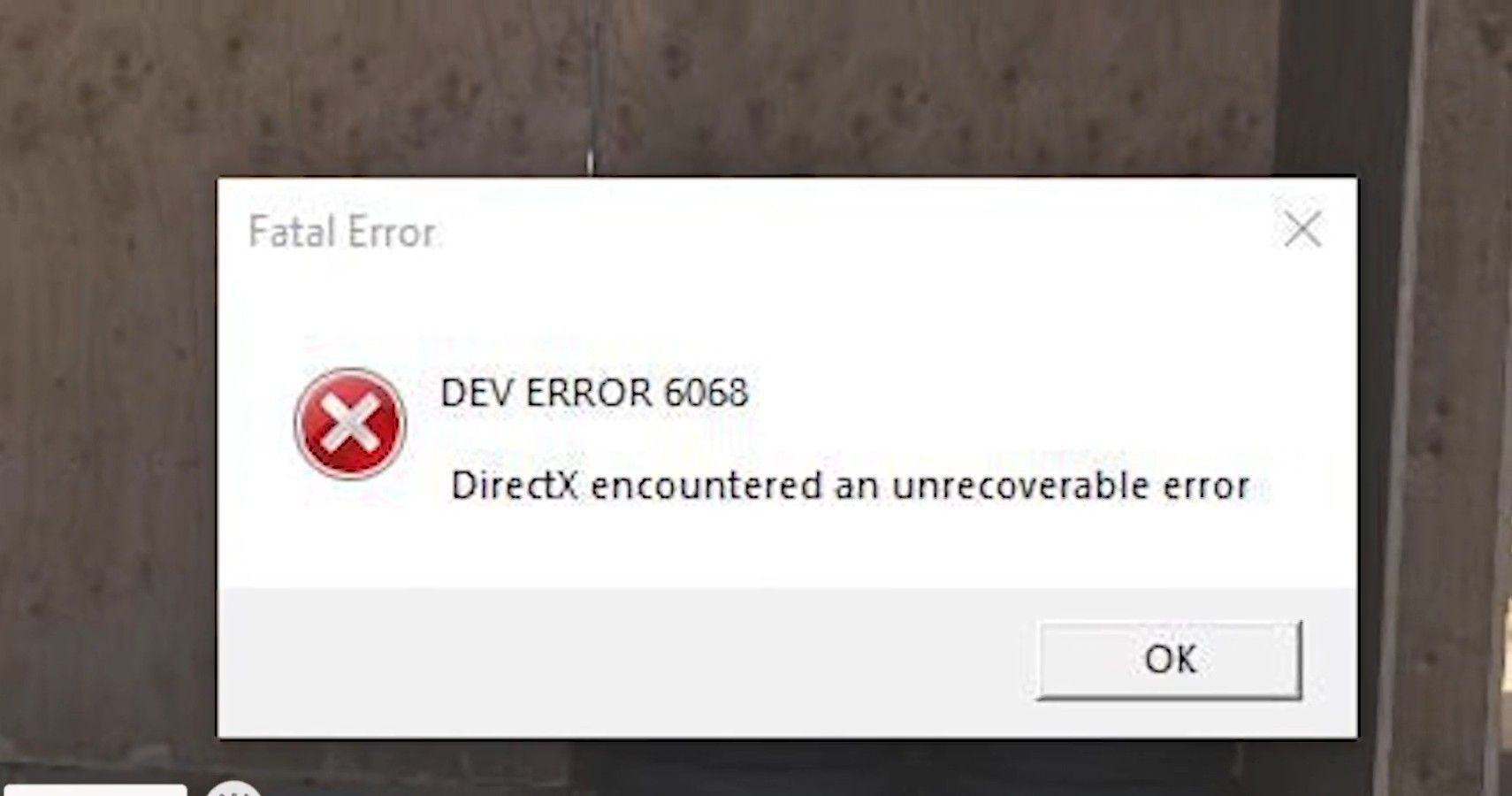Ever since Season six has arrived in Warzone, a new bug has been popping up for PC players causing the game to crash. While the game has had more than its fair share of bugs, glitches, and exploits, the dev 6068 error seems to be showing up more frequently than previous error screens. Thankfully there are a number of ways you can go about resolving it to get back into the battle while Activision works to find a permanent solution for it on their end.
How To Fix Dev 6068 Error In Warzone
This error message states that there is some issue going on with DirectX and directs you to Activision customer service, but this software issue can be fixed in a number of ways without having to try and find help from the developers. Because there are a number of factors that can lead to this error message coming up, a list of fixes have been found that you can perform to resolve it on your own. You shouldn't have to perform all of these fixes to get around the error, so try each one and see if it removes the error for you before going down the list to the next.
- Close Warzone and choose to run it as an administrator.
- Set Warzone as a high priority app in you task manager. This will help prevent the game from locking up.
- Check your Windows 10 settings for updates, as well as your System Drivers. If there are any updates available, make sure to download them.
- Try the "Scan and repair" option in the Battle.net launcher in the Warzone menu.
- Run the game at only 30 FPS.
- Delete the Warzone Data folder to force an update.
- Attempt to play the game in Borderless Window option.
- Close all other apps that might limit performance, such as Discord, OBS, or any other recording or streaming software.
- Turn your graphical settings down, specifically high demanding options like Ray Tracing.
- Reinstall your shaders in the graphics settings.
- Reinstall Warzone itself.
While Activision has stated that they are investigating issues related to game crashes at the end of last month, when Season six first started, the fact that dev error 6068 is still so widespread means we might be waiting for a while before a patch or update is pushed through to actually resolve it on their end. Thankfully you have a number of options to fix it for yourself before then.