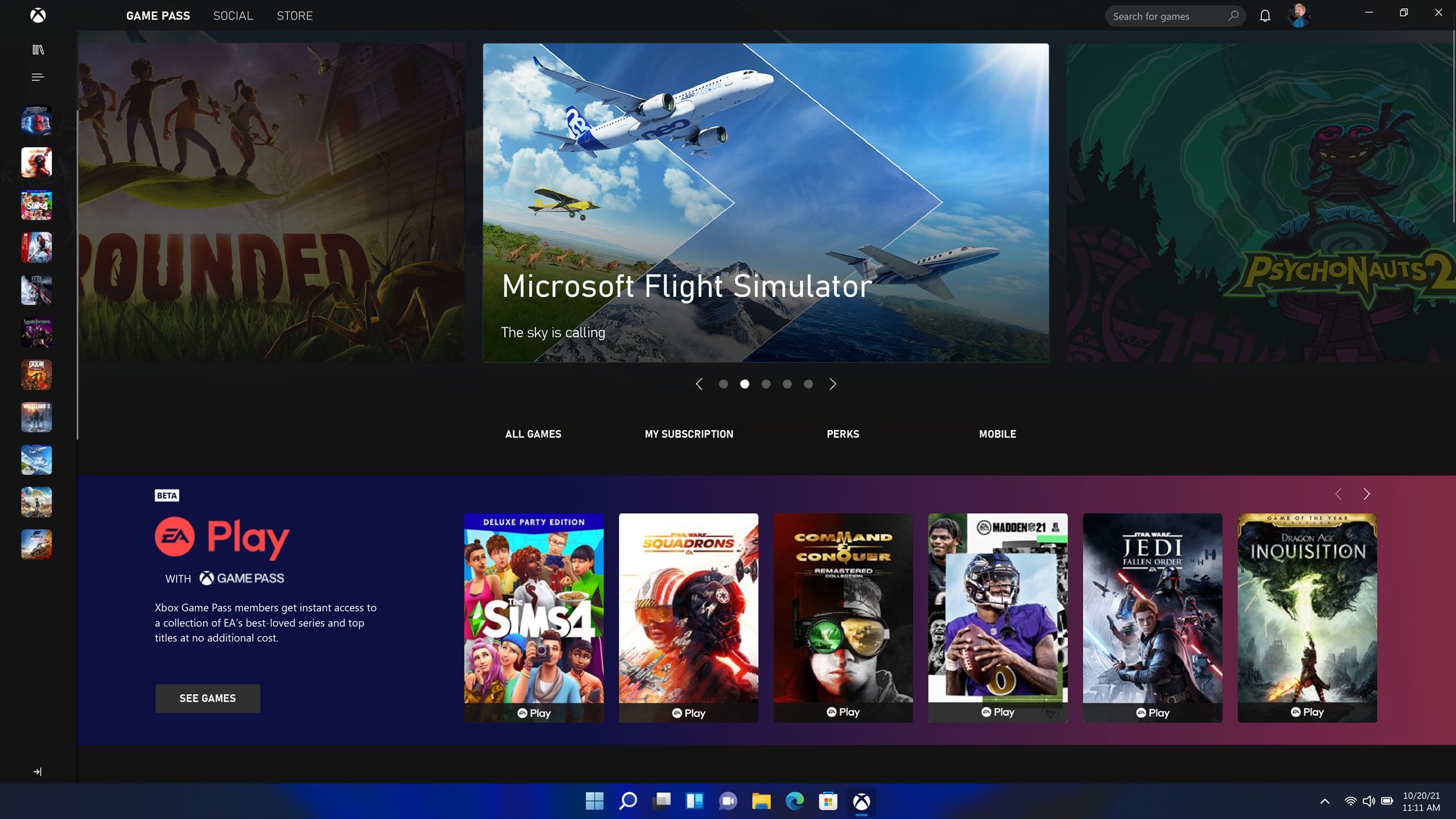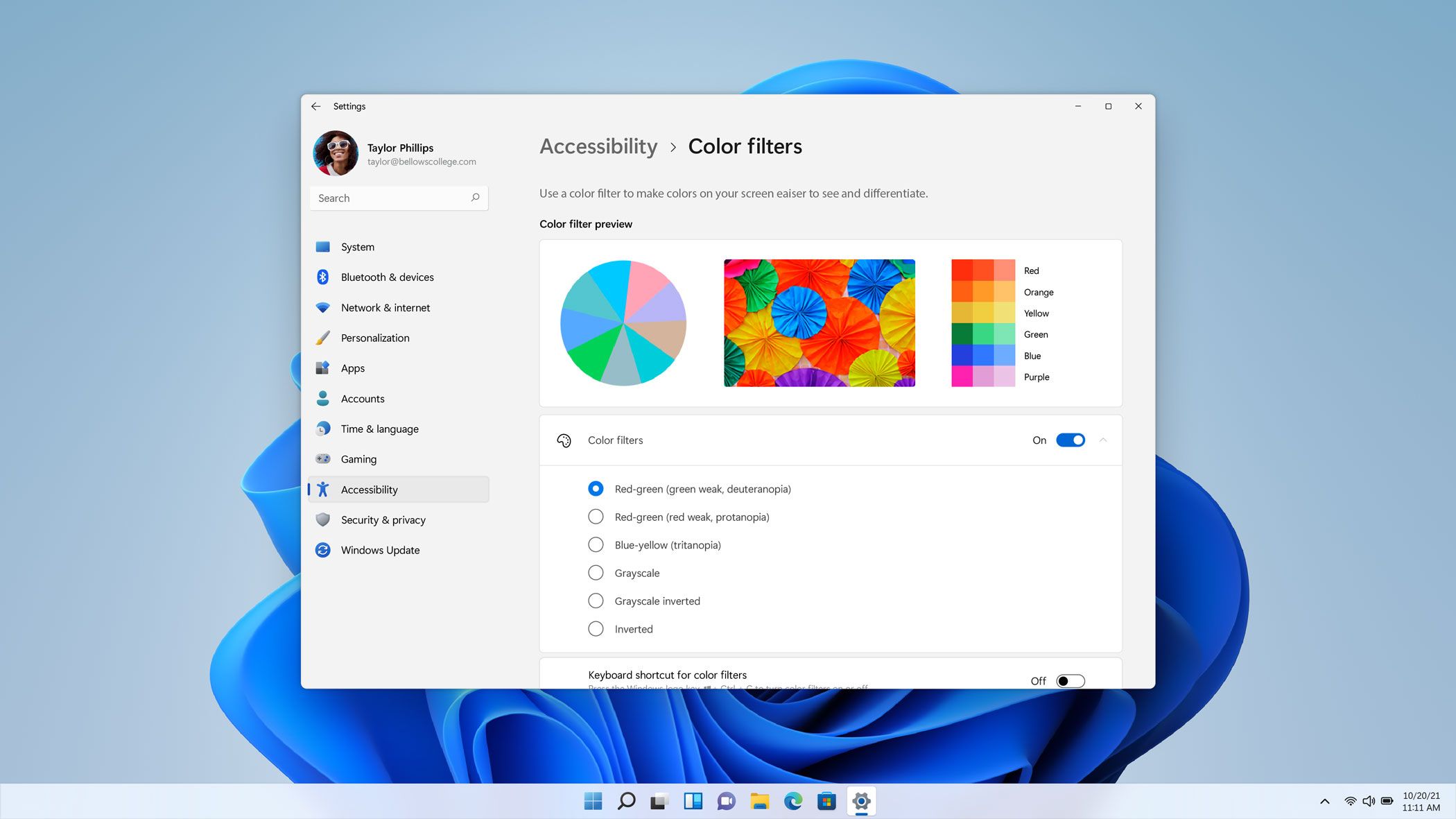Windows 11, Microsoft's latest operating system, finally launches on October 5. It's the tech giant's first major OS release in six years and is packed with new features, including a refreshed UI. But if you're a PC gamer, do you really need to upgrade to Windows 11 as soon as it's available? Let's break down some of its key features to find out. But first...
How do I get Windows 11?
When Windows 11 launches on October 5, it'll be offered as a free upgrade for anyone currently using Windows 10. You can upgrade from Windows 7 and 8 too, but only from a clean install according to this FAQ put together by Lenovo. Basically, if you have any recent version of Windows (including the free Windows 10 upgrade Microsoft offered back in 2016) running on your gaming PC right now, you can get Windows 11 for free.
Can I upgrade to Windows 11 early?
If you can't wait for the official October 5 launch, there is a way to get early access to Windows 11 through Windows Insider.
- Run the PC Health Check app. This will tell you if your PC supports Windows 11, or if there are any steps you need to take to make it compatible.
- Register as a Windows Insider using this link, then go to Settings > Update & Security > Windows Insider Program in Windows.
- Click the Get Started button. Link the Microsoft account you used to sign up to Windows Insider, then select Release Preview.
- Reboot your PC, then head to Settings > Update & Security, and you should see an option to upgrade to Windows 11.
But do I actually need Windows 11?
Now that we've covered how to actually get Windows 11, let's look at some of the features a PC gamer might find attractive. It's worth noting that upgrading to a new operating system the day it releases is always a gamble. Bugs and compatibility issues could potentially cause early adopters problems, so it might be worth waiting a while before upgrading. But if you're convinced you want to join the Windows 11 party now, here are a few standout features that might appeal to a PC gamer. Microsoft is calling Windows 11 the best operating system for gaming yet. It would say that, of course, but there might be something to the claim.
Auto HDR could make your games look better
Auto HDR has been a feature on Xbox Series X/S for a while now, but Windows 11 will finally bring the technology to PC. Auto HDR automatically adjusts a supported game's visuals to a higher dynamic range, which gives the image more depth and richer colours. You'll need a compatible monitor or TV to use it, however, and HDR isn't a game-changing technology—not yet anyway. You'll do just fine without it. Windows 10 supports HDR, but the implementation is clunky, many games aren’t compatible with it, and you have to switch it on and off. Auto HDR solves those headaches, but it really boils down to whether you have the hardware to support it, and if you even like how HDR actually looks.
DirectStorage means MUCH faster load times
For my money, this is a far more exciting feature. This technology lets your graphics card load game data directly from your SSD, skipping CPU processing, which is a complicated way of saying: it makes games load really, really fast. This means less time spent watching loading screens, which is something I think we can all agree is a good thing. (The people who write loading screen tooltips might disagree.) You will need compatible hardware to make the most of DirectStorage, however: namely a 1 TB or greater NVMe SSD and a GPU that supports DirectX 12 Ultimate. So don't get too excited if you don't have the appropriate kit. With a worldwide chip shortage making RTX 20/30-series GPUs hard to come by, DirectStorage will be out of reach for a lot of people.
Xbox and Game Pass integration is now seamless
Currently, the Xbox app is something you have to download and run separately. But in Windows 11 it's integrated fully into the OS. This taps into Microsoft's philosophy of 'Xbox' meaning both PC and consoles. It makes the two platforms feel closer than ever. For Game Pass subscribers, this also means your massive library of games will be accessible from inside the OS itself, not a separate app you have to run and manage. Chances are you don't play any PC games that have Xbox integration, and this won't affect you in the slightest. But if you play mostly Game Pass games, and are invested in features like Achievements, having all this stuff accessible at an OS level is certainly something to look forward to.
Do these features justify a day one upgrade?
These new features are definitely enticing, especially for a PC gamer. Windows 11 is easily the most gaming-focused OS Microsoft has ever developed, and will essentially turn your gaming PC into a more powerful Xbox. But for me personally, I won't be upgrading to Windows 11 on day one. I'm tempted by DirectStorage and the promise of faster load times most of all, but not enough to risk adopting a new OS this early.
There are just too many things that could go wrong, whether that's driver compatibility issues, older games no longer running properly, or hardware problems. I think I'll wait a while and see how Windows 11 runs for people—and how it's reviewed—before I take the dive. Microsoft is promising support for Windows 10 until at least 2025, so your current OS won't be instantly outdated when Windows 11 launches.
If you don't have the latest hardware, you won't be able to enjoy features like Auto HDR or DirectStorage anyway, which will be a deal-breaker for a lot of PC gamers. Windows 11 might be the future, but I'm happy to stay stuck in the past a little while longer. I just hope Microsoft keeps the offer of a free Windows 11 upgrade on the table for a good while, otherwise I might be forced to embrace the new OS earlier than I'd like to.