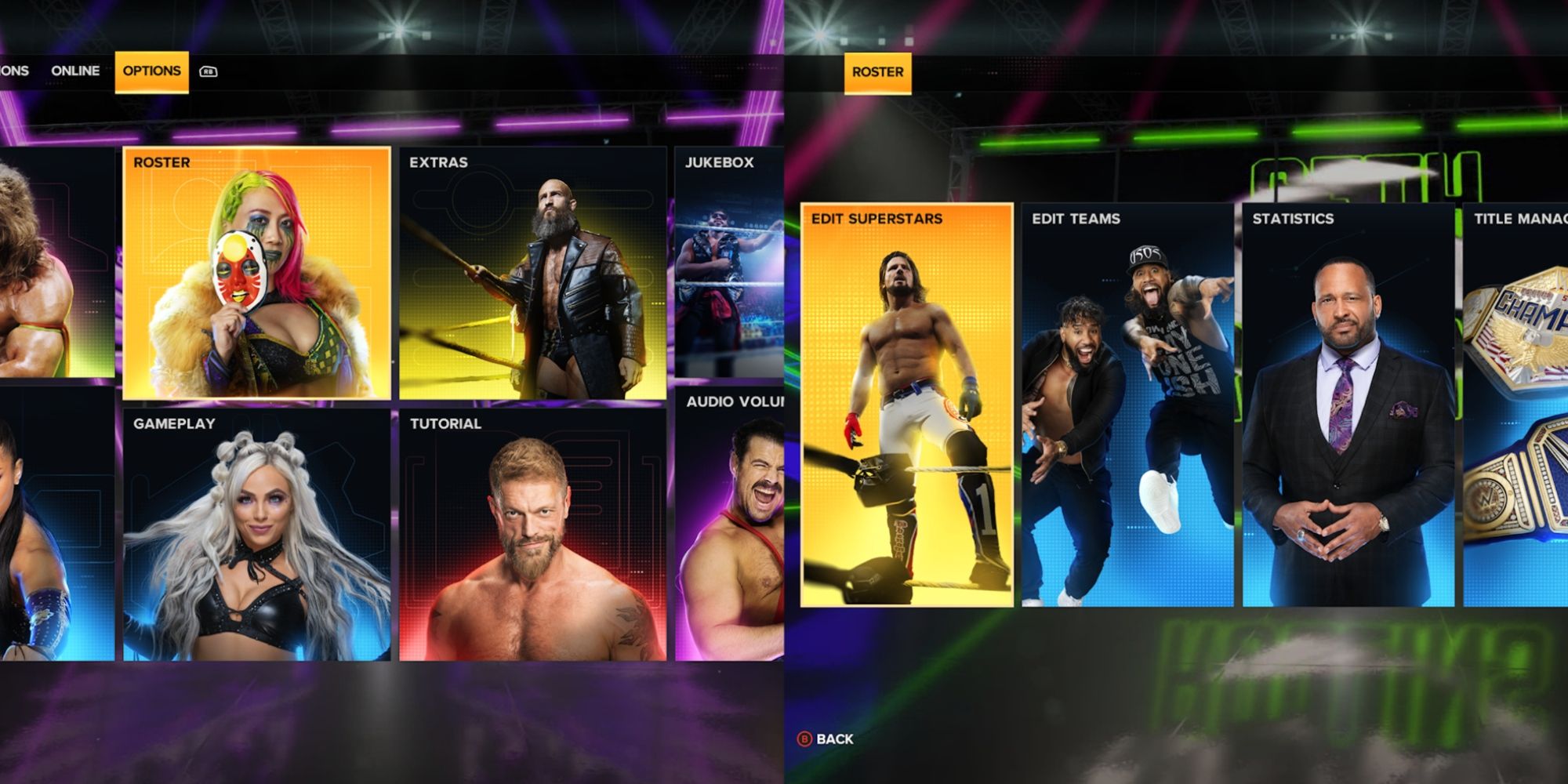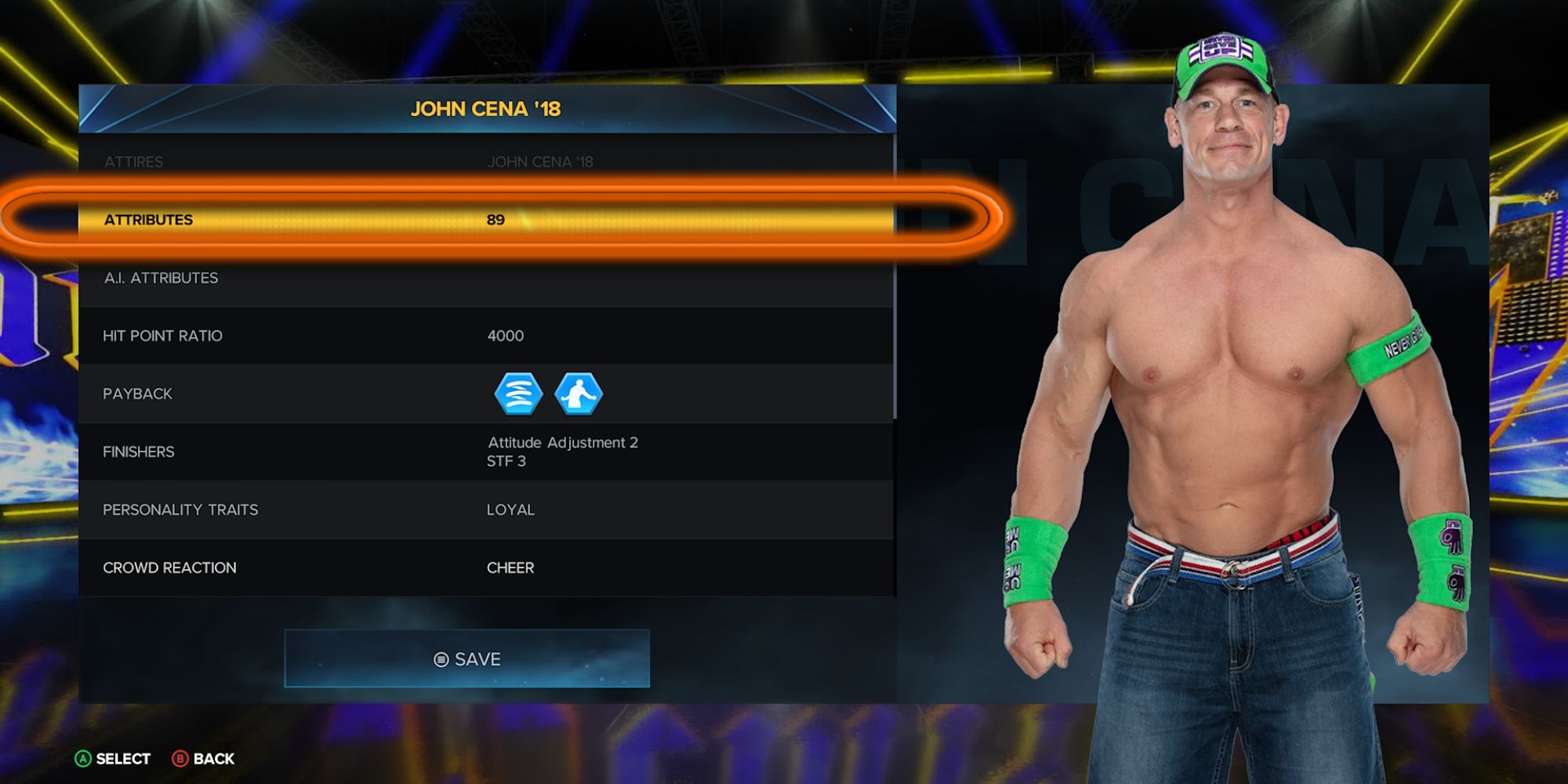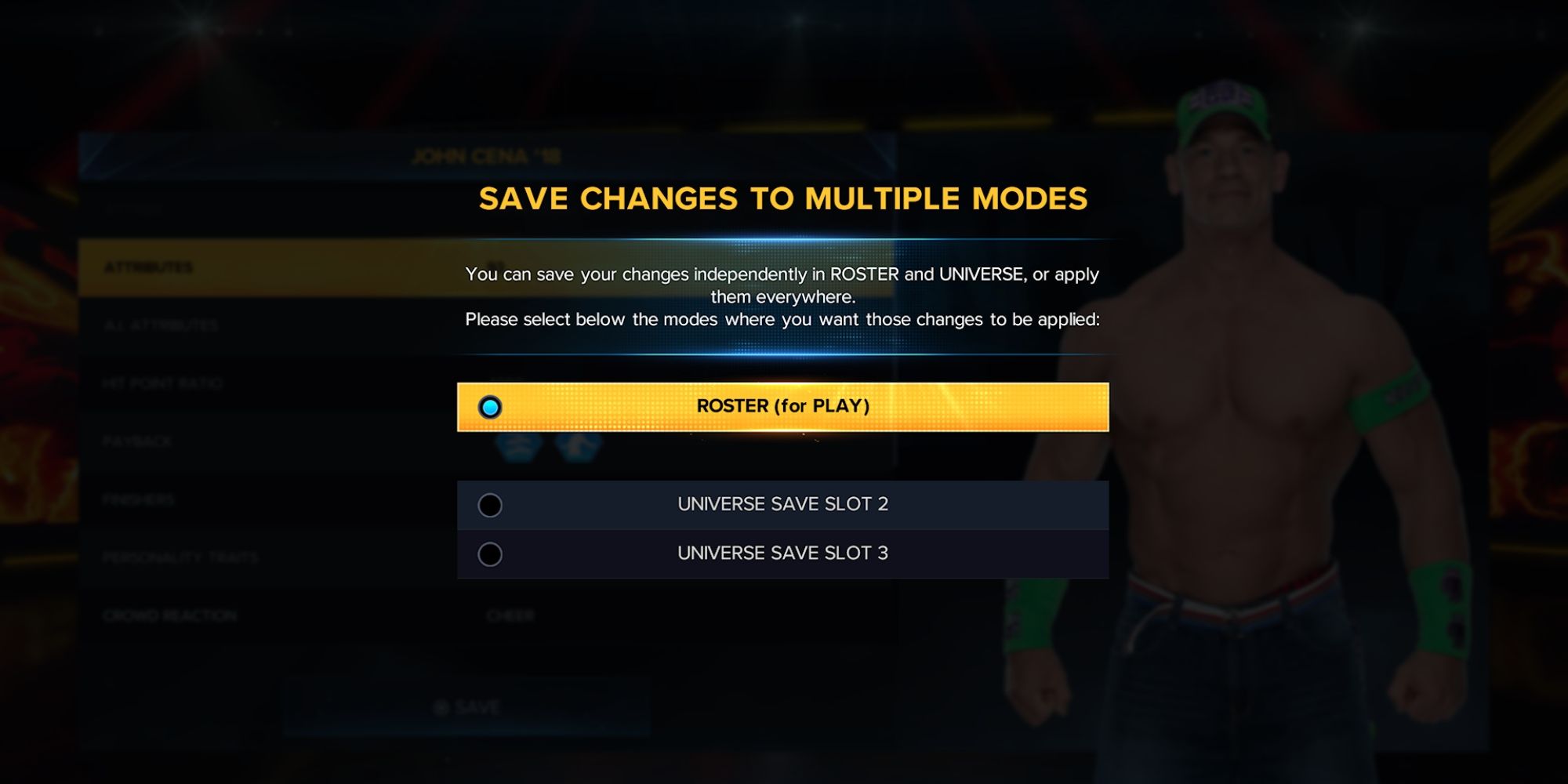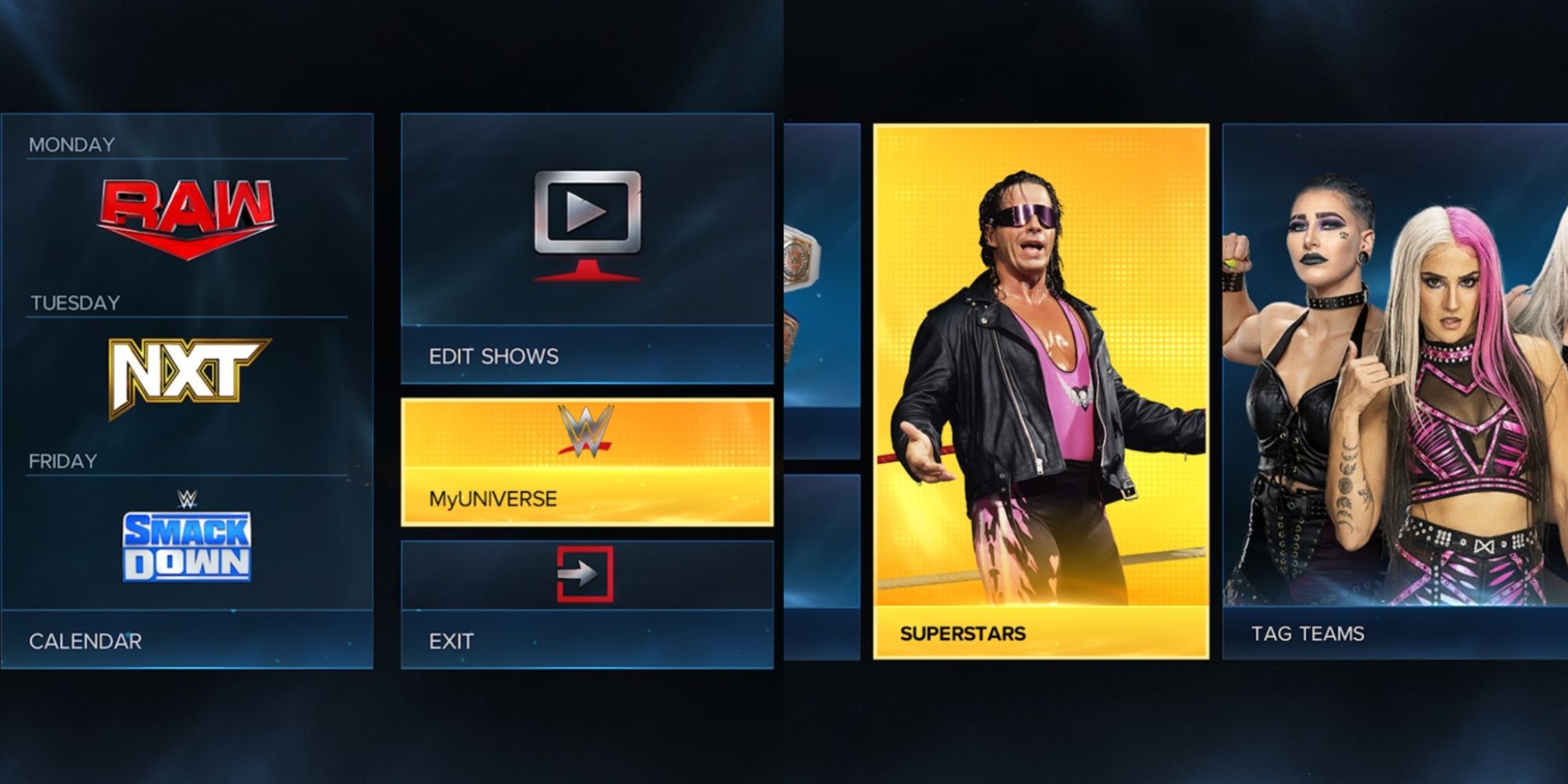Every time a new entry in the WWE 2K series is on the horizon, there's an immediate debate about wrestler ratings. 2K usually reveals most of the overall ratings a little before the game launches. And that is when the disagreements begin, as people can't seem to agree on what number each superstar deserves.
There are usually a few controversial ones throughout the roster, from the highest-rated folks to the lowest-rated ones. Thankfully, fans aren't forced to stick with the numbers 2K deems necessary in WWE 2K23. This is because you're free to alter any wrestler's ratings in-game. It's a feature that the developers don't seem to talk about often, so you may not know it exists. This guide shows you how to do it.
How To Change A Superstar's Rating
To start, you must head to the Options tab from the main menu and press on the Roster tile. Following that, select Edit Superstars, which takes you to a list of every wrestler in the game.
Select the one you want to edit and then press on their Attributes. After that, you get to see a list of their stats. Here are all the categories:
|
Attribute |
Explanation |
|---|---|
|
Arm Power |
Indicates how much damage they do with their arms. For example, when they're punching or unleashing lariats. |
|
Leg Power |
This is about how much damage they deal with their legs, mainly from kicks and knee strikes. |
|
Grapple Offense |
The higher a wrestler's Grapple Offense, the more damage they do with both light and heavy grapples. |
|
Running Offense |
Indicates the effectiveness of their running attacks. |
|
Aerial Offense |
The damage caused by their diving and springboard attacks is based on this attribute. |
|
Aerial Range |
This affects how far a wrestler can leap across the ring during driving or springboard attacks. |
|
Power Submission Offense |
Indicates how much damage their power submissions do. |
|
Technical Submission Offense |
This stat is about how effective their Technical Submissions are. |
|
Strike Reversal |
How easy it is for the wrestler to reverse strikes is based on this attribute. |
|
Grapple Reversal |
This attribute indicates how easy it is for the wrestler to reverse grapples. |
|
Aerial Reversal |
Indicates how easy it is for the wrestler to reverse dives and springboards. |
|
Body Durability |
This impacts how hard it is to damage this wrestler. |
|
Arm Durability |
This indicates how easy it is to hurt this wrestler's arm. |
|
Leg Durability |
This attribute directly impacts how many attacks their legs can take before taking significant damage. |
|
Power Submission Defense |
Indicates how easy it is for the wrestler to escape power submissions. |
|
Technical Submission Defense |
How easy it is for the wrestler to escape technical submissions is determined by this attribute. |
|
Pin Escape |
Determines how easy it is for the wrestler to escape pins (how easy the pin mini-game is). |
|
Strength |
Indicates how much weight a wrestler can lift. |
|
Stamina |
This one indicates how long it takes for a wrestler's stamina to deplete. |
|
Agility |
This attribute affects how quickly a wrestler climbs to the top rope. |
|
Movement Speed |
The speed with which a wrestler walks and runs is determined by this stat. |
|
Recovery |
Indicates how quickly a wrestler will recover from attacks. |
|
Special |
This attribute dictates how quickly a wrestler can fill up their special meter. |
|
Finisher |
Determines how quickly a wrestler's finisher meter fills up. |
You can freely alter these attributes as much as you want. Unfortunately, you can't see the wrestler's rating change in real time. You must hit accept to see what their new overall is.
Once you've got the rating to where you want it, hit save. Afterward, you get to decide what modes you want these changes to impact. So, you can alter the ratings for Universe and play mode at the same time.
Speaking of Universe, you can also change attributes within Universe mode by going into MyUniverse and selecting Superstars. From there, you do the exact same thing as you do from the Options screen.