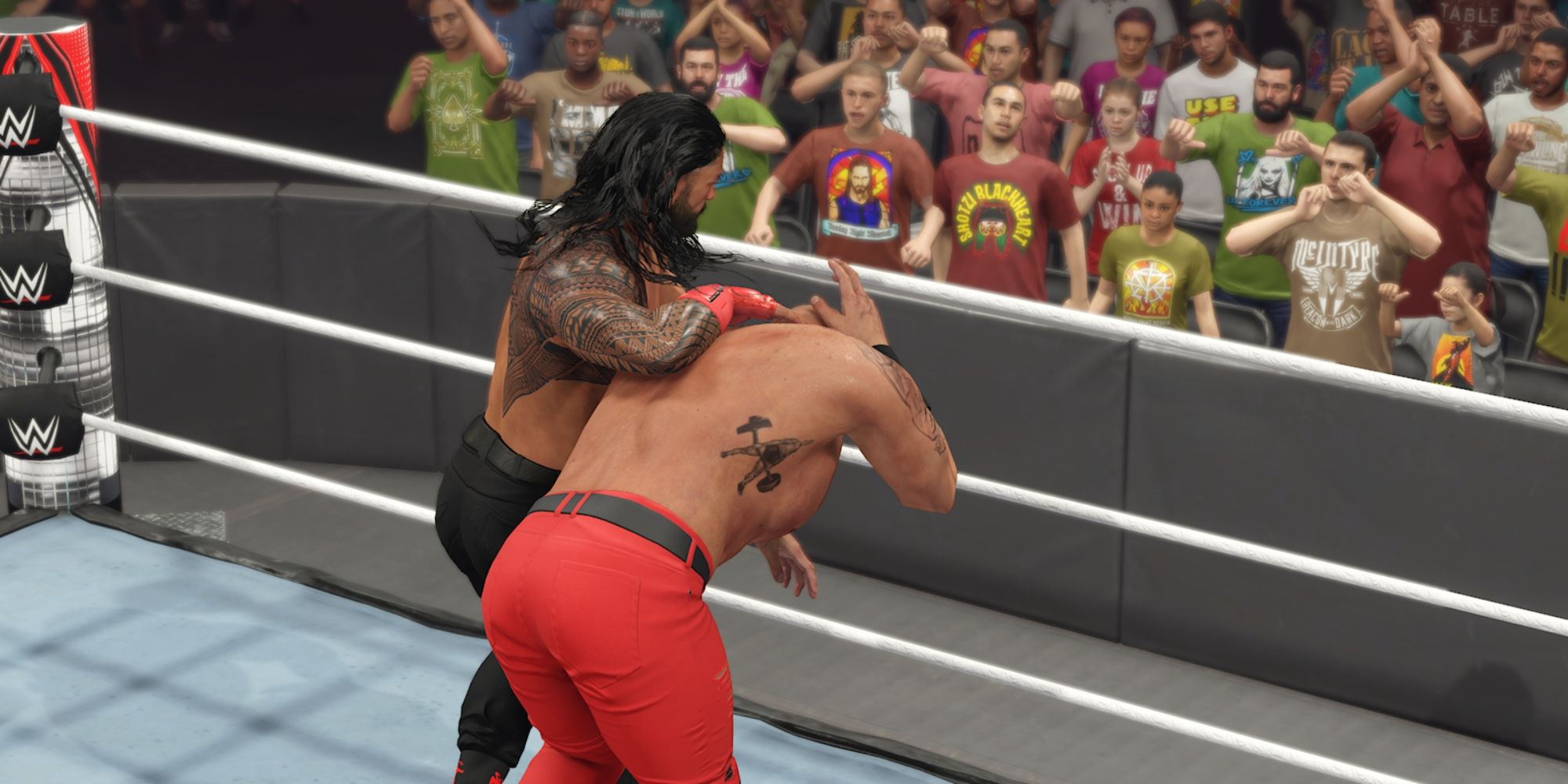While plenty of people will argue that the new age of wrestling games can't compete with the classics, there are elements that have improved over the years. One area, for instance, is the amount of control you have over your opposition. In WWE 2K23, you can easily position your opponent where you want.
Of course, you can't just point them in a direction and make them go there. After all, they're not going to take orders from the person they're trying to beat. But you can physically move them to wherever you desire. There are a few different ways to do this, and here's an explanation of each one.
How To Irish Whip An Opponent
The most famous way to move your opponent around the ring is using the classic Irish whip. This is where you send your opponent running in the direction you desire. So, it allows you to throw somebody into the corner or into a part of the environment.
It's the most common way to control your opponent because it's the easiest. This is all you have to do:
- Grab your opponent with 'B' on Xbox, 'O' on PlayStation, or 'L' on PC.
- Then press that same button again while aiming in a direction to throw them that way.
- You can hold down the button to whip them with more force. This is good for when you're attempting to throw somebody out of the ring.
How To Drag An Opponent
In WWE 2K23, you can drag grounded or standing opponents. The method of doing so is similar, but the reasons for doing it are very different.
Dragging Grounded Opponents
The main reason to drag a grounded opponent is to get them away from the ropes. After all, if they're too close, they could get a rope break, which instantly halts any pin or submission. Alternatively, you may just want to get them in a specific position to hit a dive or springboard on them.
Whatever reason you have for moving them, this is the process you must follow to do it:
- Start by pressing the grab button on a grounded opponent ('B' on Xbox, 'O' on PlayStation, or 'L' on PC).
- Once they're grabbed, initiate the drag by pressing 'LB' on Xbox, 'L1' on PlayStation, or 'U' on PC.
- From there, you can move their body around with the standard movement controls. Don't mess around too much, though, as dragging people drains your stamina.
- To let them go, hit 'LB' on Xbox, 'L1' on PlayStation, or 'U' on PC again.
Dragging Standing Opponents
Dragging a standing opponent while in the ring allows you to put them in certain positions. For example, you may want to drag them to the ropes to lean on or into a corner. This is great for setting up signatures or finishers that require them to be in those positions.
Outside of the ring or backstage, you can drag them to things you want to lean them on or hit them into. Perhaps you want to bang their head off the apron or have them lean on a table you're about to put them through, for instance.
There aren't a lot of restrictions to this, as there are several things you can lean them on and you can throw them into pretty much anything. So, feel free to experiment by dragging them to different bits of the environment.
This is the process for dragging a standing opponent:
- Grab a standing opponent using 'B' on Xbox, 'O' on PlayStation, or 'L' on PC.
- When you have them, start the drag by pressing 'LB' on Xbox, 'L1' on PlayStation, or 'U' on PC.
- Once you have them grabbed, you can walk around with them. Yet, it is a race against time, as your opponent will soon escape from your grab. So, whatever you plan to do to them, do it quickly.
- If you drag your opponent to a position you can place them on or in, like a corner or barricade, your wrestler will automatically place them there. If you see a button prompt, this means you can either hit them into or throw them over something.
- If you want to stop the drag early, you can simply do so by hitting 'LB' on Xbox, 'L1' on PlayStation, or 'U' on PC.
How To Carry An Opponent
Another way you can move your opponent around is by carrying them. When in a carry position, you can slam them onto the ground or into a bit of the environment.
There are a few restrictions to this, however. For one, if you've got 'weight detection' set to simulation, you won't be able to pick super heavyweights up unless you're also a super heavyweight. Also, you usually need to weaken an opponent before they'll allow you to pick them up.
To carry someone, follow this process:
- To start, you must get them in a grab using 'B' on Xbox, 'O' on PlayStation, or 'L' on PC.
- Following that, hold 'RB' on Xbox, 'R1' on PlayStation, or 'O' on PC and press a direction with the Left Stick or WASD. Up puts them in a powerbomb position, down gets them in a scoop slam position, left gets them in a fireman's carry, and right puts them over your shoulder. You can change this position at any time using the Right Stick or IJKL.
- With them up, you can freely move around. But your opponent will soon escape from your grip, so act fast.
- While carrying an opponent, you press 'A' on Xbox, 'X' on PlayStation, or 'K' on PC to slam them. Alternatively, if you move them to certain places, you'll get a button prompt to either throw them into or over something. This works at places like the corner, apron, and more. Sometimes you can also transition into a finisher or signature from this position, depending on your wrestler's moves and whether you have a special move stored.
- You can cancel a carry at any time by pressing 'RB' on Xbox, 'R1' on PlayStation, or 'O' on PC.
- Occasionally, you may reverse somebody into a carry position. This is just the same situation as a regular carry, except you skip the picking-up bit.