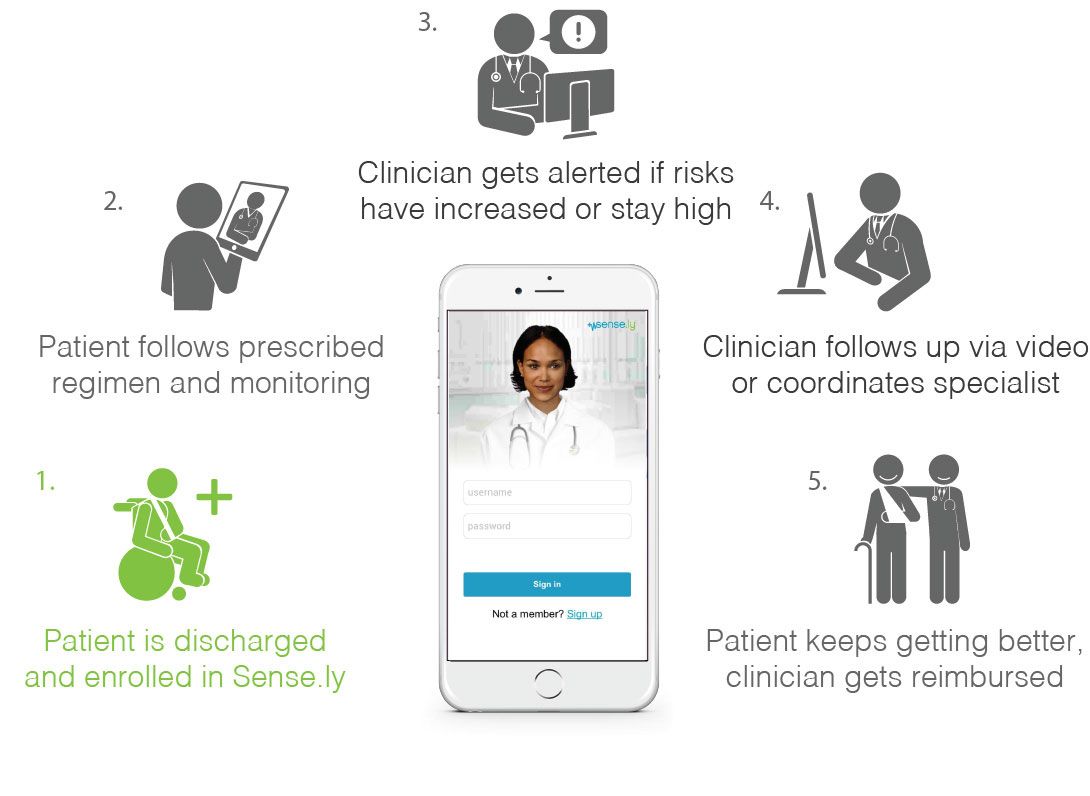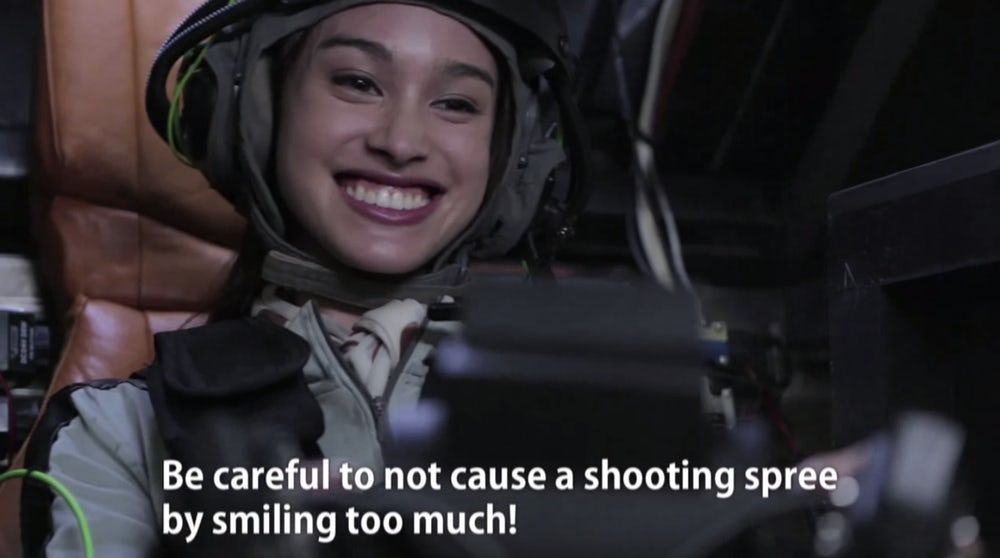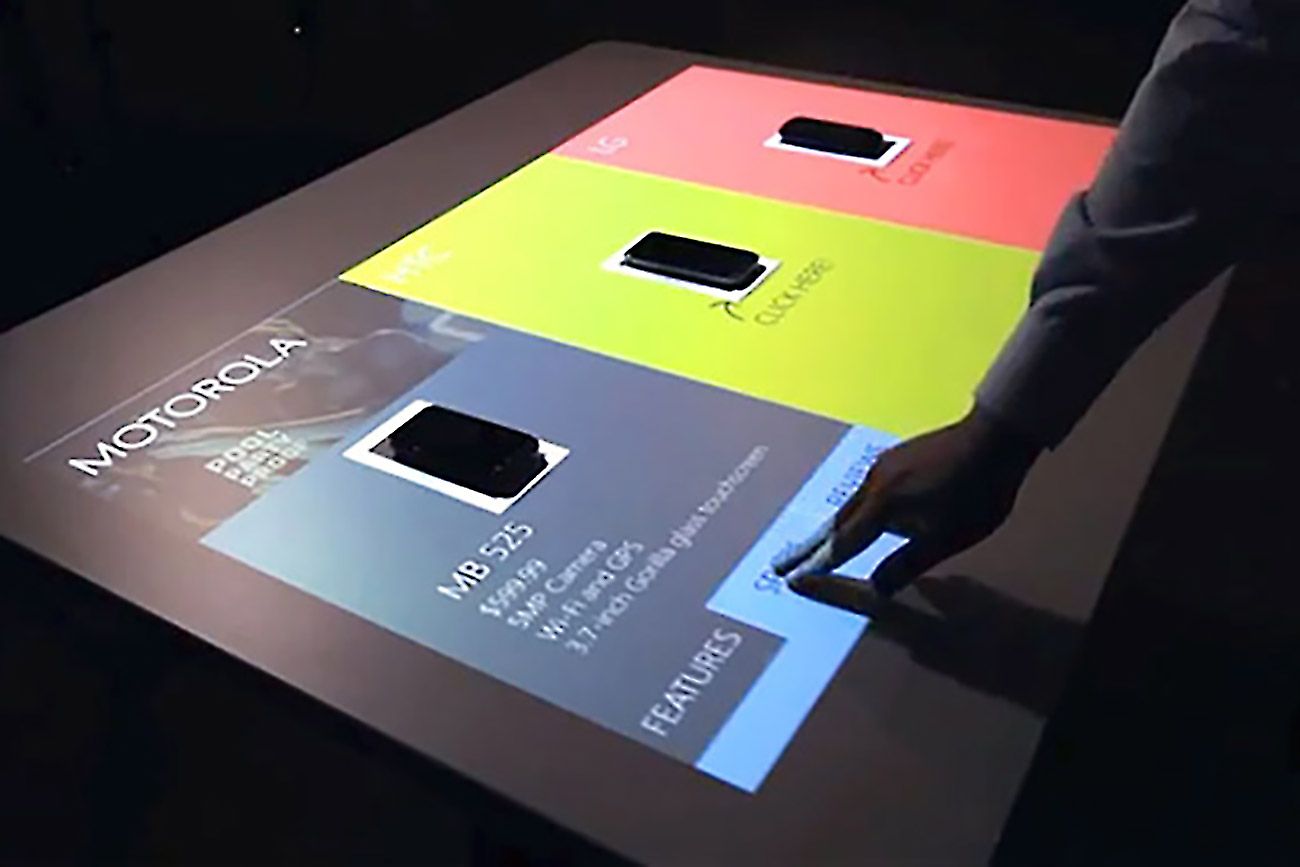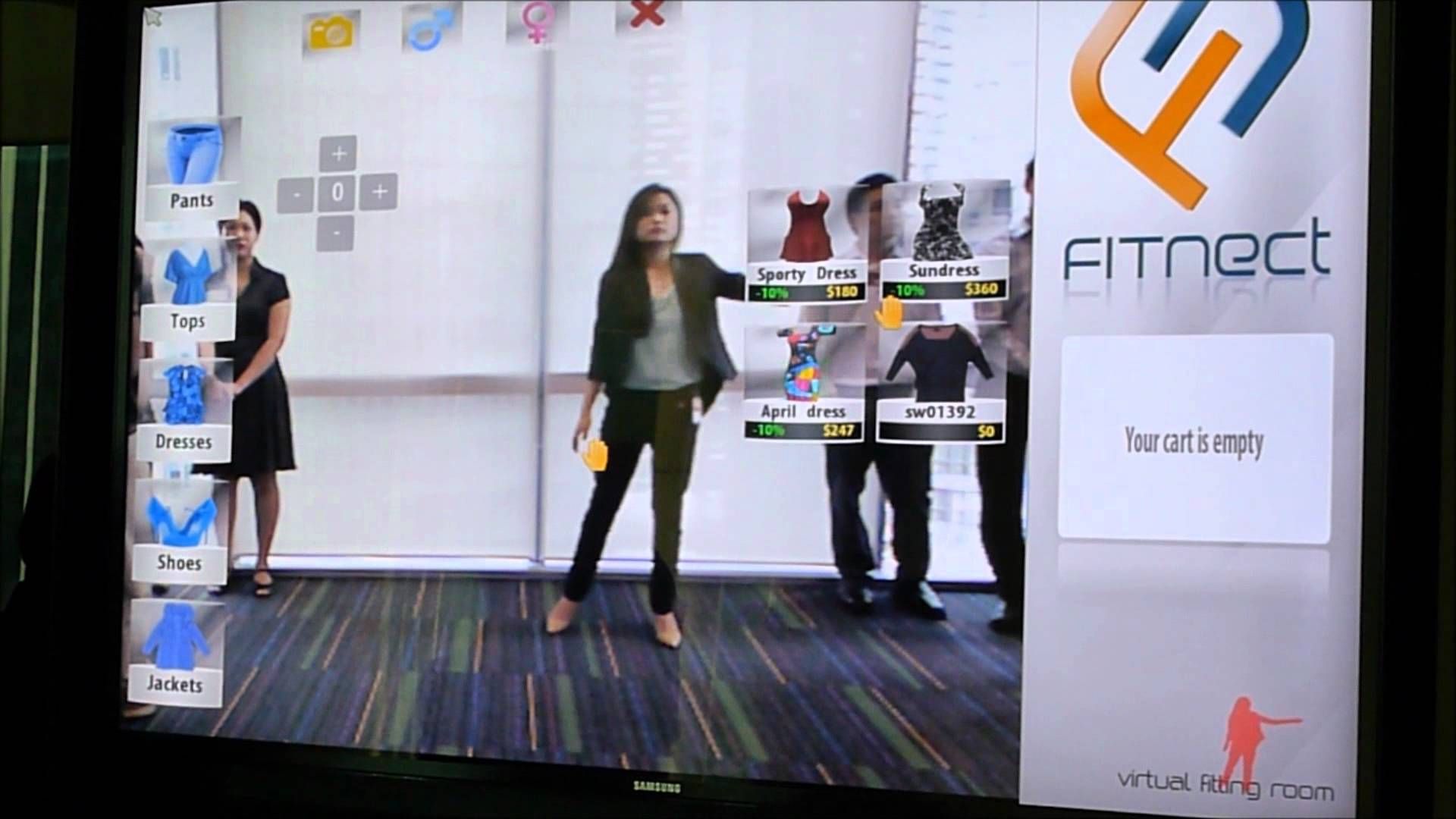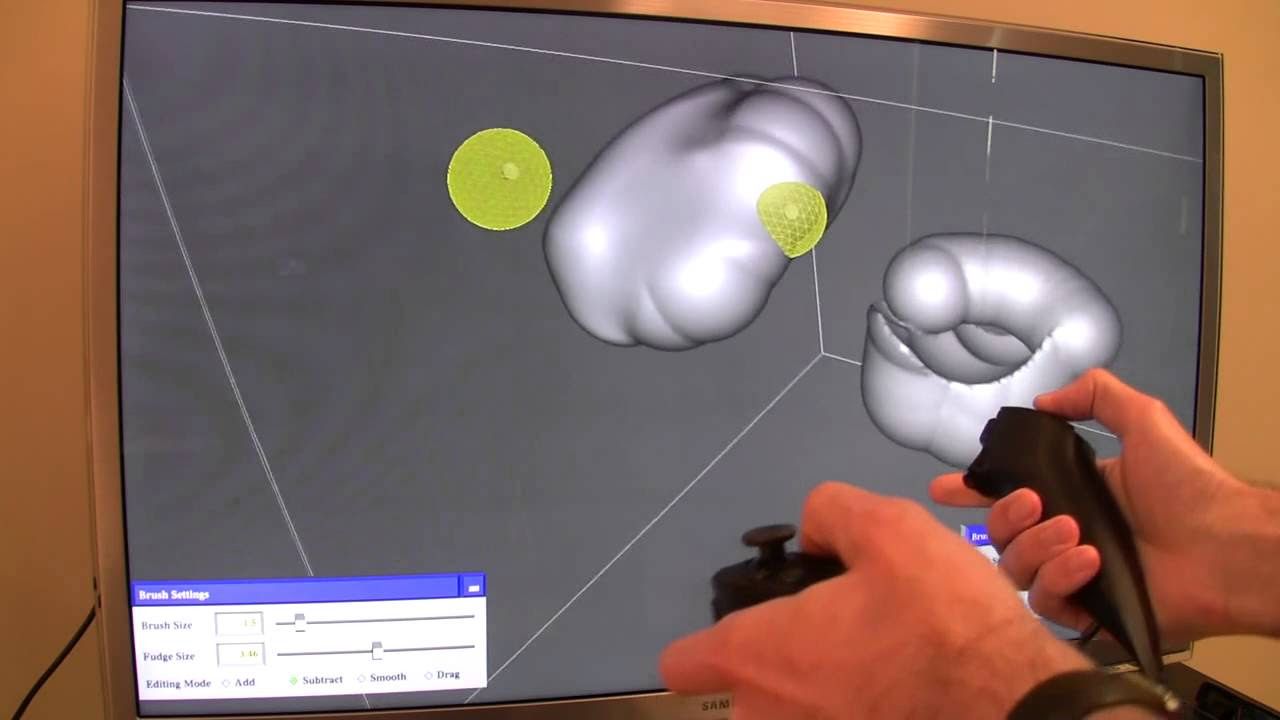When the Kinect was first released, it was kind of a joke. Sure, it was neat to be able to swipe your hands and navigate around Xbox Arcade, but the voice controls were so bad that I’d often catch my roommate locked in a shouting match against his console rather than playing any games. The Kinect was applauded as a genuinely innovative piece of hardware, but as a game controller, it left a lot to be desired.
Not much about that has changed in the half decade since the Kinect was released — it remains some of the most innovative technology of the 21st century, and it still kinda sucks as a game controller. But as soon as people realized that the Kinect didn’t need to be married to games, well, that's when this beautiful device truly came into its own.
Academia was the first to spot the Kinect’s potential. A cheap, accurate, three-dimensional sensor allows for all sorts of wizardry that had thus far been out of reach for even the most well-funded professor’s budget. From there, commercial applications grew as people discovered uses for the Kinect outside of gaming. Today the Kinect is the technological foundation for machinery that had until recently been the realm of science fiction.
Let’s see what the Kinect has been getting up to since it left the comfortable bosom of the Xbox 360 to seek its fortune in the wider world.
15 Virtual Medical Consultations
Perhaps the most amazing thing the Kinect can do is be used as a real medical instrument. The sensors in the Kinect are sensitive enough that they can calculate a number of health measurements like body temperature and heart rate. The fact that Kinect also has voice recognition and can understand human gestures makes it the perfect device for virtual medical consultations.
There are numerous companies exploring the Kinect as a way of keeping in touch with their patients, but the forerunner seems to be a company called Sense.ly. Using the Kinect, they’ve created a virtual nurse that patients can speak to if they have medical concerns. So far they’re targeting their services to the elderly and patients with chronic medical conditions, like diabetes and COPD, but if the technology continues to improve you might even see it being used by family physicians everywhere.
14 See If Grandpa Is OK
Along with making sure that Mom is taking her meds, the Kinect can also be used to make sure she hasn’t slipped a disc.
Atlas 5D is the company behind Alice At Home, a home monitoring system for the elderly. The system uses the Kinect to monitor an elderly resident and determine if they’ve had a fall. As falling is the number one source of injury for the aged, Alice At Home has real potential as the Baby Boomer generation ages.
I know it sounds a bit creepy to have a sensor monitoring you at all times, but the Kinect isn’t like a webcam. All the system can tell is whether you’re upright or you’ve fallen down. This lets people that would otherwise need to live in assisted living retain their independence while Alice At Home keeps a watchful eye. If the Kinect sees the body outline become horizontal in a place that it shouldn’t be, it can automatically text family members to check in and make sure Grandad is OK.
13 3D Scanner
You already know what a 2D scanner is - it’s something that takes a scene in real life and makes an image of it, like the camera on your phone. A 3D scanner is the same as that camera, but instead of winding up with a 2D image like a photograph you end up with a 3D model.
Now, instead of sending a simple photo to your friends, you can send them an entire object that can be virtually moved around with an app. This kind of technology makes all sorts of things possible, from being able to take real life objects and porting them easily into a game environment to making holograms and augmented reality.
12 Holograms And Augmented Reality
Speakin’ of holograms, the Kinect is basically the best way for people to record themselves in 3 dimensions to be used later in holographic projections. Remember the scene in Star Wars where R2-D2 is projecting that little hologram of Leia that says “help me Obi-Wan Kenobi, you’re my only hope”? The little droid was basically using a Kinect to record that image.
With the Kinect, suddenly the idea of interactive advertising also becomes a real thing. Imagine a subway advertisement with a Kinect above it which can tell if a person is nearby and alter the image based on what the person is doing. Maybe the passerby notices the ad and walks toward it, then the advertisement starts speaking to that specific person now that it knows it has an audience. Then maybe the passerby presses a virtual button to buy whatever it is the advertisement is selling. The Kinect makes all of this possible.
11 Control A Giant Robot
Have you ever played Titanfall? MechWarrior? Maybe Steel Batallion? Then you know that piloting a giant robot can be complicated. If only there were a device that could take some of the burden off of trying to control so much with just foot pedals and two joysticks.
Enter the Kuratas. With its 3D scanning technology, the Kuratas, a giant Japanese battle bot, uses the Kinect to help control its numerous systems. The Kinect is set to scan the pilot’s face, and facial recognition software determines what the robot does. Smile, and you’ll start up the Kuratas’ twin gatling guns and mow down everything in front of you.
You don’t even want to know what’ll happen if you frown.
10 Sign Language Translation
We’ve had speech to text recognition for a while with varying degrees of success, and now the Kinect has brought the next logical step: sign language translation.
Since the Kinect software specializes in recognizing human gestures, it’s not a big leap to make it also recognize words spelled out with those gestures. The Kinect is being used along with the Microsoft Translator app to create a functioning sign language translator. Once the technology is miniaturized to the point where it can be put into a phone the hearing impaired will never have to worry about being misunderstood again.
But it gets even better than that. This technology suddenly makes it possible for deaf people to perform the same jobs that would be otherwise impossible, like customer service or physician. They’d even be better at it since they’re communicating both by sign and by speech with the Kinect.
9 Navigate Screens By Gesture
Ok, so, the Kinect kind of already does this on the Xbox. Swiping your hand dismissively left or right will navigate menus and take you wherever in the system you care to go. But this technology isn’t limited to game consoles.
GestSure is a company that’s taking this technology and using it in a medical setting to help doctors out. Say you’re in the middle of surgery, elbows deep in some dude’s guts, and you suddenly forget where the pancreas is. GestSure will use a Kinect-based system to allow the doctor to wave their hands (or their head, or even just waggle their eyebrows) to bring up important medical images without needing to take off their gloves and use a keyboard.
Oh that pesky pancreas, always disappearing on me.
8 Hack A Computer
The extent of my hacking capabilities goes about as far as guessing correctly what a wifi password is - that is to say, I have no hacking ability whatsoever.
Kinectasploit will let anyone use their Kinect to hack a computer. Essentially, Kinectasploit maps various gestures to commands in Metasploit, a free network defense testing software (that’s hacker speak for “hacking software”). By contorting yourself into various shapes, you’ll be able to scan a network, find a vulnerability, and then hack into it with the same ease you’d wave at someone. It even comes with a game-like environment that shows visually what you’re doing and whether or not you’re successful.
This is exactly how Johnny Mnemonic hacks, except you don’t need to put on the stupid gloves and visor.
7 Make Any Surface A Touch Screen
Have you seen those little projection keyboards that turn your table into a keyboard? Well, the Kinect can do that, and so much more. It can turn any surface into a navigable touch screen.
Because the Kinect can see in three dimensions, it can tell where your hands are in relation to the objects around it. You can then program the Kinect to recognize any surface as a touch screen, and then command that touch screen to do whatever you want.
Touchless Touch is one such company that sells software that uses the Kinect to turn surfaces into touchscreens. You can use it in conjunction with large TVs or projectors, so you know where to put your hands, or you can have “invisible” touch screens that require the user to remember where to point in order to make things happen. Get it wrong, and you’ll look like an idiot, but hopefully, you’re not pulling this trick to look good in a multimillion dollar boardroom deal.
6 Virtual Clothes Shopping
I buy a lot of clothes online, and I often regret it when I order the wrong size and have to return things. If only there were a device that could let me try on clothes from the comfort of my own office.
Kinect to the rescue! With the ability to make accurate measurements of the human body, the Kinect is the ideal technology to create a virtual clothes shopping experience. Just let the Kinect get your size, and then have it transfer that information to whatever website you’d love to buy from.
But why not go one step further? Fitnect is a Kinect-based software that not only takes your measurements, it’ll also create a 3D model of you on-screen to allow you to try out various outfits. It’s a completely virtual fitting room.
I’m one step closer to never leaving my house again!
5 Virtual Trainer
If there’s one thing I’ve learned as an adult, it’s that having to exercise all the time sucks. The only thing worse than having to exercise is having some roided-out personal trainer yelling at me when I do every exercise wrong.
Enter the Kinect virtual trainer. The Kinect can see how your body is oriented and tell you if you if you’re doing the exercise right or if you need to bring your knees in, or your elbows up, or your spine out your nose or whatever.
Man, I hate exercising. But a computer telling me I’m doing it wrong has got to be better than being yelled at in a gym.
4 Stroke / Brain Injury Recovery
Now, this is a little bit more up my alley. I haven’t had a stroke (at least, not that I’m aware) but I feel that the kind of lurching, erratic movements of stroke victims better describes my exercise style.
All jokes aside, this is actually a fantastic use of the Kinect hardware. One of the key problems with stroke and brain injury recovery is how incredibly frustrating it can be for the victim to try and learn how to walk all over again. We all take the years spent waddling around as an infant for granted, but having to do that as an adult can be infuriating.
The Kinect allows hospitals and physiotherapists to create a game-like environment that can not only help the patient to recover and learn to walk again faster, but can also accurately determine if the patient’s movements are improving or not.
3 3D Puppetry
Ok, granted, I know that puppets are already 3D, but I’m not talking about Sesame Street here. I’m talking more about stop motion animation.
Currently, movies made in stop motion are similar to any other kind of movie in that they record two-dimensional images over a period of time to give the illusion of movement. But what if you wanted to have a 3D movie, or maybe even a game?
Here comes the Kinect again! With the Kinect’s amazing 3D image capture abilities you can now animate a scene using objects you move around on stage by hand. That’s a lot better than rendering scenes using software!
Actually, it’s not, software can handle animation much faster. But it’s a cool idea anyway.
2 3D Virtual Clay
You know what I hate most about clay? It’s gross. It’s dirty, it gets in my hair, my clothes, it smells bad - it’s just awful. Why can’t I experience the joy of clay pottery making without all the mess?
Well, now you can! The Kinect can actually allow you to mold a virtual piece of clay into a beautiful vase worthy of the Ming dynasty. On screen will be a picture of your spinning clay while the Kinect virtually projects that invisible image in front of you. All you need to do is hold up your hands and mold that clay into whatever shape you want.
It doesn’t need to be the standard clay on a spinning table either. You can use the Kinect to make more free-form pieces or to chisel a virtual block of stone into a statue. The potential for virtual art is endless.
1 You Can Play Games With It
This may seem obvious, but I’m not talking about the games that were released with the Kinect, which are almost universally fitness or dance games. I’m talking about real games, like Call of Duty or Street Fighter.
Various hacks provided by enterprising modders allow you to use your Kinect to play games that it was never intended for. Take the case of Street Fighter, where the Kinect is used to map your motions onto that of your character: you punch in real life, you punch in the game. Make your hands into a flower while shouting “HADOUKEN” in real life and you’ll shoot a fireball in the game.
I mean, you’ll look absolutely ridiculous, but it’s cool, right?